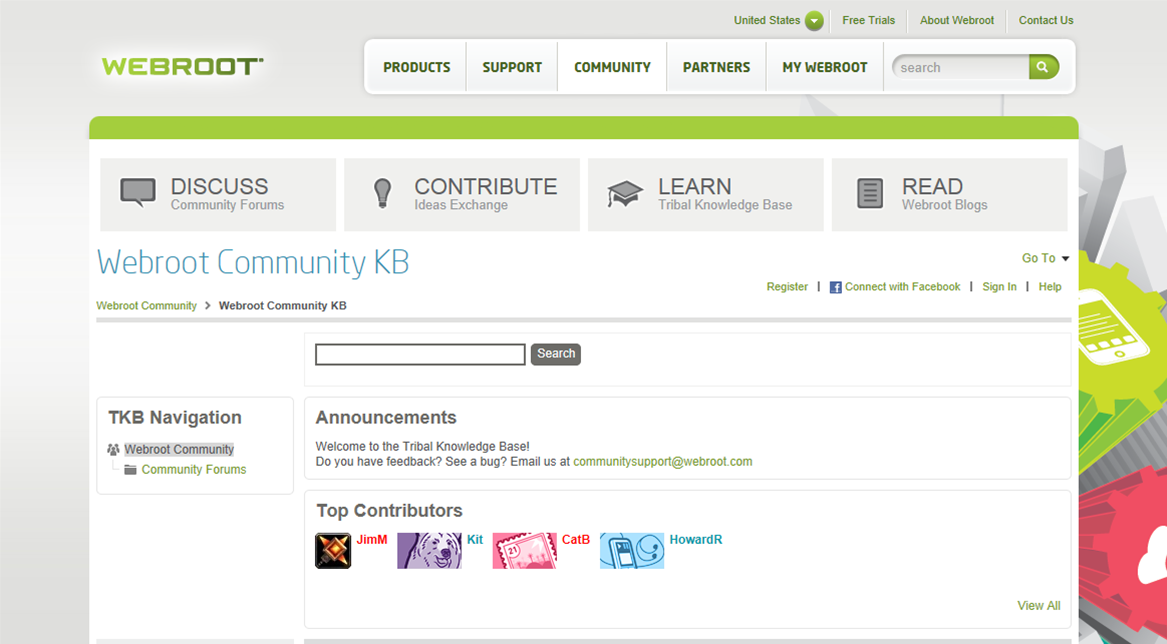--------------------
The following enhancements were made to the functionality and capabilities of Webroot SecureAnywhere Business – Endpoint Protection from within its web-based management console.
New:
- Community Access – You can now immediately access the Webroot Community from the Home page of the management console.
- Identity (ID) Shield Agent Commands – You now can control which applications are protected by the Identity Shield via the management console.
Updates:
- Management Enhancements – The Command Log now tracks the parameters passed to an Agent Command. From within the Policies tab, you are now able to view the endpoints on each policy, as well as all endpoints on each policy & group. You can also move all machines on a specific policy and group to a different group.
Community Access
- A new Community tab on the management console Home screen allows you to easily access the Webroot Community. From this site, you can interact with other Webroot users on the Community Forum and discuss security news, suggest features, and access the Community Knowledge Base.
Immediate Access to the Webroot Community Knowledge Base
Identity (ID) Shield Agent Commands
- You now have considerable control over which applications you want to Protect, Allow or Deny by using the new Identity Shield Agent Commands and the MD5 values of applications. In addition, the Allow and Deny functions let you white- or blacklist applications' access to protected data.
New - Identity Shield Agent Commands
Management Enhancements
- The following enhancements and updates have been made to the management console.
- The Command Log now tracks the parameters passed to an Agent Command.
- The Command Log now tracks the parameters passed to an Agent Command.