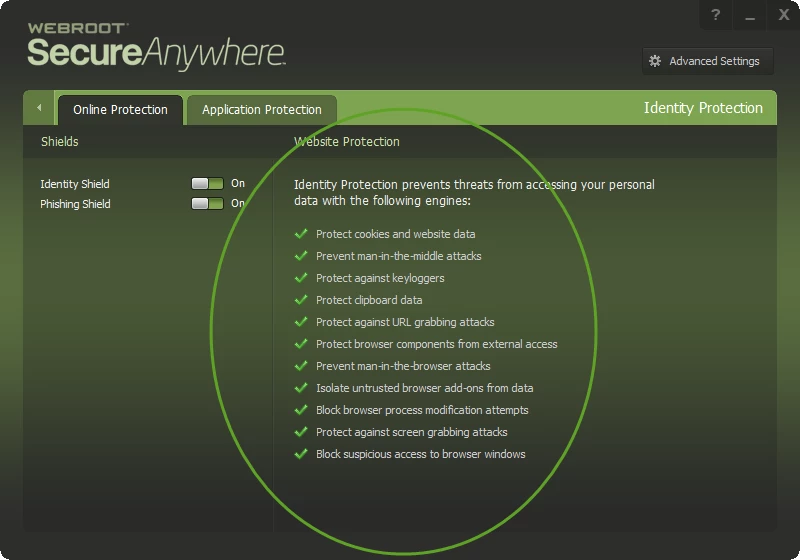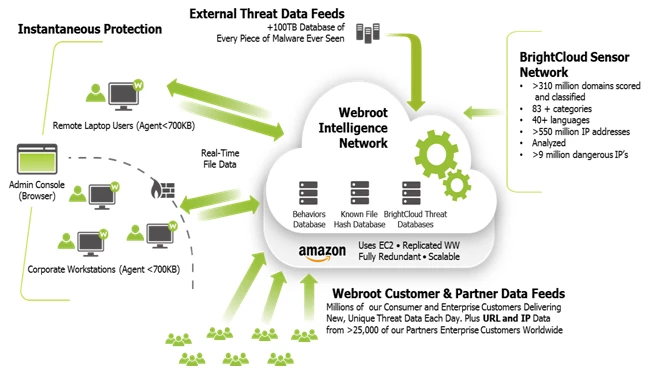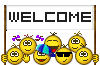Answer
Hello
Hi, I am fedupWmachines 😠 ; all of them; and then some! But I need them and there is still much about them I love. So, I am here to learn. Probably ask lots of questions. Am non-tech, but was techie(over 25 yrs ago:D) so kinda starting over. Have had some kind of PC for a good 25 yrs, added games, phones, tablets (most recent), laptops, etc....and been with Webroot quite a long time. For now I'll do some more browsing, which is what I was doing before I registered. Decided it was time, since I have looked the site over before and learned quite a bit! THANKS. TTYS:D
Best answer by RetiredTripleHelix
Hello fedupWmachines and Welcome to the Webroot Community Forums!
Identity Shield protects both HTTP & HTTPS from a large list of possible security holes!
And the Web Threat Shield will protect you from
Aslo have a look at this video to see what happens if WSA misses a virus: https://community.webroot.com/t5/Webroot-Education/What-Happens-if-Webroot-quot-Misses-quot-a-Virus/ta-p/10202
You are very well protected and if you feel your infected at any time just Submit a Support Ticket and they can check for you! So I hope some of this helps and if you have further questions feel free to ask!
Cheers,
Daniel ;)
Identity Shield protects both HTTP & HTTPS from a large list of possible security holes!
And the Web Threat Shield will protect you from
- Web shield. Blocks known threats encountered on the Internet and displays a warning. The Web shield maintains information on more than 200 million URLs and IP addresses to comprise the most accurate and comprehensive data available for classifying content and detecting malicious sites. http://www.webroot.com/En_US/SecureAnywhere/PC/WSA_PC_Help.htm#C3_Shielding/CH3a_WhatShieldsDo.htm and http://www.brightcloud.com/platform/webroot-intelligence-network.php
Aslo have a look at this video to see what happens if WSA misses a virus: https://community.webroot.com/t5/Webroot-Education/What-Happens-if-Webroot-quot-Misses-quot-a-Virus/ta-p/10202
You are very well protected and if you feel your infected at any time just Submit a Support Ticket and they can check for you! So I hope some of this helps and if you have further questions feel free to ask!
Cheers,
Daniel ;)
Login to the community
No account yet? Create an account
Enter your E-mail address. We'll send you an e-mail with instructions to reset your password.