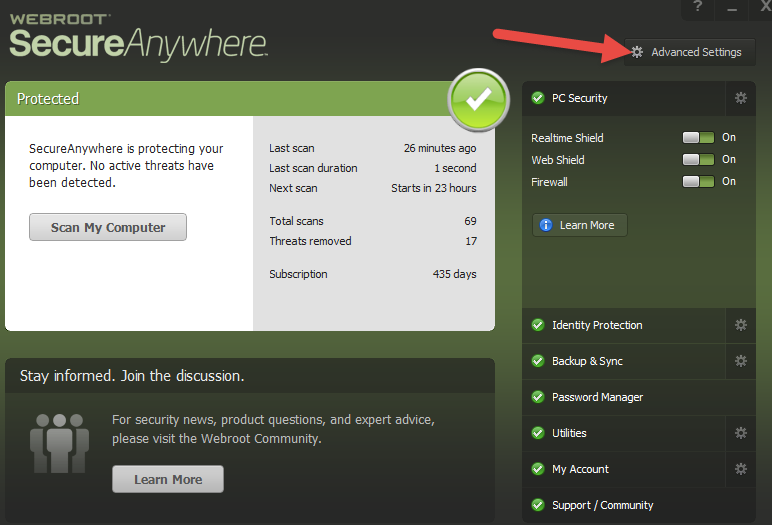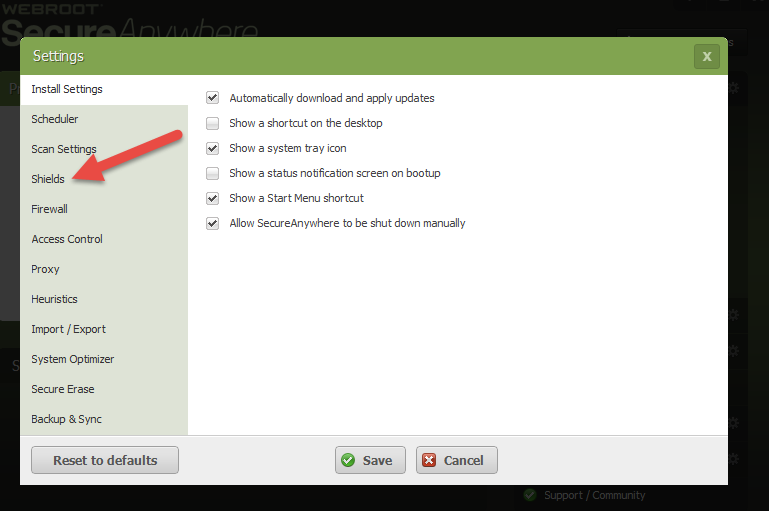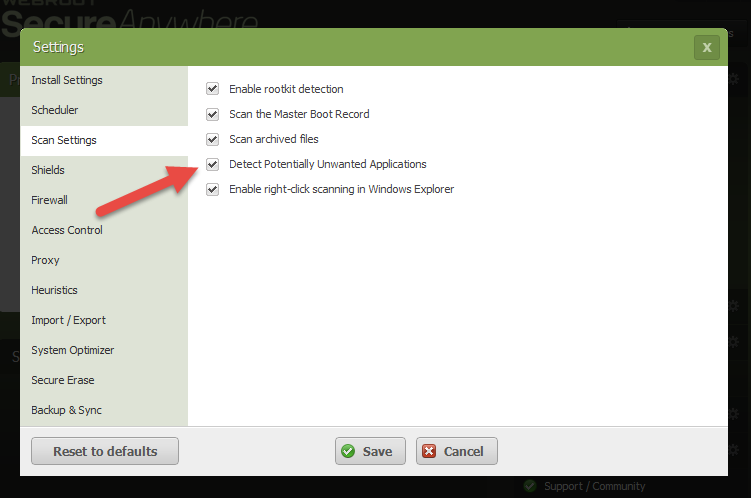Just discovered Social Privacy and VO Package in my files. Does Webroot delete them?
Just discovered Social Privacy and VO Package in my files. Does Webroot delete them?
Page 1 / 1
Hello bill8569,
We do detect VO Package. Social Privacy does not ring any bells, I'll look into it though. If you want to Submit a support ticket that would help us locate the issues more quickly.
Thanks,
-Dan
We do detect VO Package. Social Privacy does not ring any bells, I'll look into it though. If you want to Submit a support ticket that would help us locate the issues more quickly.
Thanks,
-Dan
Hello @ and welcome to the community!
I see@ has replied to your post.
Social Pricacy is known to be bundled in install downloader packages. We refer to it as PUA / PUP potentially unwanted applications or adware and potentionaly unwanted programs.
Look in your startup folder for dnswatch.exe. and disable it.
Go to programs and look for the program Social Privacy DNS and uninstall it, or use its unintaller which should be located in C:Program FilesSocial Privacy DNSuninstall.exe
There is more info here about removing PUA /PUP,
Please let us know if this helps and please do submit a support ticket as Dan asked!
Come back soon, browse around and enjoy the community!
Beth
I see
Social Pricacy is known to be bundled in install downloader packages. We refer to it as PUA / PUP potentially unwanted applications or adware and potentionaly unwanted programs.
Look in your startup folder for dnswatch.exe. and disable it.
Go to programs and look for the program Social Privacy DNS and uninstall it, or use its unintaller which should be located in C:Program FilesSocial Privacy DNSuninstall.exe
There is more info here about removing PUA /PUP,
Please let us know if this helps and please do submit a support ticket as Dan asked!
Come back soon, browse around and enjoy the community!
Beth
The information link in my previous post explains how to remove potentially unwanted ads and programs.
If you need further assistance please let us know your operating system so we can give you more specific information.
Let us know if this helped.
Beth
Hi bill8569
Further to what DanP said in his post...may I suggest that you check the settings for the PUA detection. To find the setting follow these instructions:
Click on
then on
and finally check
Of course, if the check is already ticked then just uncheck, save, recheck, save and then run the scan.
Hope that assists?
Regards
Baldrick
Further to what DanP said in his post...may I suggest that you check the settings for the PUA detection. To find the setting follow these instructions:
Click on
then on
and finally check
Of course, if the check is already ticked then just uncheck, save, recheck, save and then run the scan.
Hope that assists?
Regards
Baldrick
Great illustration @ !
I believe that those are selected by default on a new install, but it is a good idea to verify it!
I believe that those are selected by default on a new install, but it is a good idea to verify it!
Indeed, Beth...the very reason for the check...as in the past users have been known to disble this setting without being completely aware as to what it does and the potential effect of doing so. I am assuming that the OP has this setting set...but sometimes it is worth checking the obvious. ;)
Baldrick
Baldrick
Reply
Login to the community
No account yet? Create an account
Enter your E-mail address. We'll send you an e-mail with instructions to reset your password.