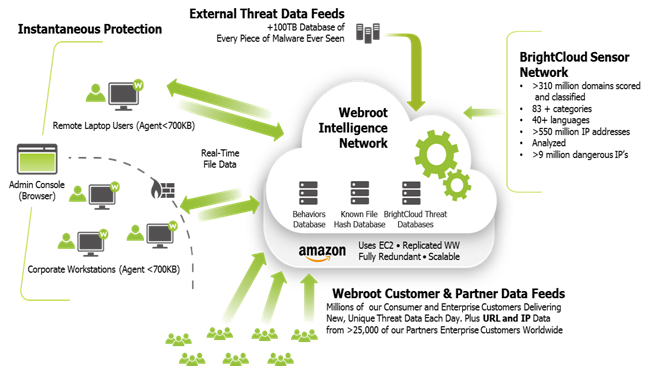I just installed webroot. Thank you thank you,,,,
It says I had no threats. I have never witnessed such an event. Could this be correct???
I had all kind of problems before I installed, it seems to have somewhat fixed my buffering issue while on-the-line (ha) Still having some issues. I just dont think it is working correctly any thoughts?
Thanks
Hebo
New install and no threats detected-----have you ever heard of such an event
Login to the community
No account yet? Create an account
Enter your E-mail address. We'll send you an e-mail with instructions to reset your password.