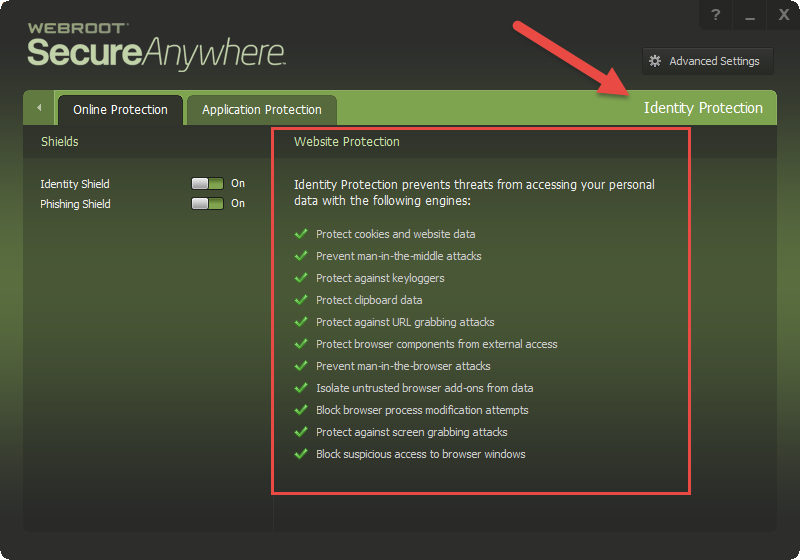Hello and greetings from Kuching.
I am newbie and just downloaded trial of WA.
Previously I have been using Bitdefender and used to doing online banking in the SafePay mode. Now with WA and with no visual 'safe zone' as such I am wondering how I know my online banking activity is safe.
Would appreciate any info to help please.
Thanks.
Solved
ONLINE BANKING WITH WEBROOT ANYWHERE
Best answer by Ssherjj
Hello kes32,
Welcome to the Webroot Community,
Here is what Webroot can do:
The Identity Shield protects all the details you share with an internet bank. It protects
information like login details, passwords, account numbers, credit card details and
personal information such as addresses, dates of birth etc. It also adds a second layer of
protection against highly targeted banking and information stealing Trojans to ensure your
identity and online activities are fully secure.
Webroot SecureAnywhere protects you in these ways:
• Identifies if a website you visit is the genuine site making sure it’s not a false
banking (phishing) site
• Ensures your login information is only entered into the website it’s intended
for
• Protects your personal information, even if there’s already unidentified
malicious software on your PC
• Automatically protects your web browser, cookies and saved website data
• Prevents browser attacks from keyloggers and screengrabbers that try to
peer into your banking activity
• Protects clipboard data from theft and stops URL grabbing attacks
• Blocks browser modification attempts and any suspicious access to browser
windows
Please look here at the PC User Guide
Hope this helps?
Welcome to the Webroot Community,
Here is what Webroot can do:
The Identity Shield protects all the details you share with an internet bank. It protects
information like login details, passwords, account numbers, credit card details and
personal information such as addresses, dates of birth etc. It also adds a second layer of
protection against highly targeted banking and information stealing Trojans to ensure your
identity and online activities are fully secure.
Webroot SecureAnywhere protects you in these ways:
• Identifies if a website you visit is the genuine site making sure it’s not a false
banking (phishing) site
• Ensures your login information is only entered into the website it’s intended
for
• Protects your personal information, even if there’s already unidentified
malicious software on your PC
• Automatically protects your web browser, cookies and saved website data
• Prevents browser attacks from keyloggers and screengrabbers that try to
peer into your banking activity
• Protects clipboard data from theft and stops URL grabbing attacks
• Blocks browser modification attempts and any suspicious access to browser
windows
Please look here at the PC User Guide
Hope this helps?
Login to the community
No account yet? Create an account
Enter your E-mail address. We'll send you an e-mail with instructions to reset your password.