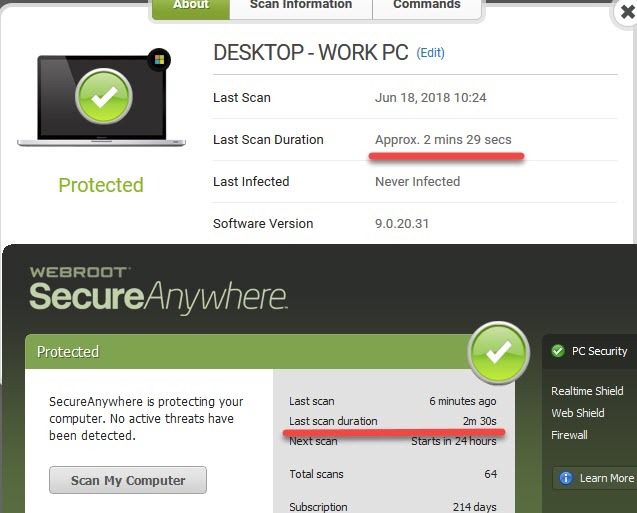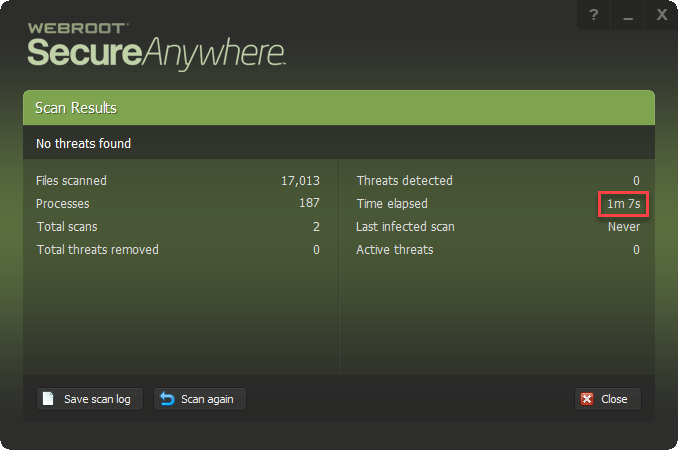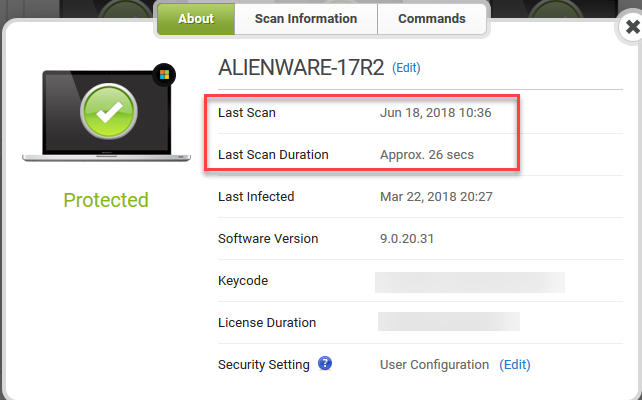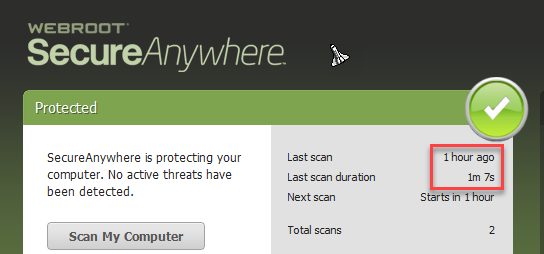1) When I look at my WR dashboard online, scans for my PC are for the most part under 3-5 minutes. BUT, the actual scan time ("Last Scan Duration") when I look at the software on my PC, today's scan is well over 40-50 minutes for my daily scan and is what I typically see on daily scans.
2) I also now have over 360 Active Connections when I look at the WR's PC software. Should I be concerned? If so, why didn't Weebroot pick it up?
Answer
Scan Time - WR Online Dashboard vs WR PC Software
Best answer by TripleHelix
Not here!@ wrote:
Interesting. When I checked this out for myself, my first scan this morning was different by 2 minutes. PC console said that scan took 2:30, but Web console said 30 seconds. But after running another scan and waiting a couple of minutes, then refreshing the Web console, now they're similar, only differing by 1 second?
Login to the community
No account yet? Create an account
Enter your E-mail address. We'll send you an e-mail with instructions to reset your password.