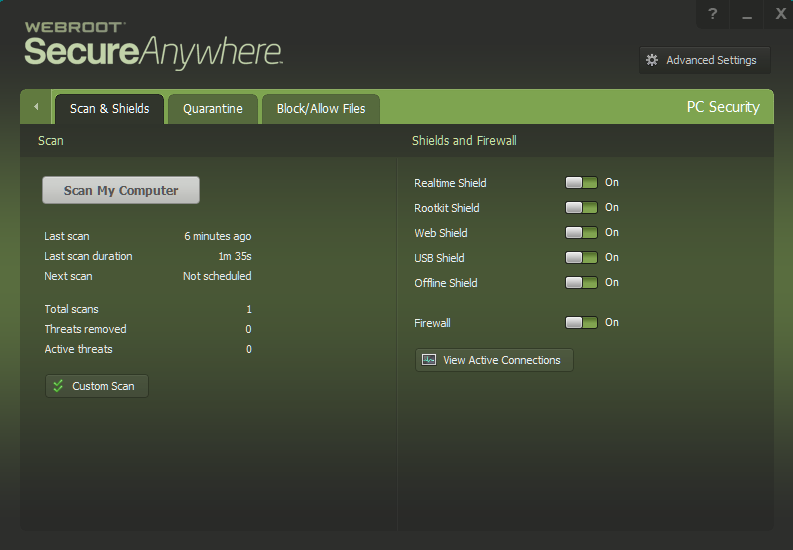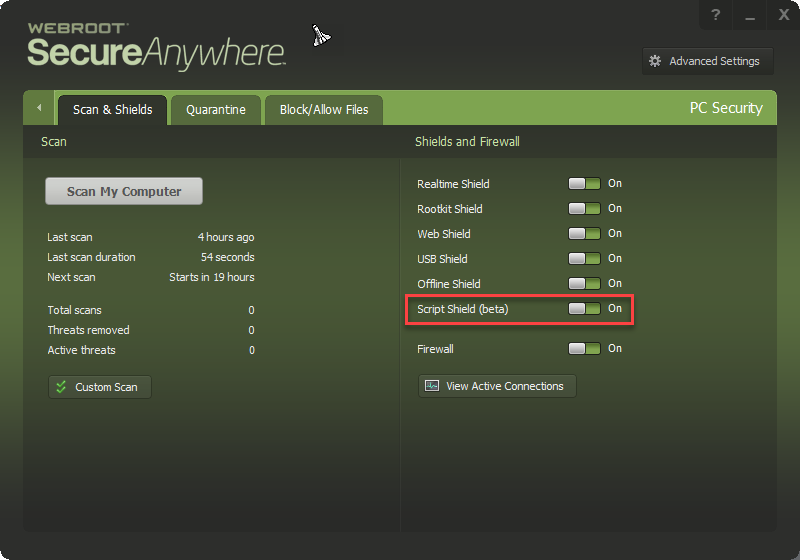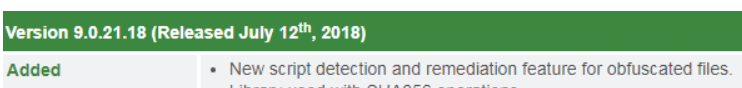Page 1 / 1
Hi
Does WSA PC Version 9.0.21.18 include Script Shield without toggle switch?
Has Script Shield (beta) toggle switch been dropped/incorporated?
Does WSA PC Version 9.0.21.18 include Script Shield without toggle switch?
Has Script Shield (beta) toggle switch been dropped/incorporated?
Great question! I'll reach out to the product manager for clarification on that cause I'm not sure.@ wrote:
Hi
Does WSA PC Version 9.0.21.18 include Script Shield without toggle switch?
Has Script Shield (beta) toggle switch been dropped/incorporated?
I sent Pawani an email about this, I'll update the thread once she responds which will likely be first half of next week.@ wrote:
It still shows in my Beta version!
Thanks and have a great weekend!@ wrote:
I sent Pawani an email about this, I'll update the thread once she responds which will likely be first half of next week.@ wrote:
It still shows in my Beta version!
You too!
"The switch is supposed to be available only on the beta installer so far. We will extend the feature to other groups shortly."
Meaning, .....ScriptShield feature is not Added with WSA PC Version 9.0.21.18 ?@ wrote:
"The switch is supposed to be available only on the beta installer so far. We will extend the feature to other groups shortly."
Hi@ wrote:
"The switch is supposed to be available only on the beta installer so far. We will extend the feature to other groups shortly."
So WSA PC Version 9.0.21.18 has just been released but a problem concerning ScriptShield feature was pinpointed..
2 questions :
- Is this new version already available through automatic update ( gradual rollout method ) ?
- If not, is it wiser to wait before downloading and MANUALLY installing this new version until the problem is thoroughly clarified ?
Sorry, but this thread is rather confusing for me lol.
What do you mean by "other groups"?
Cheers,
Heco
Lara or Pawani will let us know what's going on with the Script Shield and I assume Monday or Tuesday! But if you want to update ASAP just download the installer and run it then it will update to this current version.@ wrote:
Hi@ wrote:
"The switch is supposed to be available only on the beta installer so far. We will extend the feature to other groups shortly."
@ , :)
So WSA PC Version 9.0.21.18 has just been released but a problem concerning ScriptShield feature was pinpointed..
2 questions :
- Is this new version already available through automatic update ( gradual rollout method ) ?
- If not, is it wiser to wait before downloading and MANUALLY installing this new version until the problem is thoroughly clarified ?
Sorry, but this thread is rather confusing for me lol.
What do you mean by "other groups"?
Cheers,
Heco
http://anywhere.webrootcloudav.com/zerol/wsainstall.exe
HTH,
Well, something odd appears to be happening, as I have just installed the latest Webroot Beta on a laptop with a fresh install of Windows 7HP. I used the Beta installer (wrcloudbyinvite.exe) and my Beta keycode but, despite running v9.0.21.18, I'm still not showing the Script Shield. :S@ wrote:
"The switch is supposed to be available only on the beta installer so far. We will extend the feature to other groups shortly."
I'll try a clean re-install of Webroot Beta on the laptop sometime today and see what I find.
Another thought I had is... maybe the 'Script Shield' is only available in Windows 10?
Interesting!@ wrote:
Well, something odd appears to be happening, as I have just installed the latest Webroot Beta on a laptop with a fresh install of Windows 7HP. I used the Beta installer (wrcloudbyinvite.exe) and my Beta keycode but, despite running v9.0.21.18, I'm still not showing the Script Shield. :S@ wrote:
"The switch is supposed to be available only on the beta installer so far. We will extend the feature to other groups shortly."
I'll try a clean re-install of Webroot Beta on the laptop sometime today and see what I find.
Another thought I had is... maybe the 'Script Shield' is only available in Windows 10?
You're right it is confusing, I'll ask the product manager to clarify what she means considering the release notes include the feature.@ wrote:
Hi@ wrote:
"The switch is supposed to be available only on the beta installer so far. We will extend the feature to other groups shortly."
@ , :)
So WSA PC Version 9.0.21.18 has just been released but a problem concerning ScriptShield feature was pinpointed..
2 questions :
- Is this new version already available through automatic update ( gradual rollout method ) ?
- If not, is it wiser to wait before downloading and MANUALLY installing this new version until the problem is thoroughly clarified ?
Sorry, but this thread is rather confusing for me lol.
What do you mean by "other groups"?
Cheers,
Heco
Correct, all of our updates now utilize gradual rollout, so you might not have it yet. Good question, I'll have to get back to you though since I will be relaying these questions through the product manager.
When she says 'other groups", she's referring to none beta testers (aka live). I'll remember to translate these details in the future to prevent confusion.
I'll add this to the list of items to cover with Pawani, sending her an email this morning to ask for clarification.@ wrote:
Well, something odd appears to be happening, as I have just installed the latest Webroot Beta on a laptop with a fresh install of Windows 7HP. I used the Beta installer (wrcloudbyinvite.exe) and my Beta keycode but, despite running v9.0.21.18, I'm still not showing the Script Shield. :S@ wrote:
"The switch is supposed to be available only on the beta installer so far. We will extend the feature to other groups shortly."
I'll try a clean re-install of Webroot Beta on the laptop sometime today and see what I find.
Another thought I had is... maybe the 'Script Shield' is only available in Windows 10?
@ wrote:
Thanks for your reply, @LLidde ! We just have to wait now...
Cheers,
Herve
Félicitations mon ami!
@ wrote:
@ wrote:
Thanks for your reply, @LLidde ! We just have to wait now...
Cheers,
Herve
@ congrats on France winning the World Cup! :D
Félicitations mon ami!
@@TripleHelix Merci Daniel, mon ami et my guru ! ) :)
Thanks, Lara. I haven't tried a clean reinstall of WSA, yet. I upgraded that laptop from Win7 Home to Win10 Home last night (still free to upgrade, btw. PM me for details). Now that that's done, I want to do a completely clean re-install of Windows 10, (which will also require a clean install of WSA). I will let you know here if anything changes in regard to the Script Shield. 😉@ wrote:
I'll add this to the list of items to cover with Pawani, sending her an email this morning to ask for clarification.
Please do! In the meantime I'm still waiting to hear back from the product manager and I'll update the thread once I know more.@ wrote:
Thanks, Lara. I haven't tried a clean reinstall of WSA, yet. I upgraded that laptop from Win7 Home to Win10 Home last night (still free to upgrade, btw. PM me for details). Now that that's done, I want to do a completely clean re-install of Windows 10, (which will also require a clean install of WSA). I will let you know here if anything changes in regard to the Script Shield. ;)@ wrote:
I'll add this to the list of items to cover with Pawani, sending her an email this morning to ask for clarification.
Ok so the Script Shield feature is NOT in the current version, only the code is there for when we're ready to activate it. The difference being that a new version will be out when the Script Shield is fully live. Sorry for the confusion on this, I'll update the release notes image once we get corrected.
Thanks@ wrote:
Ok so the Script Shield feature is NOT in the current version, only the code is there for when we're ready to activate it. The difference being that a new version will be out when the Script Shield is fully live. Sorry for the confusion on this, I'll update the release notes image once we get corrected.
Cheers,
Herve
Was this release halted? If so, anything I should be concerned about with this single server endpoint at this version?
Hello,@ wrote:
@ , quick question. I have one endpoint that upgraded automatically to 9.0.21.18. But I don't see your release notes posted on https://www.webroot.com/us/en/business/support/release-notes
Was this release halted? If so, anything I should be concerned about with this single server endpoint at this version?
The 9.0.21.18 WSA Windows agent is currently in limited release to Consumer customers only and to those who preview the build in the Business RC Beta Community group. It is possible that the endpoint you note is using a Consumer agent version or the preview version. The current Business agent version in Production is 9.0.20.31 and its installer is available here, if you wish to uninstall the 9.0.21.18 version and reinstall with 9.0.20.31. Webroot controls the release of new agent versions to evaluate their performance in the field as adoption increases. We expect changes in the 9.0.21 branch to reach all customers in the near future.
Thanks for the reply. It's neither a beta nor consumer endpoint. I will contact support to see why it upgraded on it's own.
thanks i'll try that..
Reply
Login to the community
No account yet? Create an account
Enter your E-mail address. We'll send you an e-mail with instructions to reset your password.