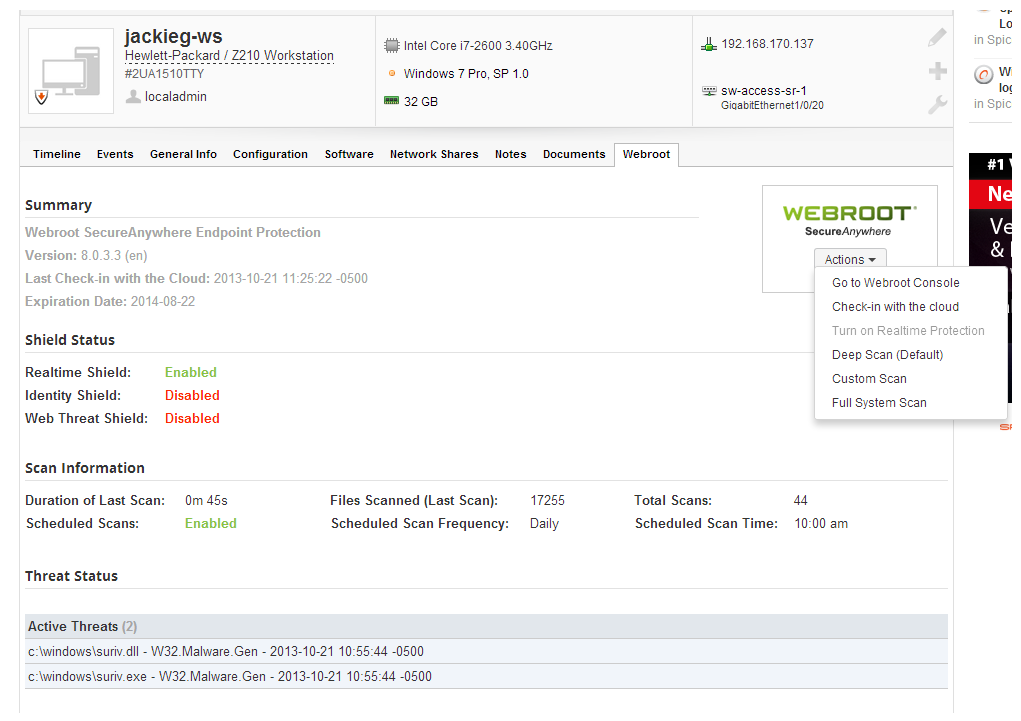Hi Guys
http://www.spiceworks.com/news/press-release/2013/11-26/
What sort of ability admin get in Spiceworks IT management platform to manage WSA?
The same as in the WR console or minimized? And if so, how much minimized?
Best Regards
Sebastian Ambros
Page 1 / 1
Sebastian,
That's a great question. The Webroot console within the Spiceworks IT management platform brings a select number of tools and statistics into the inventory portion of the program. From the integrated dashboard, you would be able to monitor the data of scans, check on threat status (Active/Remediated), see if the endpoint has connected and scanned recently with the cloud, and also run three different scans (full, deep, complete). The information will also let you know which features are enabled/disabled, and the subscirption status. For the additional functions that come with the Webroot managment console, you are also able to click direct into the cloud based platform.
The great thing is that this is also 100% free and automatic when you have Spiceworks 7.1 and Webroot combined, requiring no configuration on your end to get this access. Below is a screen shot of how the integrated tab looks in Spiceworks.
I hope this answers your question.
That's a great question. The Webroot console within the Spiceworks IT management platform brings a select number of tools and statistics into the inventory portion of the program. From the integrated dashboard, you would be able to monitor the data of scans, check on threat status (Active/Remediated), see if the endpoint has connected and scanned recently with the cloud, and also run three different scans (full, deep, complete). The information will also let you know which features are enabled/disabled, and the subscirption status. For the additional functions that come with the Webroot managment console, you are also able to click direct into the cloud based platform.
The great thing is that this is also 100% free and automatic when you have Spiceworks 7.1 and Webroot combined, requiring no configuration on your end to get this access. Below is a screen shot of how the integrated tab looks in Spiceworks.
I hope this answers your question.
Thank You for the answer but where is the screen?
The tab/screen is located when you click on the specific endpoint within your inventory screen.
Can i ask for some admin guide for my customer on How to integrate WSAB Endpoint Protection with Spiceworks?
Best Regards
Best Regards
There isn't really anything to setup - you just have to go to the tab on a computer in inventory and the tab on the right will show the Webroot info on that device. Here's the documentation page on Spiceworks:
http://community.spiceworks.com/help/Webroot
We are working on a video too, but that is still a work in progress 🙂
http://community.spiceworks.com/help/Webroot
We are working on a video too, but that is still a work in progress 🙂
Reply
Login to the community
No account yet? Create an account
Enter your E-mail address. We'll send you an e-mail with instructions to reset your password.