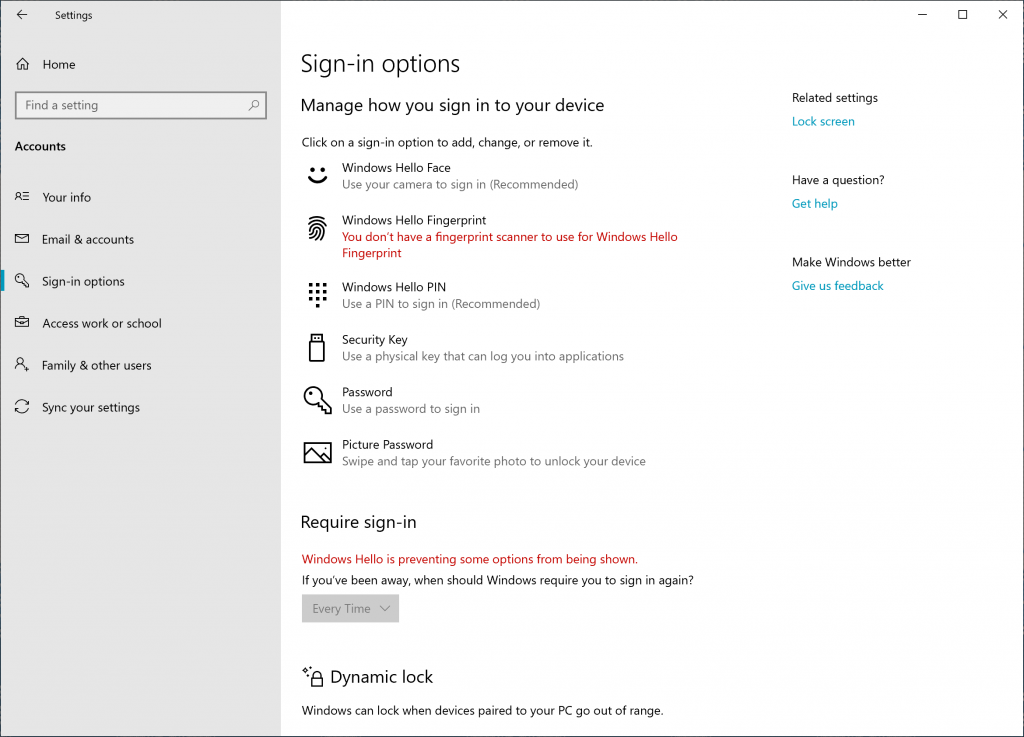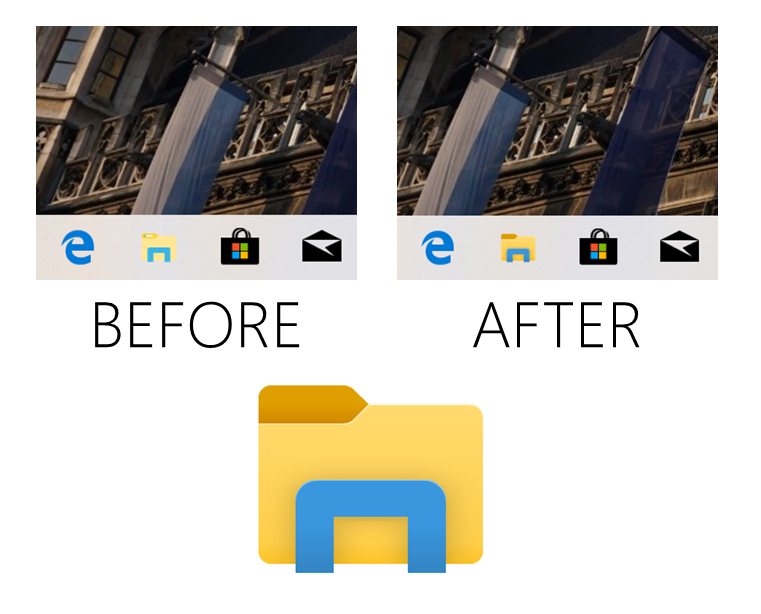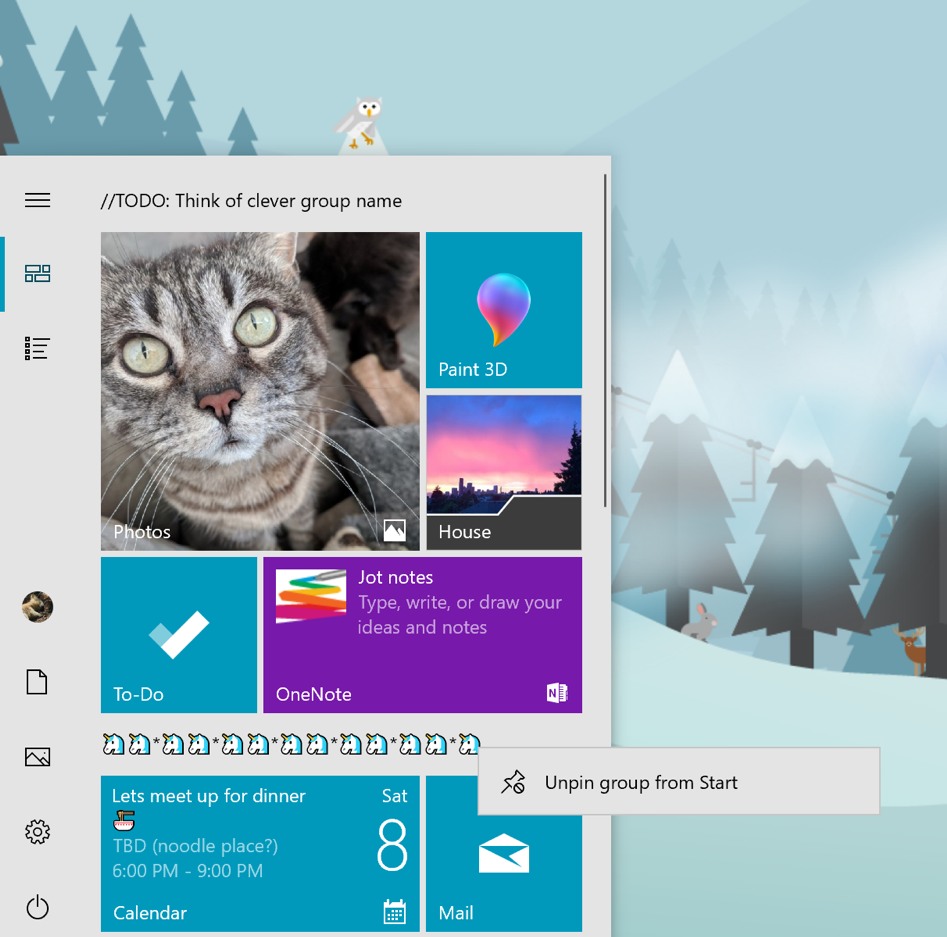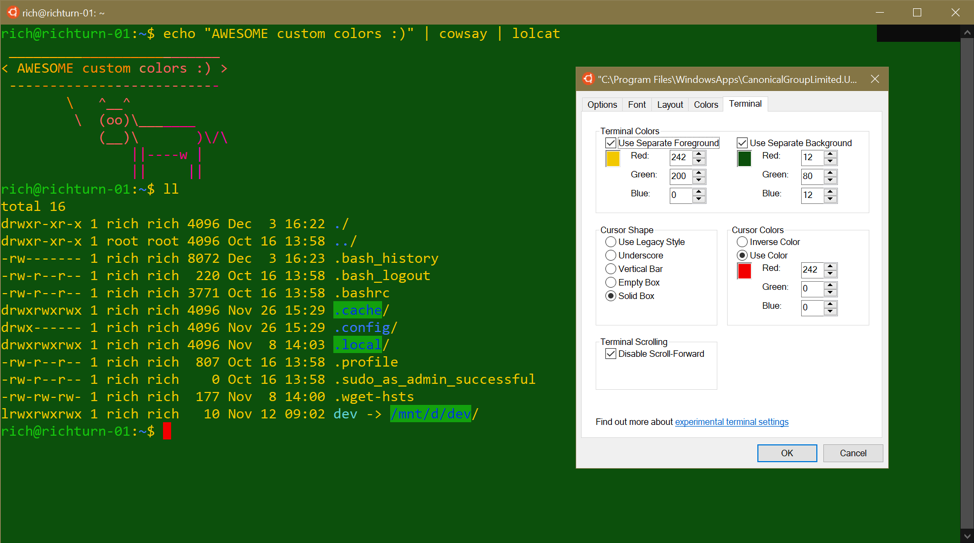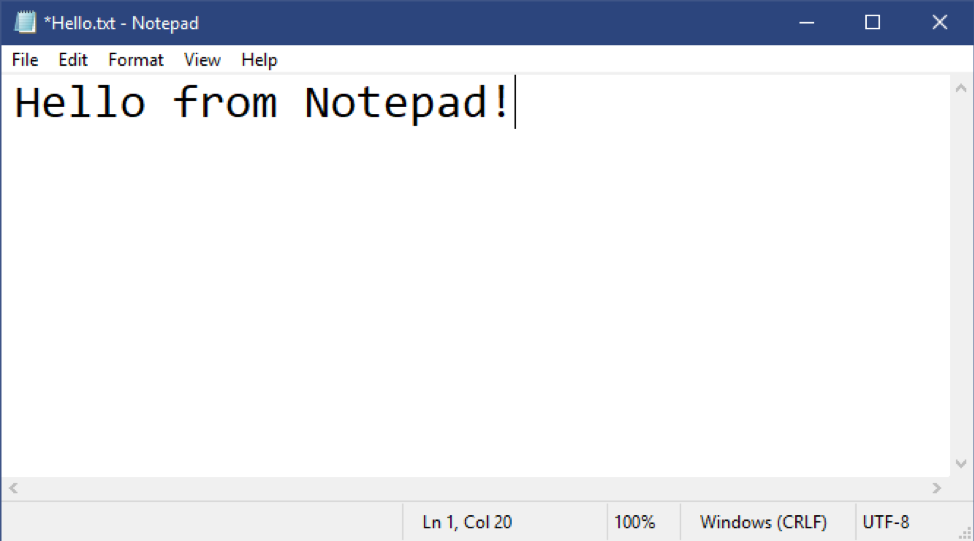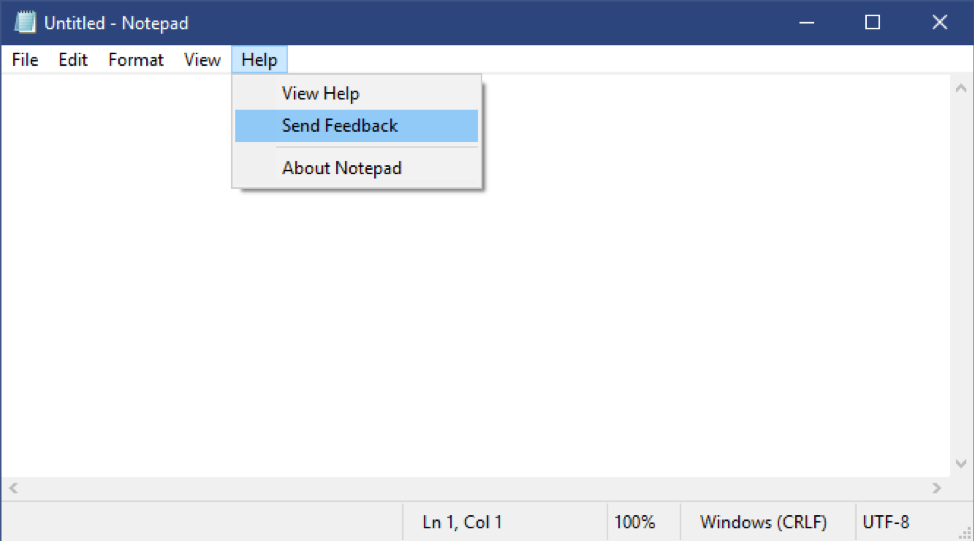Announcing Windows 10 Insider Preview Build 18298
By Dona Sarkar and Brandon LeBlancHello Windows Insiders, today we are releasing Windows 10 Insider Preview Build 18298 (19H1) to Windows Insiders in the Fast ring.REMINDER: As is normal with builds early in the development cycle, builds may contain bugs that might be painful for some. If this makes you uncomfortable, you may want to consider switching to the Slow ring. Slow ring builds will continue to be higher quality.
If you are looking for a complete look at what build is in which Insider ring – head on over to Flight Hub. You can also check out the rest of our documentation here including a complete list of new features and updates that have gone out as part of Insider flights for the current development cycle (which currently is 19H1).
What’s new in Build 18298
Consolidating your sign-in options
With Build 18272, we set out to simplify sign-in settings, to increase visual clarity and improve ease of use. Our goal is to give you a one-stop shop for all your sign-in settings, and today we’re adding one more to the list: You can now set up a security key straight from Settings.File Explorer Improvements
Updated File Explorer Icon: We’re updating the File Explorer icon, so it looks better with the new light theme. Thanks everyone who shared feedback about this! Here’s what it looks like now:Updating the default downloads folder sorting: More often than not, when you download a file, you don’t change the name before downloading it. Because of that, the names aren’t always very memorable (cake_134_small_red.jpg anyone?). This makes sorting by name less optimal since it’s hard to find the file you’re looking for, so we’re updating the default sorting to show the most recently downloaded file at the top of the list instead.
Note: If you’ve already altered the current sorting from the default in any way, we will not change it – this is only for people who haven’t changed it. If at any point you want switch sortings, you can do so from the View tab in File Explorer. Some Insiders have had this change for a little bit now, and based on positive feedback we’re now rolling it out to 100% of Fast.
Start menu improvements
Quick unpin for groups and folders: Sometimes you just wanna quickly start fresh – over the last few weeks we’ve been rolling out the ability to unpin groups and folders in Start via a new context menu entry. As of today, that option is now available to all Insiders in the Fast ring! Thanks, as always, to everyone who’s shared their feedback so far!Touch keyboard improvements
We’ve heard your feedback, and with today’s build we’re rolling out some updates to the touch keyboard to improve your experience:- Type faster with more accuracy: When you’re typing quickly, sometimes your fingers miss the actual key you’re trying to hit by a small margin. This is totally normal, but can impact the text prediction accuracy (if you ending up pressing a different letter than expected). To address this, as you type, under the covers we will now dynamically adjust the hit target of each key, based on prediction of what letter most likely will be typed next. The keys will look no different to the eye, but here’s an example of the what’s going on underneath if you’re curious:
- We’re making some improvements to reduce the number of times in tablet mode where the touch keyboard ends up occluding the text field when docked.
Console Updates
As of Windows 10 build 18298, when you open the properties page of any Console window, you’ll notice an additional “Terminal” tab containing several new settings for some experimental features we’re working on for future OS releases. Read the Console team’s detailed blog post for more details.
Notepad Updates
UTF-8 Encoding: We’ve made significant improvements to the way Notepad handles encoding. Starting with this build, we are adding the option to save files in UTF-8 without a Byte Order Mark and making this the default for new files. UTF-8 without a Byte Order Mark is backwards-compatible with ASCII and will provide better interoperability with the web, where UTF-8 has become the default encoding. Additionally, we added a column to the status bar that displays the encoding of the document.Modified indicator: Notepad will now show an asterisk (*) in the title bar before the title of a document to indicate that a document has unsaved changes.
Send Feedback: You can now send feedback directly from Notepad! Click Help > Send Feedback to open the Feedback Hub with the Notepad category selected and get your feedback directly to the product team.
https://blogs.windows.com/windowsexperience/2018/12/10/announcing-windows-10-insider-preview-build-18298/#8mzQ2T6HxLIBxzfW.97