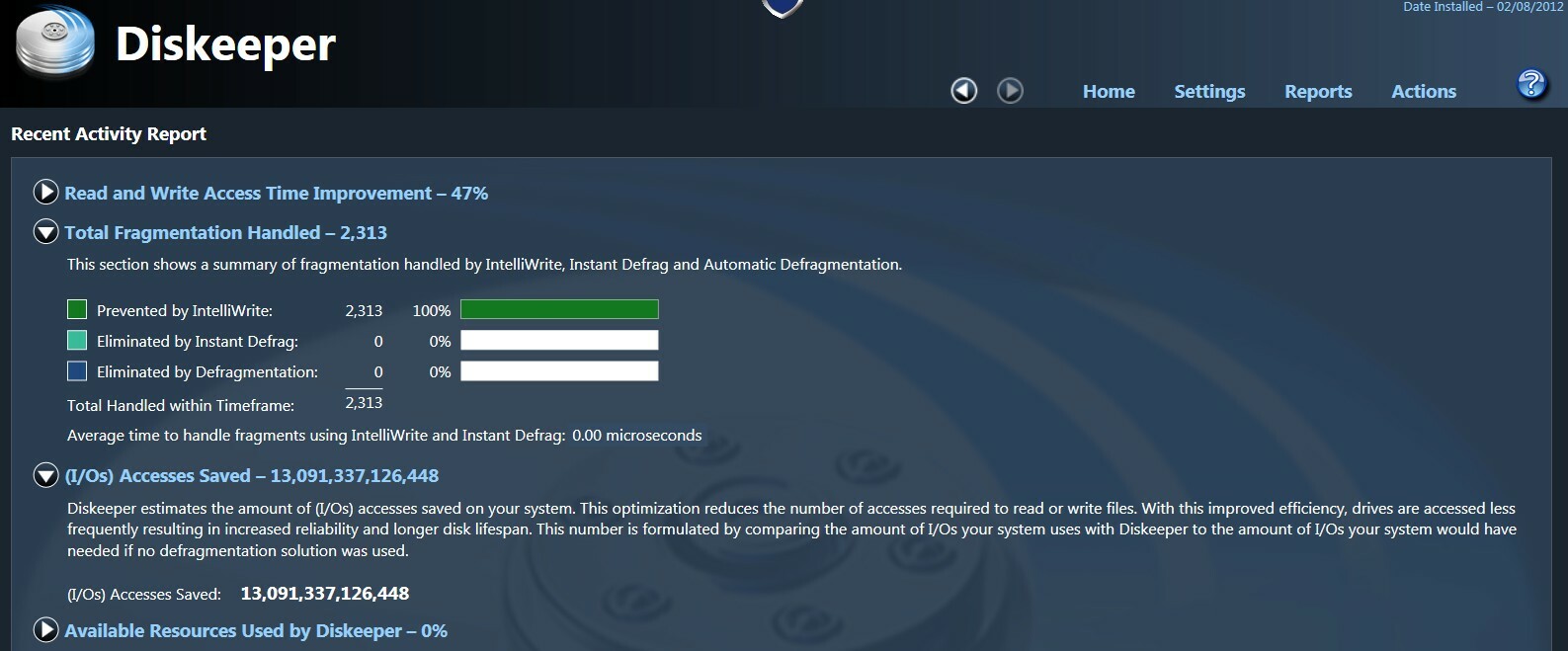- Home
- Community overview
- Welcome
- Tech Talk
- Can Anyone Recommend A Good Windows PC Disk Defrag Program
Can Anyone Recommend A Good Windows PC Disk Defrag Program
- April 5, 2013
- 55 replies
- 275 views
55 replies
- Gold VIP
- April 5, 2013
- Author
- Community Leader
- April 5, 2013
Would you say Diskeeper does a better job at defrag than Windows?
- Gold VIP
- April 5, 2013
Definitely as I use it on my older laptop with an HDD. Set and forget as it will always defrag with minimum resources when the computer is on.
Daniel
Daniel
- Gold VIP
- April 5, 2013
Hi Richard,
It's been quite a long you have not been here, so hope you're fine.
As for your topic, I used Diskeeper in the past and it seemed me quite robust and heavy but it was a few years back and I cannot speak for their latest portfolio. However I agree with Daniel that Diskeeper is a benchmark for the defrag applications.
Though, being Piriform advocate (CCleaner) I suggest you to also try their defrag solution called Defraggler. It has very good reception by users. I used this program for a while, after resigning on Diskeeper, and it fulfilled my expectations and needs. Now I am without a defrag application and to be honest for all my life with Vista Business I never felt a need for any defrag solution.
So, it's your choice ...
It's been quite a long you have not been here, so hope you're fine.
As for your topic, I used Diskeeper in the past and it seemed me quite robust and heavy but it was a few years back and I cannot speak for their latest portfolio. However I agree with Daniel that Diskeeper is a benchmark for the defrag applications.
Though, being Piriform advocate (CCleaner) I suggest you to also try their defrag solution called Defraggler. It has very good reception by users. I used this program for a while, after resigning on Diskeeper, and it fulfilled my expectations and needs. Now I am without a defrag application and to be honest for all my life with Vista Business I never felt a need for any defrag solution.
So, it's your choice ...
- Retired Webrooter
- April 5, 2013
Defraggler gets my vote although there isnt anything wrong with the one built into Windows. Defraggler is nice that you can set it to shut down after it finishes so you can leave it to run when you go out.
- Author
- Community Leader
- April 5, 2013
Thanks, folks. Let me provide a bit more information and then I'll be able to make a more educated decision.
As Daniel is aware, I'll be moving to SSD pretty soon, but not yet, so I needn't be concerned about that.
Windows Defrag is not doing a good job of defragging my drive anymore. I believe part of the problem is that my drive is about five years old and I understand, after time, older drives don't defrag as well, but I'm not certain that is the problem. Windows also slows down the performance of my machine, so when it's running, I can't perform other functions well, and sometimes, my machine locks up when Windows Defrag is operating.
Petr, I like CCleaner very much. It has virtually replaced Windows Disk Cleanup and does a better job, faster. So I like that product. BTW, I'm fine Petr. Thanks for asking. I've been busy with some personal matters that have occupied a lot of my time. I hope you're well.
I just downloaded the trial version of Diskeeper and it is now running for the first time. It is taking a lot of time, perhaps because my drive needs it, or perhaps that is normal for Diskeeper. Windows Defrag would normally take about 20-25 minutes to run its course. Diskeeper, now running for the first time, has already taken that long and is only at 40%. Lots of pink, green and yellow hues coming up. Not too good. Looks like I needed a cleanup.
Rakanisheu, thanks for your input as well. As I have mentioned, I don't think Windows Defrag is working effectively for me any longer.
Any more thoughts?
Hey, Webroot, come on, build a great defragger into WSA!!!!!!!!!!! :D (Jim, you should know me by now and what a PITA I can be ... I'm not going to quit on this until it's done! ;))
As Daniel is aware, I'll be moving to SSD pretty soon, but not yet, so I needn't be concerned about that.
Windows Defrag is not doing a good job of defragging my drive anymore. I believe part of the problem is that my drive is about five years old and I understand, after time, older drives don't defrag as well, but I'm not certain that is the problem. Windows also slows down the performance of my machine, so when it's running, I can't perform other functions well, and sometimes, my machine locks up when Windows Defrag is operating.
Petr, I like CCleaner very much. It has virtually replaced Windows Disk Cleanup and does a better job, faster. So I like that product. BTW, I'm fine Petr. Thanks for asking. I've been busy with some personal matters that have occupied a lot of my time. I hope you're well.
I just downloaded the trial version of Diskeeper and it is now running for the first time. It is taking a lot of time, perhaps because my drive needs it, or perhaps that is normal for Diskeeper. Windows Defrag would normally take about 20-25 minutes to run its course. Diskeeper, now running for the first time, has already taken that long and is only at 40%. Lots of pink, green and yellow hues coming up. Not too good. Looks like I needed a cleanup.
Rakanisheu, thanks for your input as well. As I have mentioned, I don't think Windows Defrag is working effectively for me any longer.
Any more thoughts?
Hey, Webroot, come on, build a great defragger into WSA!!!!!!!!!!! :D (Jim, you should know me by now and what a PITA I can be ... I'm not going to quit on this until it's done! ;))
- Retired Webrooter
- April 5, 2013
My current PC uses a SSD as a primary boot volume and thus I dont defrag it.There is no point defragging a SSD as all you do is reduce the life span by needlessly put the HDD through write cycles. I defrag my two other main volumes as I swap a lot of data to and from them. To be honest with the speeds of modern HDD`s combined with a decent amount of memory (16Gb on my PC) I dont find it as hugely important as it was a number of years ago. But thats just my take on it.
As for Windows locking up and having issues I would check the event logs for disk write errors. Also make sure you are running the proper chipset drivers and not the default ones Windows installs. I have really old HDD`s on my spare PC that still defrag no problem.
As for Windows locking up and having issues I would check the event logs for disk write errors. Also make sure you are running the proper chipset drivers and not the default ones Windows installs. I have really old HDD`s on my spare PC that still defrag no problem.
- Author
- Community Leader
- April 5, 2013
R, Daniel and I have already discussed the matter of not defragging an SSD, but in any case, I'm not there yet. I had hoped to start a new build, but I haven't done it yet.
I am current with Microsoft chipsets (I think), but I believe I'm using the default ones Windows installs. I'm not sure how to go about checking to see if there are better options for me insofar as chipsets are concerned. Will Webroot tech support analyze my event logs for disk write errors if I submit a service ticket?
Windows Defrag worked reasonably well for me for years. However, no longer.
I'm now at 43% with Diskeeper. This is going to be a long process!
I am current with Microsoft chipsets (I think), but I believe I'm using the default ones Windows installs. I'm not sure how to go about checking to see if there are better options for me insofar as chipsets are concerned. Will Webroot tech support analyze my event logs for disk write errors if I submit a service ticket?
Windows Defrag worked reasonably well for me for years. However, no longer.
I'm now at 43% with Diskeeper. This is going to be a long process!
- Gold VIP
- April 5, 2013
- Retired Webrooter
- April 5, 2013
My last PC was very fussy with chipset drivers, I had two HDD`s on it that were constantly having issues. Thought they were faulty but after a large amount of research installing the latest chipset drivers fixed all the issues. Might be worth checking out what motherboard you have and the chipset, d/l the latest drivers and see if it helps.
- Author
- Community Leader
- April 5, 2013
Would a chipset issue be a possibility? Windows Defrag has worked well for me for many years. Now, five years after the fact, I'm having trouble.
I'm noticing that Diskeeper is not interfering with other functions like Windows Defrag does. No freeze ups yet. That's good.
I'm noticing that Diskeeper is not interfering with other functions like Windows Defrag does. No freeze ups yet. That's good.
- Retired Webrooter
- April 5, 2013
I havent used Diskeeper in ages, think I`ll download a copy of it and see whats changed 🙂 I would recommend download a copy of SpeedFan or HDtune, it can read the SMART data from your HDD`s. Have a look at your HDD`s health it may give some you some useful info.
- Author
- Community Leader
- April 5, 2013
I'll let Diskeeper run its course and see if that helps. If not, I'll try Defraggler. If Defraggler doesn't work, I'll look into a chipset issue. And after that, I'm going to build a new machine. I'm overdue for some new gear!
- Gold VIP
- April 5, 2013
- Gold VIP
- April 5, 2013
@ wrote:
Petr I see that there all freeware versions ...Yes, you're right. I just wanted to give Richard cheap (in fact free) options :D Nevertheless I admit Diskeeper is probably the best, something like WSA within the security solutions :D
- Gold VIP
- April 5, 2013
Not a problem just wanted him to be aware. 😉 As I always say to each there own and there are many more PC Disk Defrag solutions.
Daniel
Daniel
- Gold VIP
- April 5, 2013
Hold on! Result will definitely be worth it. BTW, did you image your HDD before running DK :D@ wrote:
65%. zzzzzzzzzzzzzzzzzzz!
- New Member
- April 5, 2013
I just use Auslogics Disk Defrag. Works ok for me and its free. 😃
- Moderator
- April 5, 2013
Same here. 😉@ wrote:
I just use Auslogics Disk Defrag. Works ok for me and its free. :D
Mac Mini, M-4, 24 GB Memory, 1 TB SSD, macOS Sequoia 15.7.3 Satechi Stand and Hub with SSD Enclosure~Backup with: Time Machine, iCloud & Portable SSD. PWM: RoboForm. "An Apple A Day, Keeps Microsoft Away" 👁¿👁 Spam Annihilater 👁¿👁
- Author
- Community Leader
- April 6, 2013
I installed the trial version of Diskeeper and ran it. It took several hours to complete the first cycle. I needed to contact their tech support folks for assitance with some quirks in the program. However, now that the first defrag is completed, it appears that I cleared out some issues. I'll continue to evaluate it and report my observations. Thanks for the help.
- Gold VIP
- April 6, 2013
Thanks for the review so far Richard.. please do keep us up to date on it.. I am considering trying it as well.
- Popular Voice
- April 6, 2013
I'm late to the party....I use Smart Defrag 2 (have for over a year) and have had no problems. I must be weird...no one else mentioned it that I noticed but it has been nice..
Rompin Raider WSA Complete Windows10 MacOS Sierra
- Gold VIP
- April 6, 2013
I am glad it worked for you. I could give DK a try in future ...@ wrote:
I installed the trial version of Diskeeper and ran it. It took several hours to complete the first cycle. I needed to contact their tech support folks for assitance with some quirks in the program. However, now that the first defrag is completed, it appears that I cleared out some issues. I'll continue to evaluate it and report my observations. Thanks for the help.
- Author
- Community Leader
- April 6, 2013
When I installed Diskeeper, not only did the initial scan take several hours (because my drive was badly fragmented), but it slowed down some of my processes. So, I contacted Condusiv Technologies' tech support. Condusiv apparently acquired Diskeeper. Very good tech guy helped me and was very patient. He asked me about other software that I used and I mentioned Malwarebytes. That struck a chord with him. We went to the Malwarebytes panel and listed Diskeeper in the "opt out" area. He explained that malwarebytes was reading Diskeeper and considering it a possible threat. He was spot on. Once I opted out Diskeeper, things started running much better.
I then completed my scan with Diskeeper. At first, it's a tricky little program because it has a lot of screens and options, but I picked it up fairly quickly, so I assume anyone here would find it a snap. After I completed one scan (which took several hours), I ran another scan and that took about an hour. I'm going to run a third scan this a.m.* Judging by the read-outs, my drive is in much better shape.**
Also, Diskeeper has pre-empted Windows Disk Defrag, which no longer functions. The Condusiv tech guy said that would happen. Of course, I could care less, because Windows Disk Defrag had become useless as far as I'm concerned. In addition, Windows Defrag was hanging my system. It is pre-emptive when it is running, and I would experience slow downs and lock ups. Diskeeper doesn't lock up your system (in fact, it has a screen that shows you, graphically, what it's impact is on your system). Diskeeper seems infinitely better, but the jury is still out. By tomorrow, I will have made a decision.
Looks like TH came though with another good idea! Not surprising!
Oh, BTW, Condusiv has live tech support AND remote access. However, I won't get started on that rant again. I know the folks here at WSA don't appreciate it! ;) (If you hadn't noticed, I love playing the role of the contrarian! :D)
Now, I'm sure if WSA had a mind to do it, they could create a great defrag program to integrate with WSA (hint, hint!).
* Just ran a third scan. 20 minutes. Looks like my C drive is vastly improved. Will make another scan in a few hours.
** Just ran a fourth scan. 15 minutes. C drive is looking very good. Lots of fragmentation is now cleared up. I think I may have reached my saturation point.
I then completed my scan with Diskeeper. At first, it's a tricky little program because it has a lot of screens and options, but I picked it up fairly quickly, so I assume anyone here would find it a snap. After I completed one scan (which took several hours), I ran another scan and that took about an hour. I'm going to run a third scan this a.m.* Judging by the read-outs, my drive is in much better shape.**
Also, Diskeeper has pre-empted Windows Disk Defrag, which no longer functions. The Condusiv tech guy said that would happen. Of course, I could care less, because Windows Disk Defrag had become useless as far as I'm concerned. In addition, Windows Defrag was hanging my system. It is pre-emptive when it is running, and I would experience slow downs and lock ups. Diskeeper doesn't lock up your system (in fact, it has a screen that shows you, graphically, what it's impact is on your system). Diskeeper seems infinitely better, but the jury is still out. By tomorrow, I will have made a decision.
Looks like TH came though with another good idea! Not surprising!
Oh, BTW, Condusiv has live tech support AND remote access. However, I won't get started on that rant again. I know the folks here at WSA don't appreciate it! ;) (If you hadn't noticed, I love playing the role of the contrarian! :D)
Now, I'm sure if WSA had a mind to do it, they could create a great defrag program to integrate with WSA (hint, hint!).
* Just ran a third scan. 20 minutes. Looks like my C drive is vastly improved. Will make another scan in a few hours.
** Just ran a fourth scan. 15 minutes. C drive is looking very good. Lots of fragmentation is now cleared up. I think I may have reached my saturation point.
Login to the community
No account yet? Create an account
Enter your E-mail address. We'll send you an e-mail with instructions to reset your password.
Scanning file for viruses.
Sorry, we're still checking this file's contents to make sure it's safe to download. Please try again in a few minutes.
OKThis file cannot be downloaded
Sorry, our virus scanner detected that this file isn't safe to download.
OK