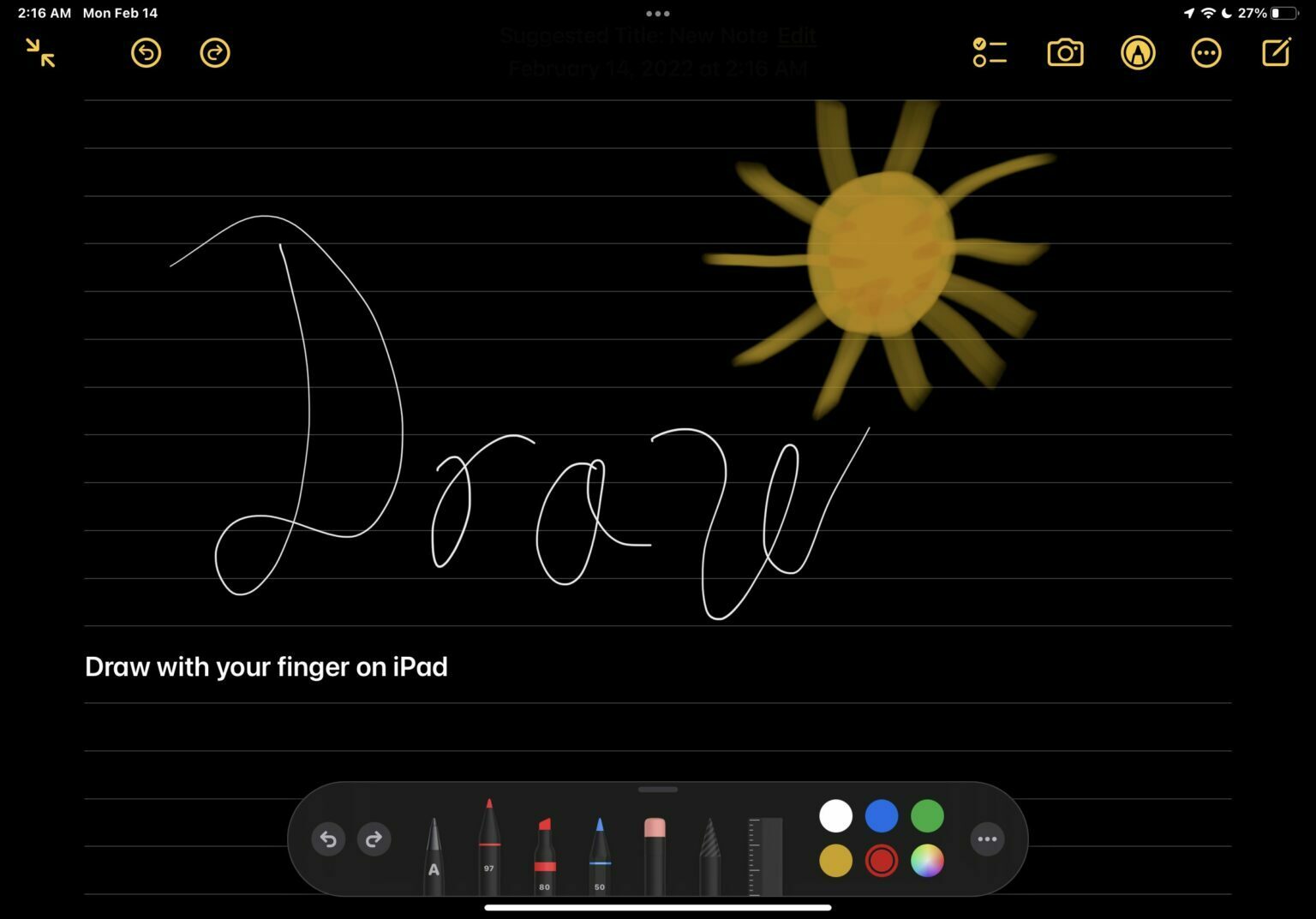
If you’re an iPad, iPad Pro, or iPad Air user, and you are trying to draw with your finger on the iPad on Notes app (or elsewhere with Markup) but find that it’s not working, there’s a simple explanation and solution to this problem.
The reason you can’t draw on the iPad with a finger is due to a setting regarding Apple Pencil that is enabled by default on most iPads, sometimes even if an Apple Pencil is not used with the device or not currently connected with the device.
