by: Paul Horowitz
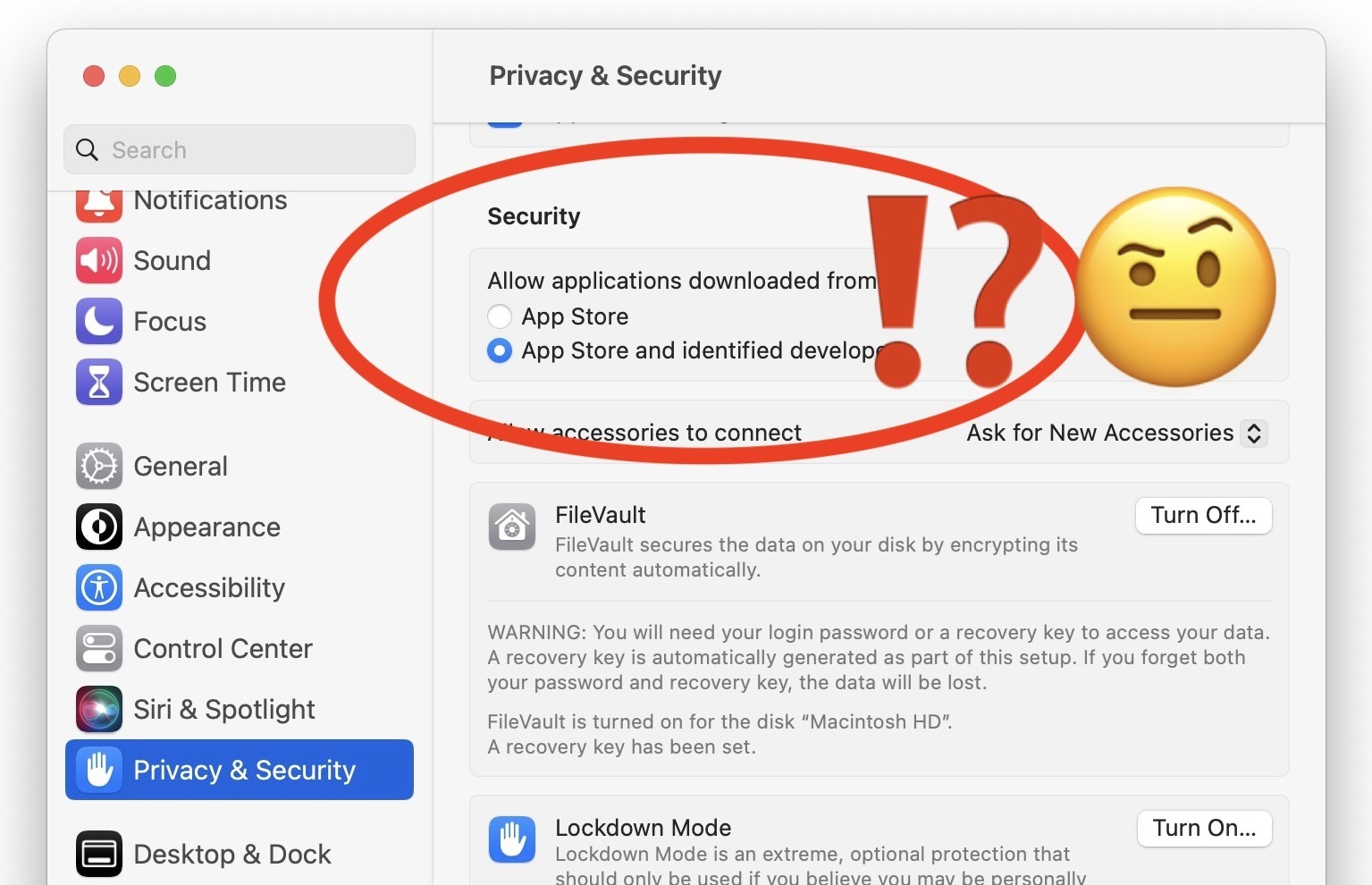
Wondering how you can allow apps to be downloaded and opened from anywhere on MacOS Ventura? You may have noticed the ability to select “Allow applications downloaded from anywhere” has been removed by default in macOS Ventura and other modern versions of MacOS. This does not mean it’s impossible to download and open apps from elsewhere however, and advanced users can enable this feature within System Settings if they need to on their Mac.
Note making changes to Gatekeeper has security and privacy ramifications, and is only appropriate for advanced users who knows what they’re doing and why they’re doing it. The average Mac user should not make any changes to Gatekeeper or how system and app security is handled.



