I’ve just done this on my work phone and realised it’s a handy trick some might not know so I thought I'd post it!
Have you ever downloaded or updated a collection of iOS apps all at the same time, then realised you really need to use one of those apps quickly?
This is a cool feature to prioritise an app download but it only works if you have an iOS device with 3D touch technology. 3D Touch was a new technology released with the iPhone 6s and iPhone 6s Plus devices which senses how deeply users press the display, enhancing the Multi-Touch interface experience. Most of the latest iPhones will have it.
The feature here is once you’ve started downloading all the updated apps from the App Store, you can quickly perform a 3D Touch gesture (firm press) on the app icon that you wish to prioritise downloading and from its’ Quick Actions you can choose ‘Prioritise Download’ :
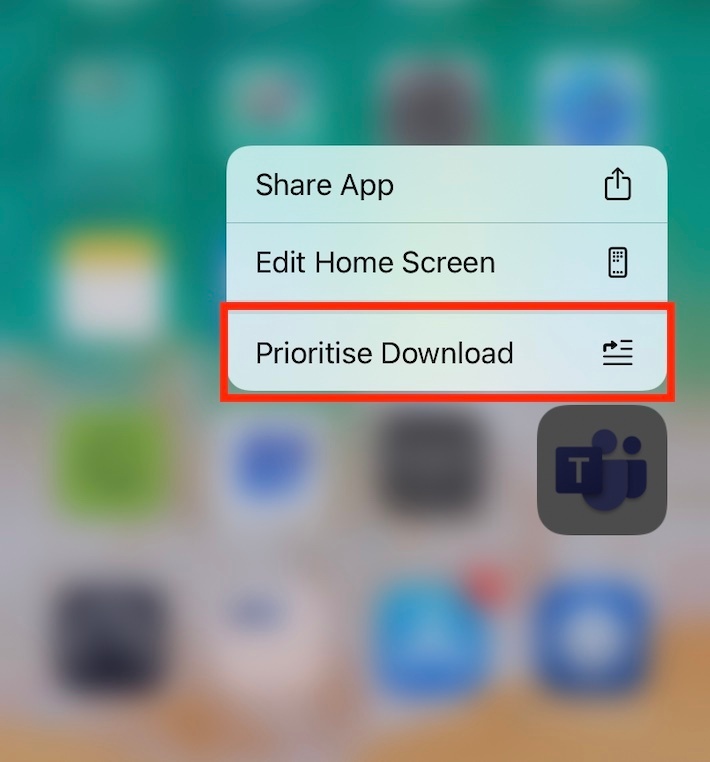
I hope this is useful to some!



