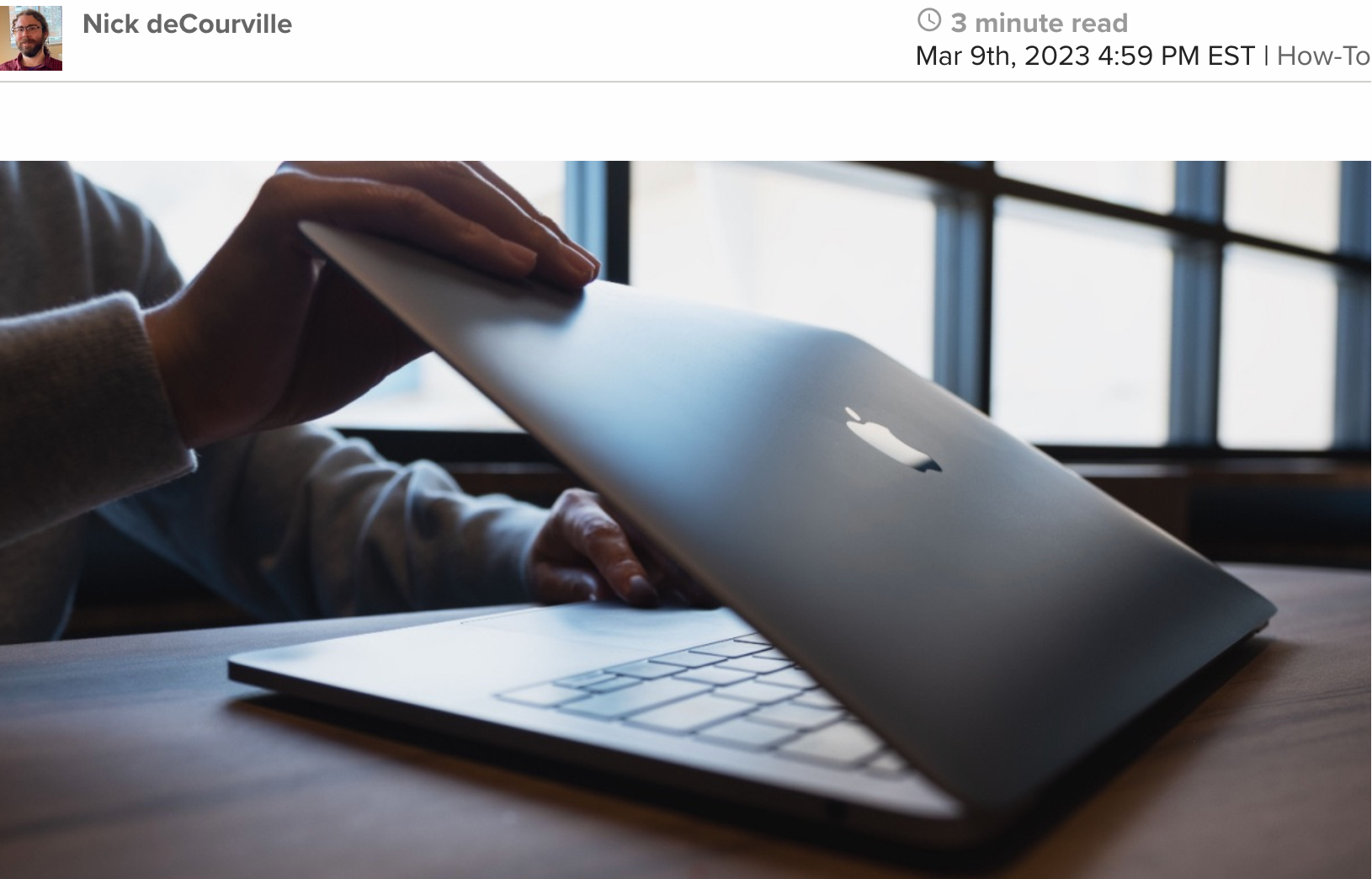
For those using macOS Ventura, they may be curious how to set preferred networks within the operating system. Unfortunately, I have some bad news for them, as the tried and true methods have been removed within the operating system. While there is a fix, many users are likely not going to be happy with this solution. Keep reading to find out more.
Prior to macOS Ventura, users may have been familiar with going to their Advanced Network Preferences and simply dragging and dropping their preferred networks in an order that works for them. Unfortunately, the recent changes to macOS Ventura no longer allows for this. If you’re using an older versions of macOS, you’re still able to do this, but with Ventura, you’re going to have to take a different route.
