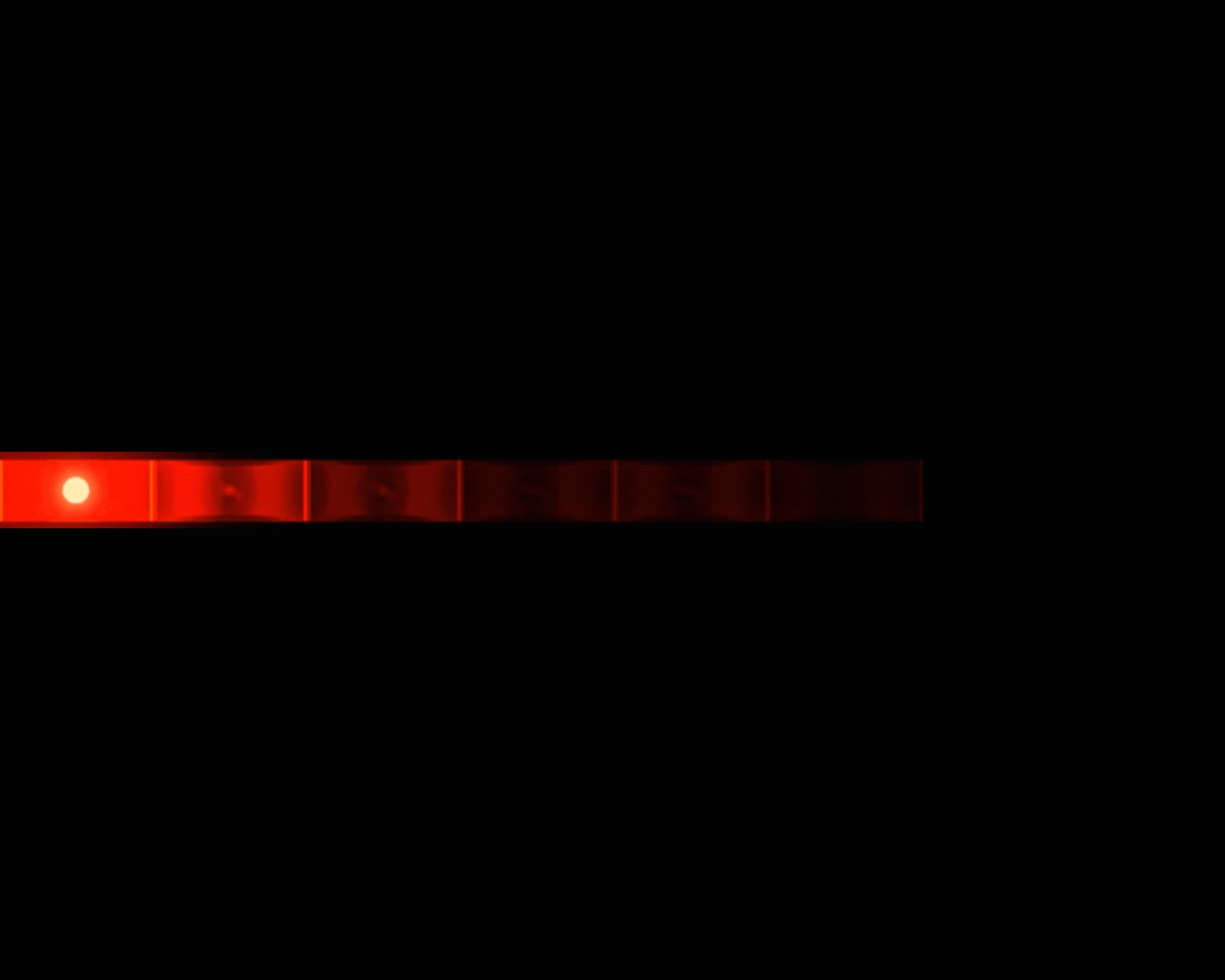by: Paul Horowitz

Many iPad users have noticed their iPad rings for incoming phone calls on their iPhone. If you do not have an interest in getting phone calls on your iPad, you can stop the iPad from receiving inbound calls that come in to your iPhone, which will prevent the iPad from ringing.
If you’ve been wondering “why does my iPad ring?” you’re certainly not alone, so let’s get to work in stopping this from happening.