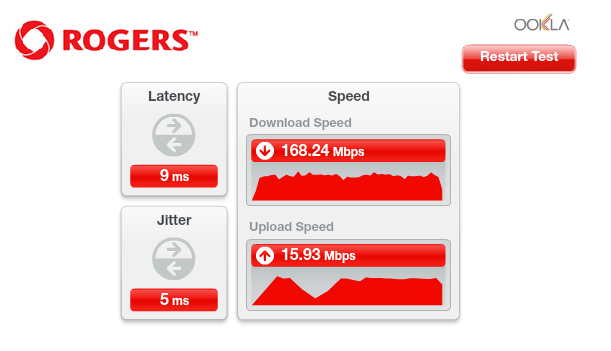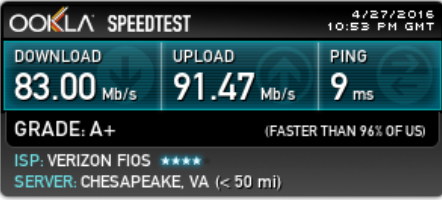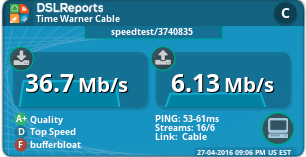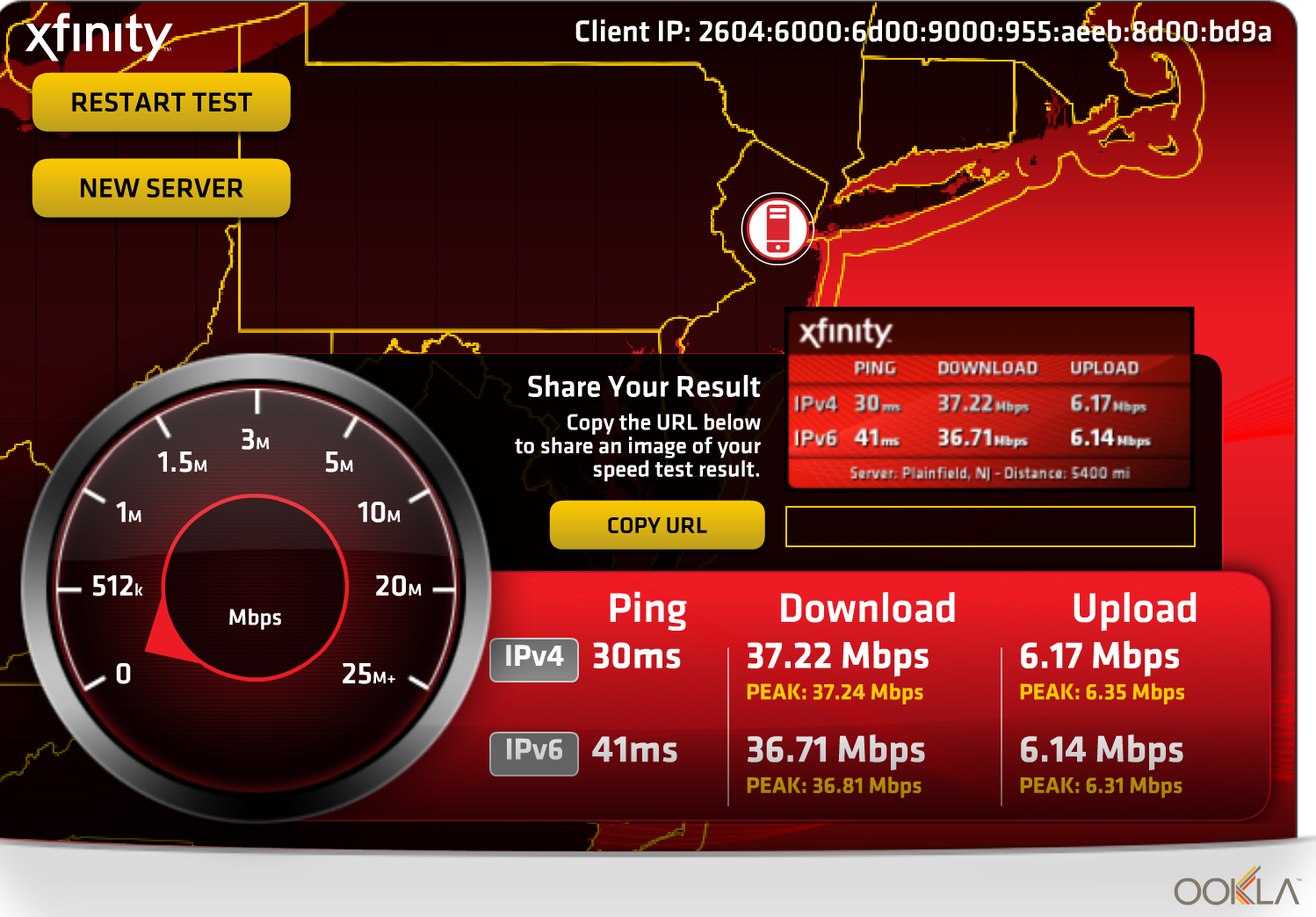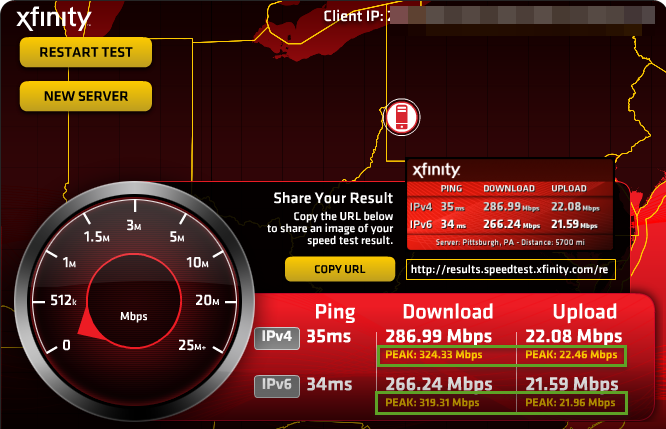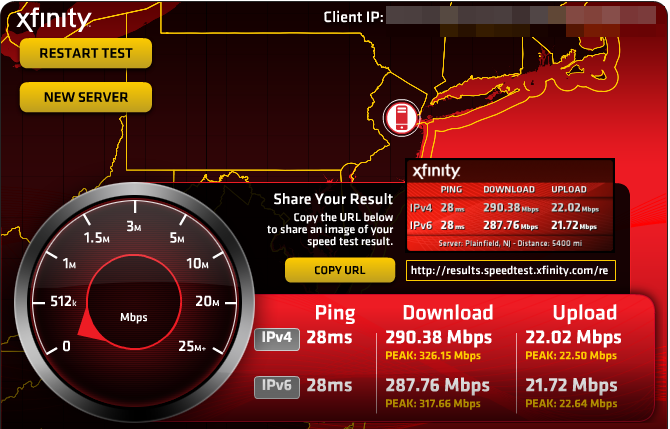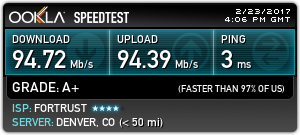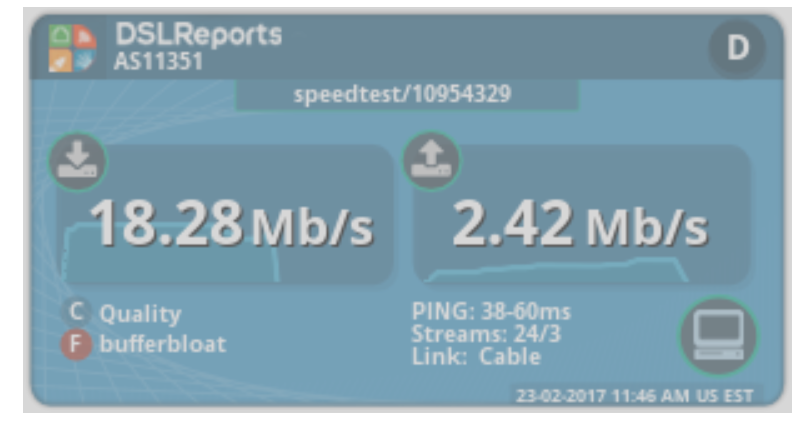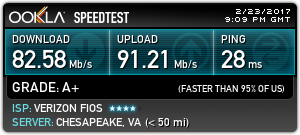I'm on a 150/15 Plan on Cable so tell us about yours! My results are via 5G Wireless connection.
Daniel ;)
Here is my link to Rogers Speed Test if you want to try it: http://www.rogers.com/web/Rogers.portal?_nfpb=true&_pageLabel=support_internetServices_&cm_mmc=grdrt-_-all-_-en-_-speedcheck also if you have any other speed tests sites that are good post them.
http://www.speedtest.net/
http://www.speedtest.net/result/3564098168.png
Internet Speed tests post your results!
Login to the community
No account yet? Create an account
Enter your E-mail address. We'll send you an e-mail with instructions to reset your password.