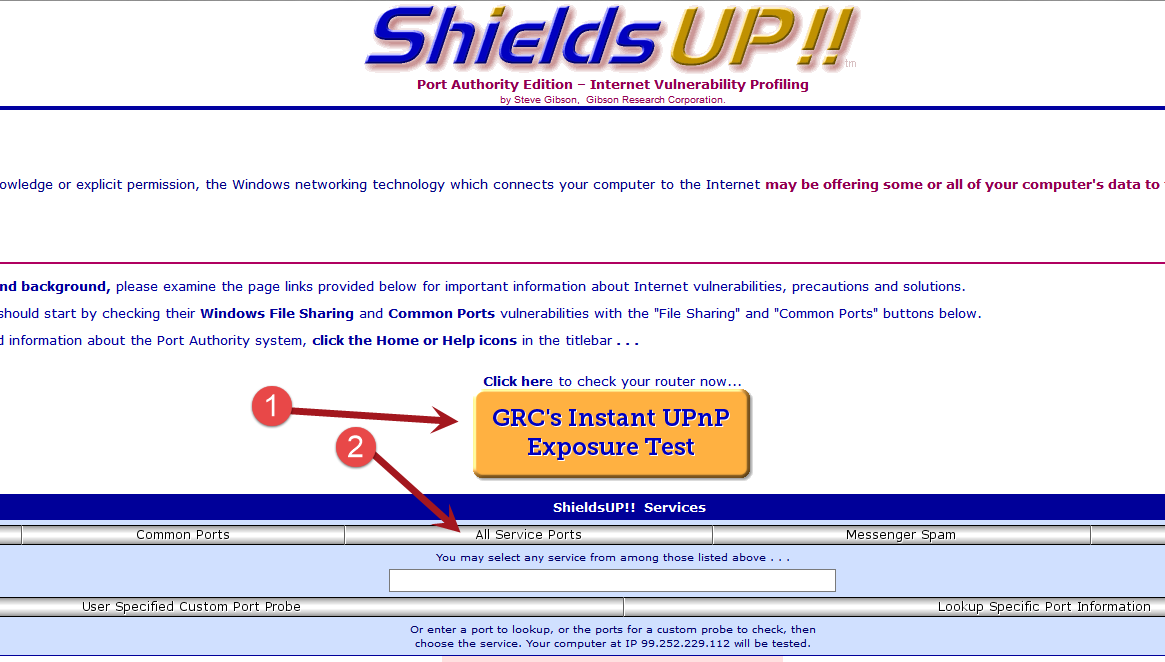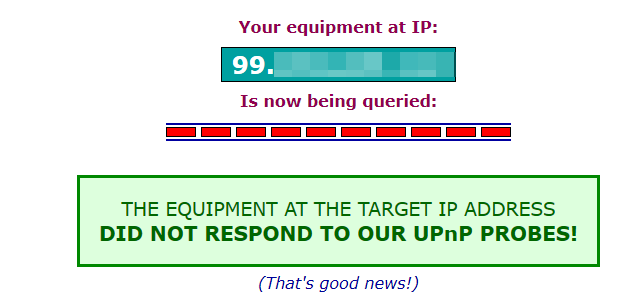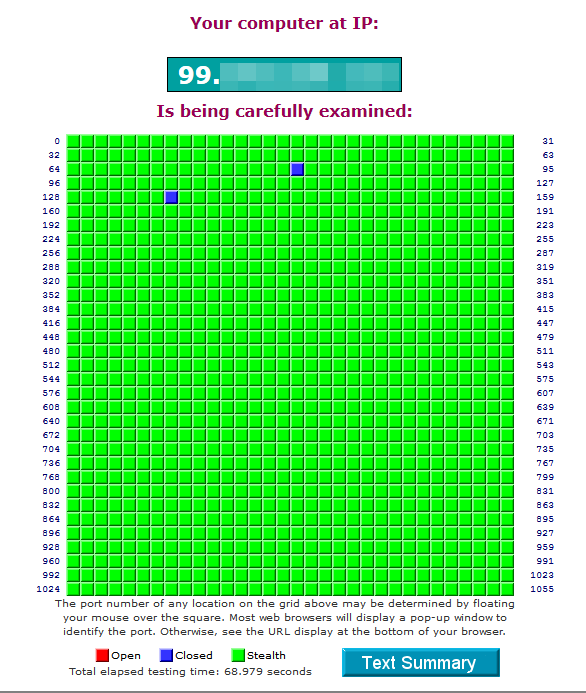Hi everyone,
I'm sorry but I think I've posted a question in the wrong place, hope I don't break any ruled by re-posting.
I got an alert that my computer had been logged on to and was asked if this was me. I've had a few of these that had been me but this one wasn't as I checked the IP address which turned out not to be mine although I've my suspicions who it could be as he lives a couple of doors away and stupidly I let him hook his mobile up to my line to access.giff Gaff to get a top-up, (I know, stupid!)
Is there any way I can make sure it doesn't happen again?
Linda
Login to the community
No account yet? Create an account
Enter your E-mail address. We'll send you an e-mail with instructions to reset your password.