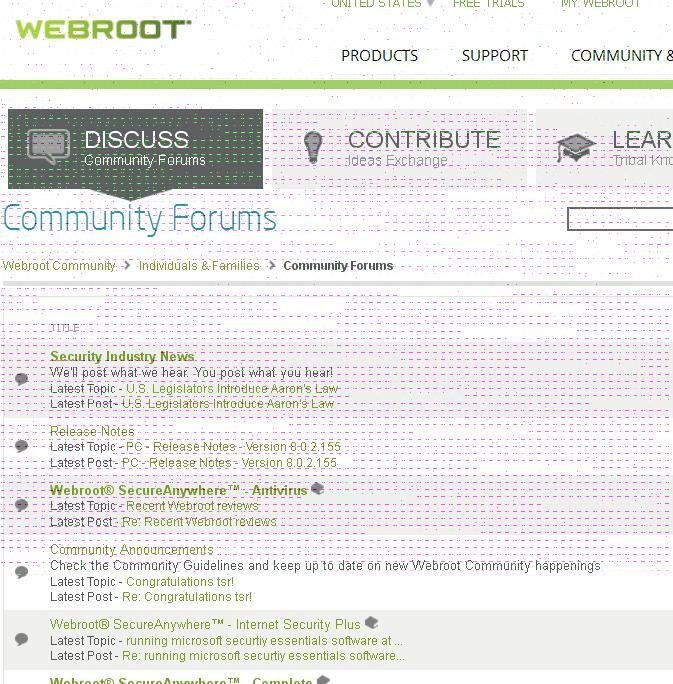I have been getting Red dotted lines on my computer screen using the latest version of Firefox. (Win XP. SP-3). This only happens using FF. IE-8 works fine. Fresh reinstall FF doesn't help. Tried to Google this, can't find any answers. The lines appear and disappear. Got a good screen shot on the Webroot Forum, but it happens on any website. Anyone know what's causing this?
Solved
Red Lines On Screen Using Firefox
Best answer by ProTruckDriver
Thanks Jim, just done a Un/Re of the graphics card driver and red line are gone. 😃@ wrote:
On cursory inspection, it looks like a graphics card driver issue to me. I've had something similar happen on a really old computer a few years ago. Un/Re of the graphics card drivers took care of it.
Login to the community
No account yet? Create an account
Enter your E-mail address. We'll send you an e-mail with instructions to reset your password.