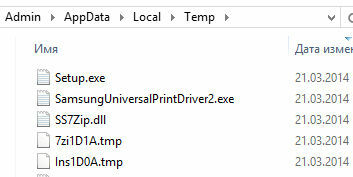Since I upgraded from Windows 8 to 8.1 I've been unable to use my printer. I've downloaded the Universal Driver for 8.1 from Samsung but it won't install. The installation recognizes my printer but from there it stops and I get a message saying that it can't complete the installation . I've tried disabling my firewall but it doesn't make a difference. Does anyone have suggestions?
Samsung Universal Print Driver won't install
Login to the community
No account yet? Create an account
Enter your E-mail address. We'll send you an e-mail with instructions to reset your password.