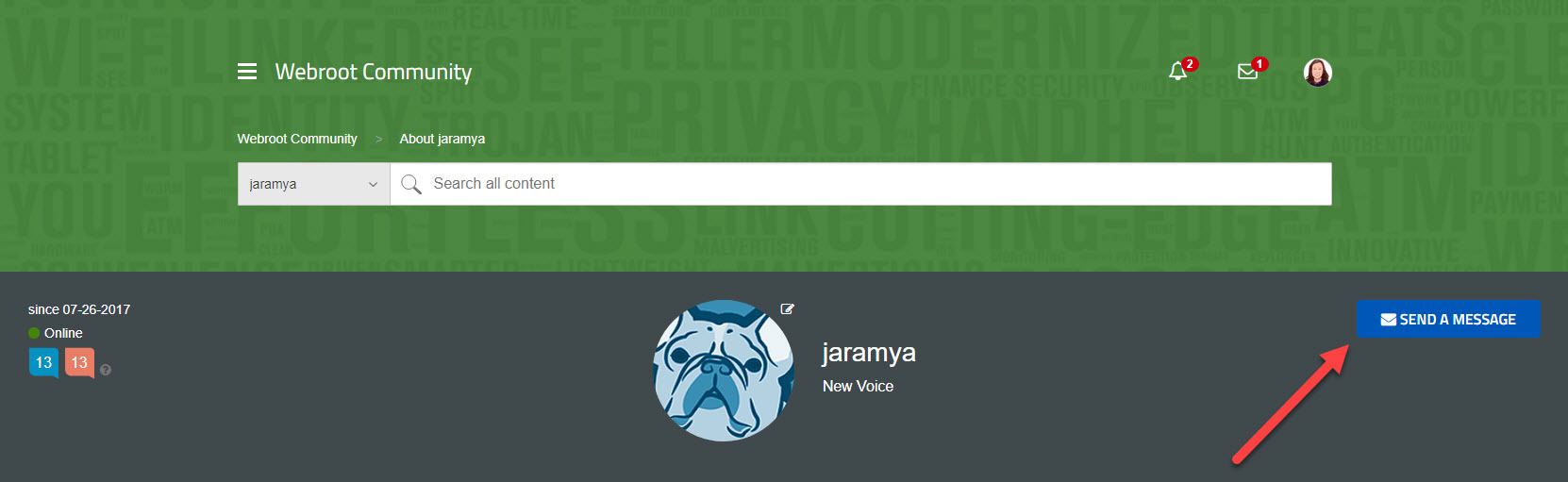I have read through the posts and don't see one that addresses my particular question. My brother has used Norton 360 for years and says it is well worth the cost. I also paid for but had the download expire on Malwarebytes. If I have Webroots, do I need other programs as well to make sure my devices (Amazon Fire 8 tablet, Moto 4G phone, and old, on its last legs Dell PC) are protected?
Page 1 / 1
Hello, @ !
I'll be happy to help address your question :)
You can use Webroot to secure all of your devices.
You won't need Norton 360 or any other Protection, we've got you covered!
Here are the instructions for adding our Security to your devices.
If you have any other questions, please let us know! :D
Cheers,
I'll be happy to help address your question :)
You can use Webroot to secure all of your devices.
You won't need Norton 360 or any other Protection, we've got you covered!
Here are the instructions for adding our Security to your devices.
If you have any other questions, please let us know! :D
Cheers,
Hi jaramya
Welcome to the Community Forums.
If I may just add to what JP has posted...yes, you do not need to use another security solution on top of WRSA...but some like to, i.e., to have a layered defense.
You can certainly do that, if you are prepared to accept potential drain on system resources by running more than one security app. But the key thing here is that if you do then they should play well together as WRSA is designed from the ground up to be compliant with almost all of the major security apps out there (BitDefender is the only one that I have heard about that has revealed problems when teamed up with WRSA).
Just provided this for completeness.
Regards, Baldrick
Welcome to the Community Forums.
If I may just add to what JP has posted...yes, you do not need to use another security solution on top of WRSA...but some like to, i.e., to have a layered defense.
You can certainly do that, if you are prepared to accept potential drain on system resources by running more than one security app. But the key thing here is that if you do then they should play well together as WRSA is designed from the ground up to be compliant with almost all of the major security apps out there (BitDefender is the only one that I have heard about that has revealed problems when teamed up with WRSA).
Just provided this for completeness.
Regards, Baldrick
(I do like running SUPERAntiSpyware Free every now and then to remove the tracking cookies, just a personal preference)
Hi jaramya.
Here, also, is a helpful, easy-to-understand guide on how to install any version of Webroot SecureAnywhere onto any kind of device (you will first need, of course, to purchase* or obtain your free trial of your Webroot product).
Hope this helps!
Regarding your question, my personal opinion is that Webroot provides very comprehensive protection (imho the best) and is incredibly lightweight as well. I therefore believe it works most effectively alone (although it is indeed true, as Baldrick has already said, that it is designed—for those who wish—to work harmoniously with other AVs).
Regards, Muddy
*If you wish, I can PM you a page with a discount price that I can offer as a so-called "Webroot affiliate", but I'm not sure if I'm authorised to show this on a public page such as this Forum thread.
Here, also, is a helpful, easy-to-understand guide on how to install any version of Webroot SecureAnywhere onto any kind of device (you will first need, of course, to purchase* or obtain your free trial of your Webroot product).
Hope this helps!
Regarding your question, my personal opinion is that Webroot provides very comprehensive protection (imho the best) and is incredibly lightweight as well. I therefore believe it works most effectively alone (although it is indeed true, as Baldrick has already said, that it is designed—for those who wish—to work harmoniously with other AVs).
Regards, Muddy
*If you wish, I can PM you a page with a discount price that I can offer as a so-called "Webroot affiliate", but I'm not sure if I'm authorised to show this on a public page such as this Forum thread.
Thanks, Muddy. I already purchased the upgraded Webroots and have it installed on my tablet and phone. Just wanted to make sure I didn't need anything further, after discussion with my brother about Norton and purchasing ( without downloading,) Malwarebytes, that was already advertising on my Amazon Fire before I upgraded
No problemo!
Rest assured that Webroot has your back covered! I've now been using Webroot SecureAnywhere for 6 years and, before then, Prevx, which was acquired by Webroot and on which Secure Anywhere is built, for 5 years, and I have never been in trouble malware-wise. Which is a lot more than I can say for my experience before then with other big-name AVs.
Until a few years ago, I used to run a second AV alongside Prevx and Webroot but, frankly, after many years of experience of its superior level of protection, I concluded this was a waste both of money and computer resources.
What is more, another AV could potentially hamper Webroot's effectiveness because of its unique journaling and roll-back feature. This feature allows Webroot to roll back any changes any malware that may not have initially been recognised as malware has made to your computer (it journals all changes to your computer made by any executable that it doesn't know to be either good or bad—as well as, of course, continuing to protect any private/sensitive data from theft). If the other AV happened to detect and therefore remove that malware first, I am not sure Webroot will still be able to roll back those changes. Perhaps someone from Webroot admin (@ ? @ ?) might be able to enlighten us further on that one?
Rest assured that Webroot has your back covered! I've now been using Webroot SecureAnywhere for 6 years and, before then, Prevx, which was acquired by Webroot and on which Secure Anywhere is built, for 5 years, and I have never been in trouble malware-wise. Which is a lot more than I can say for my experience before then with other big-name AVs.
Until a few years ago, I used to run a second AV alongside Prevx and Webroot but, frankly, after many years of experience of its superior level of protection, I concluded this was a waste both of money and computer resources.
What is more, another AV could potentially hamper Webroot's effectiveness because of its unique journaling and roll-back feature. This feature allows Webroot to roll back any changes any malware that may not have initially been recognised as malware has made to your computer (it journals all changes to your computer made by any executable that it doesn't know to be either good or bad—as well as, of course, continuing to protect any private/sensitive data from theft). If the other AV happened to detect and therefore remove that malware first, I am not sure Webroot will still be able to roll back those changes. Perhaps someone from Webroot admin (
Hi jaramja
Just to add my two cents, I don't think that having two realtime AVs(AMs) is either necessary or desirable. If you wish to complement Webroot's security then you could consider a different type of protection such as an Anti-Executable or an Anti-Exploit soft.
Whatever solution you chose though, do make sure that you have your system regularly imaged and backed up to an external drive. Better safe than sorry.
Just to add my two cents, I don't think that having two realtime AVs(AMs) is either necessary or desirable. If you wish to complement Webroot's security then you could consider a different type of protection such as an Anti-Executable or an Anti-Exploit soft.
Whatever solution you chose though, do make sure that you have your system regularly imaged and backed up to an external drive. Better safe than sorry.
Thanks, Nemo. I am not sophisticated enough technically to know what to use or what an anti- exploit software does. I can figure out what an anti- executable does but again don't know enough to choose one and whether it is always running in the background or if I would need to schedule it, turn it on periodically, or???
No worries then. You are fine just running Webroot.
Hi jaramya@ wrote:
Thanks, Nemo. I am not sophisticated enough technically to know what to use or what an anti- exploit software does. I can figure out what an anti- executable does but again don't know enough to choose one and whether it is always running in the background or if I would need to schedule it, turn it on periodically, or???
I do understand where you are coming from on that and I do a number of years ago would have said the same as you...but one learns...so if you are interested in more information on this and options then please feel free to private message me and I would be happy to share my thoughts on the topic/try to point you in a suitable direction.
But absolutely no pressure...as Nemo & Muddy7 have said...you are good to go with WRSA alone.
Regards, Baldrick
Muddy7 wrote: What is more, another AV could potentially hamper Webroot's effectiveness because of its unique journaling and roll-back feature. This feature allows Webroot to roll back any changes any malware that may not have initially been recognised as malware has made to your computer (it journals all changes to your computer made by any executable that it doesn't know to be either good or bad—as well as, of course, continuing to protect any private/sensitive data from theft). If the other AV happened to detect and therefore remove that malware first, I am not sure Webroot will still be able to roll back those changes. Perhaps someone from Webroot admin (@freydrew?) might be able to enlighten us further on that one?You're correct,
JP wrote:You're correct, @Muddy7. Webroot will only be able to journal and roll back changes made by its own scanning Agent. Thanks for bringing that up!
Sorry,
- If another AV is running alongside Webroot, in the event that an unknown malware is present on the machine, Webroot (of course) journals all changes that that malware makes to that machine
- In the hypothetical example I give in my post above, the other AV is the first to detect and clean that malware. When you say "Webroot will only be able to journal and roll back changes made by its own scanning Agent", are you saying that, because Webroot did not remove that malware, as a result Webroot cannot roll back the changes that that malware made to the machine?
Thanks!
I would love to have your input. Among all the other things I don't know is how to pm on this site. Educate me, please
You're not even close to thick, @ ;)
@ , in regards to sending a PM, click on a User's Profile and then you'll see the blue
"Send a Message" button on the right-hand side.
I hope this helps! :catvery-happy:
^What you said here is spot on. Thanks for making it sound much better!@ wrote:
- In the hypothetical example I give in my post above, the other AV is the first to detect and clean that malware. When you say "Webroot will only be able to journal and roll back changes made by its own scanning Agent", are you saying that, because Webroot did not remove that malware, as a result Webroot cannot roll back the changes that that malware made to the machine?
"Send a Message" button on the right-hand side.
I hope this helps! :catvery-happy:
hi,
Presently i have Nortons and Webroot. I had malware bytes i paid on PayPal to renew said i did but never renewed it they did not take the money when i called about it and tech support was terrible. My thought s they want the automatic renewal thing, also l i got a callback with someone trying to sell me a service to clean my machine. Those things were enough for me to say enough of this company. What makes me nervous is someone hacking into my machine and robbing info. What's that song 'paranoia will destroy ya' but i am just that over someone stealing info.
Saving system resources sounds good to me but nortons works off line as well .
Any info on how my worries are a waste of time will definitely be ran through my brain.
Thanks
Jay-L
Presently i have Nortons and Webroot. I had malware bytes i paid on PayPal to renew said i did but never renewed it they did not take the money when i called about it and tech support was terrible. My thought s they want the automatic renewal thing, also l i got a callback with someone trying to sell me a service to clean my machine. Those things were enough for me to say enough of this company. What makes me nervous is someone hacking into my machine and robbing info. What's that song 'paranoia will destroy ya' but i am just that over someone stealing info.
Saving system resources sounds good to me but nortons works off line as well .
Any info on how my worries are a waste of time will definitely be ran through my brain.
Thanks
Jay-L
Hi jay-l
Just to let you know that WRSA also works and protects your system when offline/not connected to the Internet.
The client on your computer does include some base signature definitions (for precisely that reason) and secondly being offline WRSA I believe automatically ups the level of heuristically-based protection afforded by WRSA.
I have found it works extremely well and of cours...if offline then the miscreants cannot infect or exploit you...as your system is not connected. ;)
Hope that helps/clarifies?
Regards, Baldrick
Just to let you know that WRSA also works and protects your system when offline/not connected to the Internet.
The client on your computer does include some base signature definitions (for precisely that reason) and secondly being offline WRSA I believe automatically ups the level of heuristically-based protection afforded by WRSA.
I have found it works extremely well and of cours...if offline then the miscreants cannot infect or exploit you...as your system is not connected. ;)
Hope that helps/clarifies?
Regards, Baldrick
Reply
Login to the community
No account yet? Create an account
Enter your E-mail address. We'll send you an e-mail with instructions to reset your password.