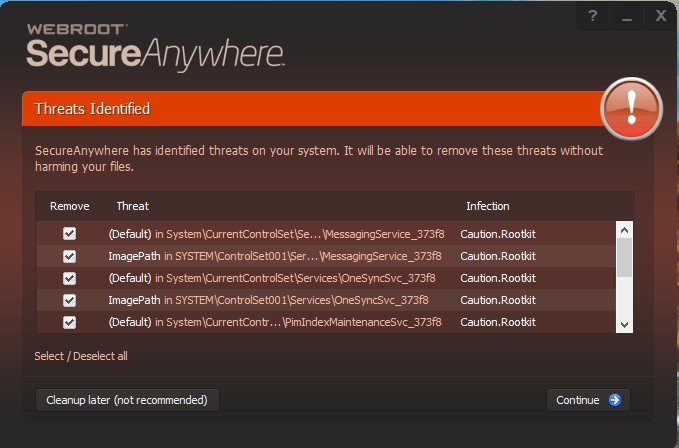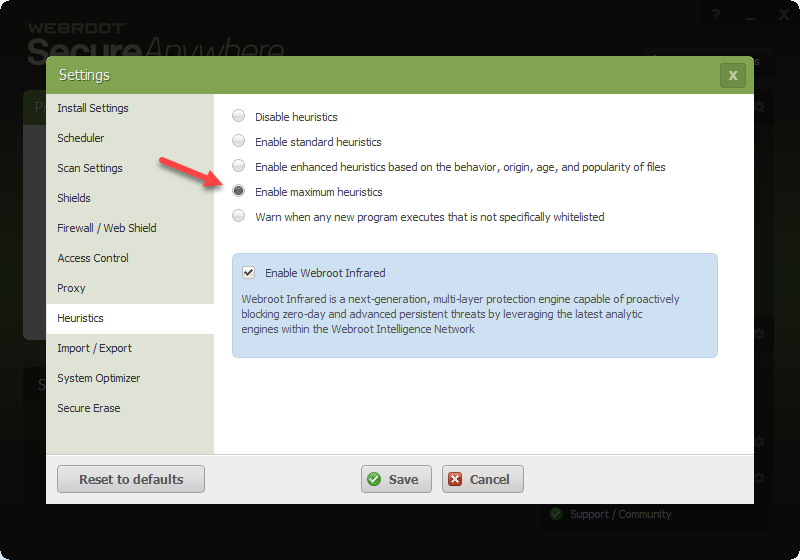Solved
Webroot and Caution.rootkit
 +1
+1So I read the previous string on getting rid of Caution.rootkit which, as I understand it, basically says to uninstall WSA and reinstall it with defaults vice custom settings. Does this mean your custom settings, such as heuristics, don't work? How would I know if I really do have Caution.rootkit or if Webroot is giving me a false positive? And lastly, why do I have to go through the whole uninstall and reinstall drill for this issue anyway?
Best answer by DanP
While your process “fixes” the problem it doesn’t address the real question which is why do I have to do it in this situation to clear this possible infection? Is webroot buggy?
Hello
Setting the heuristic settings to maximum increases the chance for false positives - this is expected behavior, and we recommend leaving your heuristic settings at the default because of this.
The caution.rootkit detections are likely false positives based on what we've seen from other users when they have set heuristics to maximum. If you are still concerned that you may be infected you can Submit a Support Ticket and we can have a look.
The uninstall and reinstall is recommended because it is the best way to ensure that those traces are no longer seen as bad and are not detected again based on the information that you have provided.
-Dan
Login to the community
No account yet? Create an account
Enter your E-mail address. We'll send you an e-mail with instructions to reset your password.