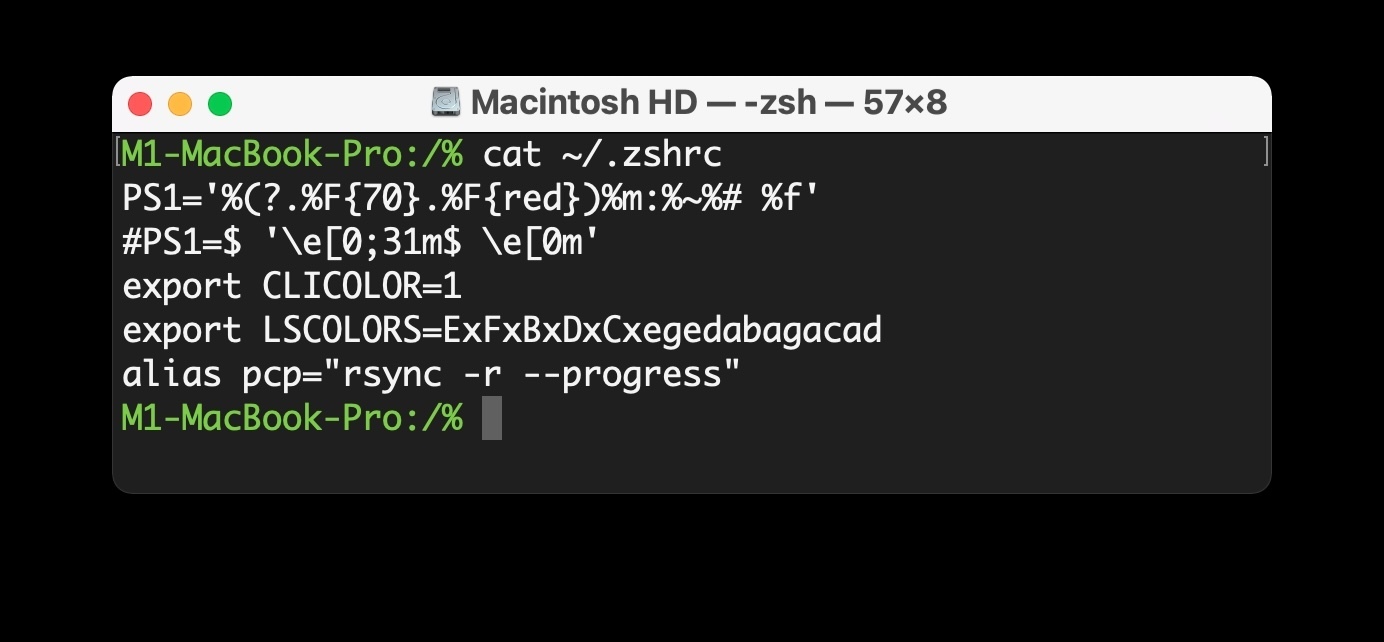
Wondering where the .zshrc file is located on a Mac? If you’re a Mac command line user who is interested in using and customizing the zsh shell, or using something like Oh My Zsh, you may be curious to know what and where the .zshrc file is located, and how to access it so that you can customize your shell.
If you’re a regular Terminal user, you probably noticed that zsh is now the default shell in MacOS Terminal app (and yes you can change the shell to bash, tcsh, ksh, zsh, etc if you want to, but we’re focusing on zsh, the default).
By default, the .zshrc file does not exist for a standard user, even if you launch the zsh shell. This may come as some surprise, but since the .zshrc file is used to configure the zsh shell, you’ll need to manually create one in your home directory for zsh to access. There’s also a system-level zshrc file, but that is less commonly modified by users.
Do note that if you install Oh My Zsh, a .zshrc file will be created automatically for you.

