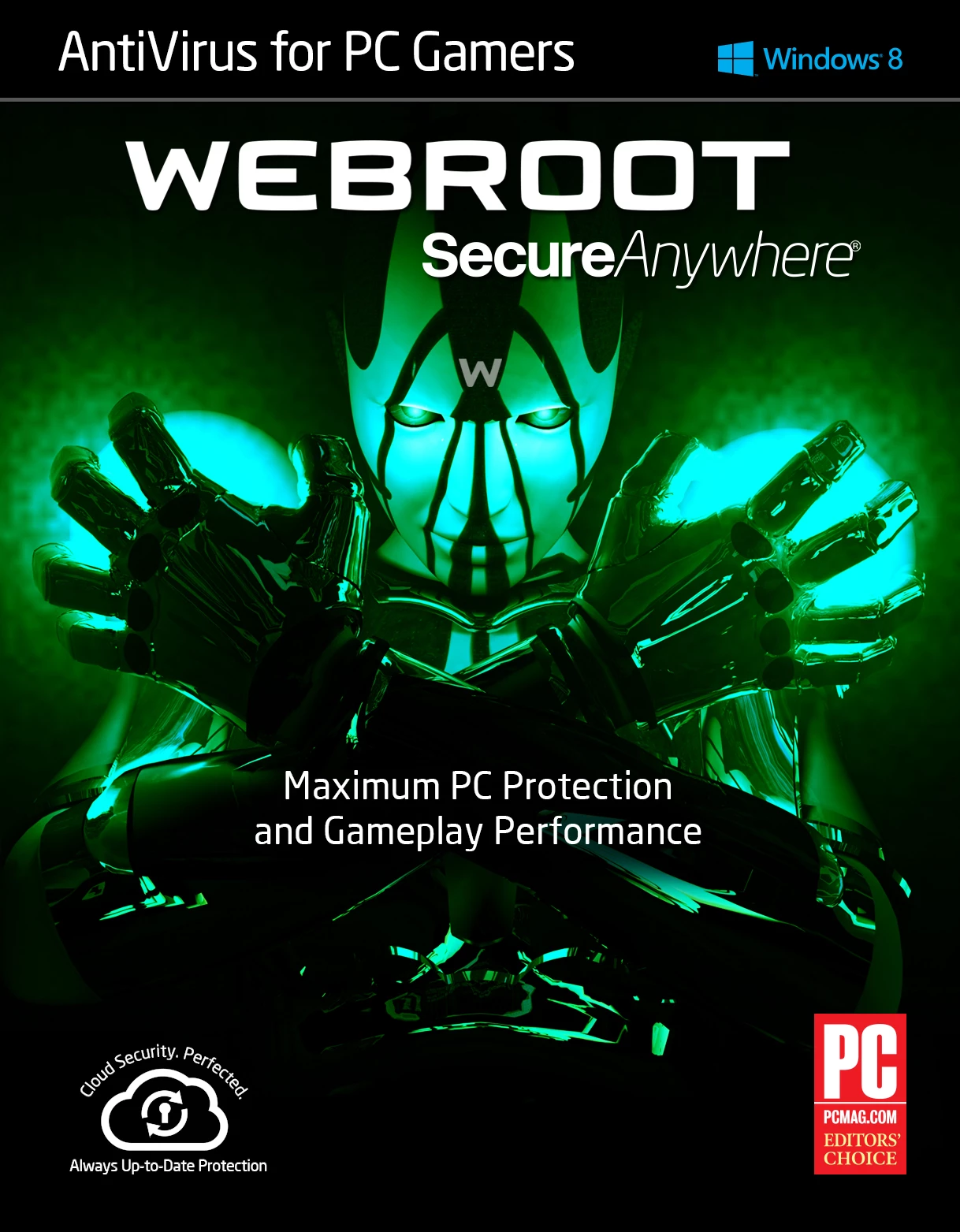Thanks Jim for the great Questions as I would like to know gamers Opinions.

Daniel
*Raises hand*. I've been collecting and playing PC games since 1978. I have a collection of 5000+ PC games, all store bought.
Webroot is perfect for my needs in that respect. Although sometimes I'll use a trainer for some older ones just to mess around after I've beaten a game. (Lifetime membership to Cheat Happens), and Webroot doesn't seem to like some of them, even though I know they are safe. It's the nature of the app I guess. It IS doing stuff to another program that may appear virus-like.
Anyway, No problems with Webroot and games here. And nothing I can think of to improve it in that respect.
My Steam library is currently at exactly 300 on top of my physical collection.
Webroot is the only AV I would run while gaming. You just can't have your AV taking up 100MB of RAM and performing any inspection of non-executable content when you're trying to game. If an antivirus requires some kind of "gaming mode" then obviously it's wasting resources when you're not gaming and reducing protection when you are. "Gaming modes" are an admission an AV product isn't up to par when it comes to performance impact.
The only negative with PC gaming when it comes to Webroot is its intense heuristics, memory protections and untrusted process sandboxing, which make things like cheat trainers really not reliable at all. I've had to swear them off but it's probably in my best interest. I'll probably put in the work to whitelist them when I run some old GTA games again with well-vetted trainers but until then it's not worth it to me. If Webroot wanted to improve this they could implement a way to just tell it to shut up about everything when it comes to a certain file. It's a pain to convince WSA to let me run something that it thinks is an infection and modifies memory. Probably a good thing for 95% of people since trainers are a major vector since they specifically require the disablement of a lot of antiviruses to function.
I'm running a GTX780 Classified, and I'm not going to waste the performance of a $700 card. With Webroot I don't have to pick between performance and always-on protection.
Games are an infection vector since they are not usually as scrutinized for security holes but as online gaming moves more and more to MMO/hosted server solutions this is less of a risk. However, the only thing that would probably stop a hijacked game executable would be a HIPS solution anyway. It's not something I would trust an antivirus to solve regardless of vendor.
I will start off by saying I am not currently much of a gamer, but I have been a pretty heavy gamer in my past. It was my practice to ALWAYS shut down my AV protection while gaming: the performance hit on the computer from the AV was just unacceptable. Any slowdown of the computer ended up in me being fragged instead of fragging my opponent. (Quake III).
I have seen how much of an impact WSA-Complete has on my current computer. This computer is old folks.. 2008 model. It was not top of the line by any means when I got it. The CPU is mediocre, and downright bad by today's standards and I only have 3 Gb RAM. I have essentially NO computer impact running WSA-Complete except when scanning.
If I was running an AV solution this light back in my Quake III days, the protection would have been left ON while gaming.
Just me .02 worth.
I'm an avid gamer with a wide range of games that I tend to play. Although the machine I play on is pretty bulky in terms of performance, I don't think I've ever noticed anything from Webroot while playing. This includes playing MMO games, which are particularly heavy on the network traffic.
While some here have commented that trainers and other 'cheating applications' don't function properly, I don't remember having encountered that a lot with WSA. The one I frequently use is called Cheat Engine, which manipulates the memory of the game directly. Initially I was expecting Webroot to complain (as it's probably virus like behaviour to manipulate memory like that), however I never saw it being blocked or prevented by WSA.
For people that are looking at getting the most of their performance out of their games (Yes, I'm looking at your Crysis 🙂 ) WSA would be a great addition if people aren't running it at the moment. Since it out-performs it's competition this would be ideal to supplement other security measures that most gamers take already.
Maybe marketing can think of something to bring this up to the global gamer community as I only see advantages versus other AV solutions.
I am a long term gamer myself I have a decent sized boxed collection of old Dos/Windows games as well as a decent enough console collection (I have a photo somewhere). WSA doesnt impact any of my games although I regularly whitelist my PC and the games I play which probably helps.
As for trainers etc being blocked by WSA a good number of them that I have looked at are actually doing malicious things like contacting remote servers so do be careful when using them (I use some myself).
Currently playing through the new Xcom game which is quite excellent just as good as the originals in my opinion.
I know Cheat Happens' trainers DO call home. It's a security check for their "Exclusive to paid members" trainers to make sure only the paid member that downloaded it is the one using it. I guess it's checking the IP and if it's found calling home from too many different ones it disables it or something.
A small price to pay for me really. At least they are reputable and I know their trainers are not viruses.
@ wrote:
I am a long term gamer myself I have a decent sized boxed collection of old Dos/Windows games as well as a decent enough console collection...
Commander Keen no doubt 🙂
Xcom stole so many hours of my life. Not as many asCommand and Conquer though.
This is something I was looking into. TBH one of our machines is server 2012 and it's also a gaming PC. I will possibly run a test to see if this product will interferre with his gaming video recording as well. I may also write a review as well. Interesting thread. Good.
It wont trust me. My PC is purely a gaming machine and WSA has never once given me an hassle. If it does I would be extremely suprised (and would be interest to know what it detected!)
Awesome! Thanks.
I, too, am a gamer. I play mostly FPS's such as Battlefield 3 and the odd RTS such as StarCraft 2.
I decided to give Webroot a try thinking that my original antivirus (Kaspersky Internet Security) somehow robbed my computer of its performance and caused my games to play at a lower framerate. So, I purchased, installed and ran Webroot and to my surprise, there was absolutely no difference in the performance of my games: the framerates were identical to those I had using Kaspersky. In otherwords, the game performance was the same, and Kaspersky really didn't slow down my system at all compared to Webroot as the marketing hype wanted me to believe.
The differences I found:
1) Webroot's memory footprint was about 4MB while Kaspersky's was close to 100MB. Obviously, this difference in memory usage doesn't make my system any faster when playing games as I've noted above.
2) Whenever I install a new program onto my computer, the setup process would start up much, much quicker with Webroot than with Kaspersky. As a matter of fact, the startup of any new program would be delayed by about 10sec - 20sec while Kaspersky did whatever checks it does in the background for new programs. There were no such delays with Webroot. BTW, these delays are a one time thing for Kaspersky: there would be no delays to any subsequent start-up of the program and the start-up time (ie, time it took the program to execute once the icon was double clicked) was comparable to Webroot.
3) Webroot is alot more sensitive than Kaspersky when it comes to flagging game cracks and trainers as being malicious. As soon as I installed Webroot on my system, it flagged several existing game cracks and trainers as being malicious. (Kaspersky had classified these as being clean.) Further investigation on my part proved these to be false positives, and I had to make exeptions in Webroot to get my games to work "properly."
So, speaking strictly as a gamer, there are really no earth shattering advantages to keep using Webroot over Kaspersky once my subscritpion expires come next year.
In certain instances, WSA may delay the startup of a program - usually an action it's taking and hold it up for a few seconds. I'm not sure the exact actions it's doing, but it's only ever been with very rare installers I run for the first time on a WSA protected computer.
"3) Webroot is alot more sensitive than Kaspersky when it comes to flagging game cracks and trainers as being malicious. As soon as I installed Webroot on my system, it flagged several existing game cracks and trainers as being malicious. (Kaspersky had classified these as being clean.) Further investigation on my part proved these to be
false positives, and I had to make exeptions in Webroot to get my games to work "properly."
Hello
Greekguy have you contacted
Webroot support to see if they were truly FP's? Because if they are they can whitelist them for you.
Daniel
Adding on more to number 3, as I indicated before trainers and cracks exhibit the same behavior as you would expect from a virus (changing registry settings, accessing active memory, remapping dlls). This would be determined by the Heuristics that are being run on the behavior (which could possibly explain why Kaspersky is not finding them troublesome).
I for one would rather that my software would alert me to possible issues then to let it slide. I can always mark it as clean myself, and if I really think it should not be blocked I can always pass it on to Webroot as @ indicated. If you set your settings to alert you rather then to outright block it, then you can always set it to let it slide manually.
"If you set your settings to alert you rather then to outright block it, then you can always set it to let it slide manually." Johan, that's a perfect solution. What changes would I need to make in order to get these alerts? Are there any other changes to the default settings that you would recommend for a gaming computer? Thanks
You can always untick the removal option when your cracks/keygens get detected and set it to allow on the next screen. BTW alot of these tools are either hack tools that invalidate the EULA of said games and thus are illegal or actually do some malicious activity but thats another days discussion!
This is why it is important for PC gamers to use internet security software.
League of Legends US accounts hacked, credit card details could be at risk
http://www.pcgamer.com/2013/08/21/league-of-legends-us-accounts-hacked-credit-card-details-could-be-at-risk/
I'm also a gamer its nice to have protection,when your doing an online game for me the webroot antivirus does not slow down my performance in any way, Way to go guy's!
This is my response to how awesome Webroot is for gaming. IT'S EPIC!!!!!!
http://youtu.be/EF31fFJVrEU
Hey that was good! Very cool.
@ is going to love this!
Hi,
I consider myself an avid pc gamer, and have always left my antivirus solution on while playing (among them webroot of course). I have never experienced any issues with game performance suffering due to antivirus. I would think this is even less likely to happen with Webroot since it uses less pc resources than other AV solutions out there.
Although I would expect Webroot to interrupt me from my game if an infection is found, I think other than that it pretty much stays out of the way while I'm playing games. Some programs are a bit annoying because they constantly show pop up windows or other trivial notifications which can cause me to exit the game, but that is clearly no the case with Webroot.
I think Webroot is the best anitivirus out there to use with games.
WOW! That is really well done! Welcome to the community @! You really know how to make an entrance!
Thank you so much for sharing this! :D Big kudos to you and your whole crew for putting that together!
So you're a big fan of FPS games I take it?
Hello
clawmountain and Welcome to the Webroot Community Forums.

Excellent video it looks awsome and you did a great Job now that you joined here take the time to get to know the community we are a great bunch Staff & Members!
Cheers,
TH 
 Real-Time Threat Protection Revolutionizes PC Gaming Security with Maximum Gameplay Perform...
Real-Time Threat Protection Revolutionizes PC Gaming Security with Maximum Gameplay Perform...  AntiVirus for PC Gamers is now available online through Webroot, Amazon, and Newegg.
AntiVirus for PC Gamers is now available online through Webroot, Amazon, and Newegg.