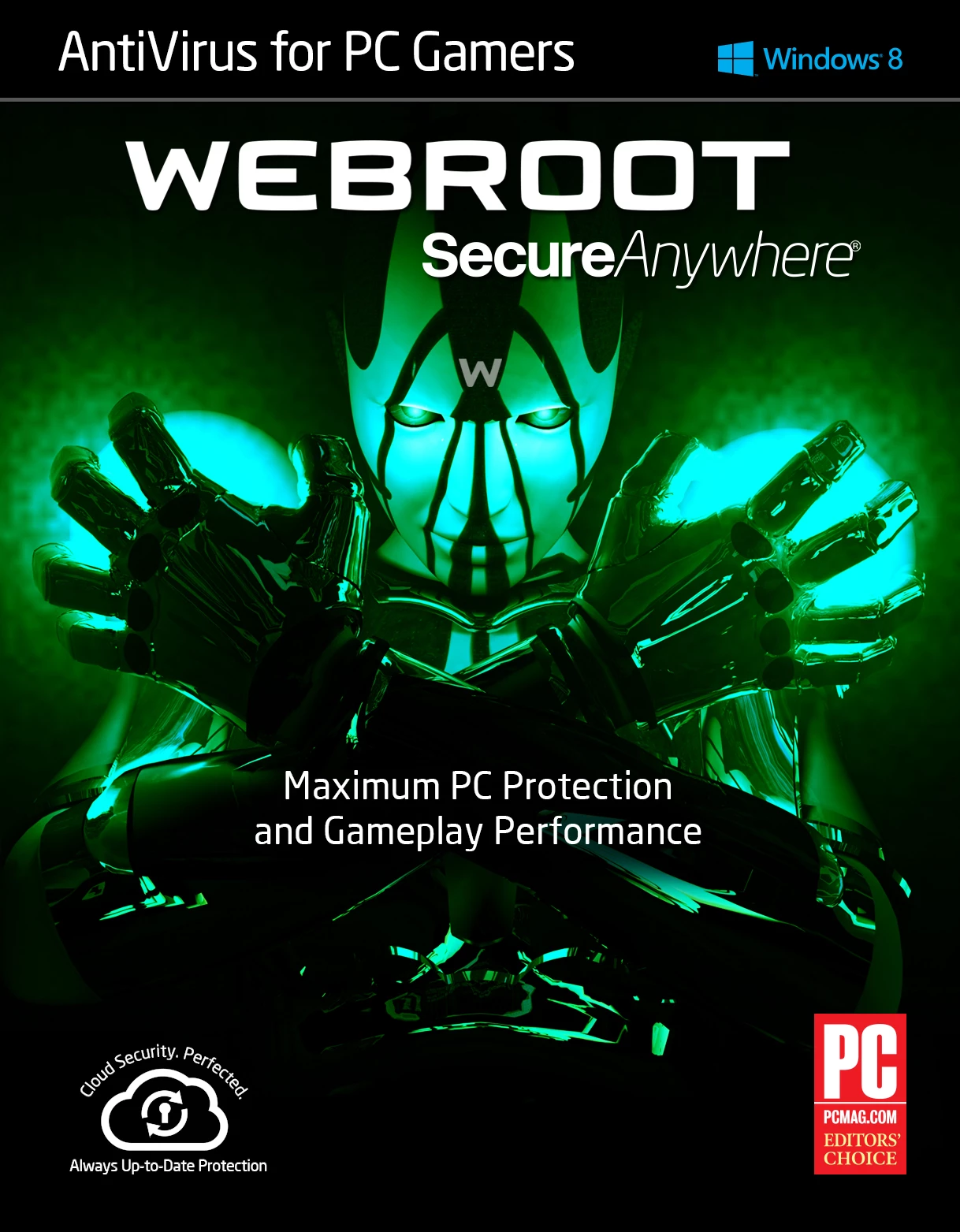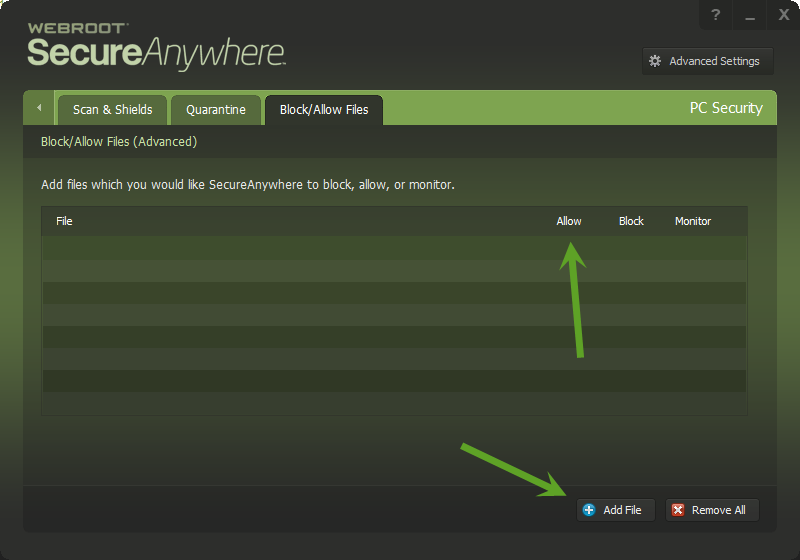Webroot Real-Time Threat Protection Revolutionizes PC Gaming Security with Maximum Gameplay Perform...
Real-Time Threat Protection Revolutionizes PC Gaming Security with Maximum Gameplay Perform...
Broomfield, CO – January 22, 2014Key features of Webroot SecureAnywhere AntiVirus for PC Gamers:
- Allows maximum PC performance for gaming – either online or offline. No interruptions for downloads, scans, alerts or updates.
- Virtually no impact on performance, with less than 5MB of RAM usage and deep system scans in less than two minutes.
- Does not require "Gamer Mode" or "Silent Mode" which leave systems vulnerable and unprotected.
- The Webroot Identity Shield secures personal information from being stolen and protects gaming characters and accounts from keyloggers that capture account credentials.
- Cloud-based security means no need for daily updates – gamers will always have the most up to date version 24/7.
- Real-time anti-phishing protects against clicking on bogus links that trick gamers into entering personal information.
 AntiVirus for PC Gamers is now available online through Webroot, Amazon, and Newegg.
AntiVirus for PC Gamers is now available online through Webroot, Amazon, and Newegg.We're curious to know what PC gamers think about antivirus. What's working for you? What isn't? What would you like to see in an antivirus program to complement your PC gaming activities? Do you feel like you need to disable your antivirus software in order to have a successful gaming experience? If you're a Webroot user, what particular things make you happy about Webroot as a companion to PC gaming? Is there anything we need to change to improve the experience? Are we doing better or worse than whatever antivirus software you had previously? Have you ever contacted support about a gaming issue? If so, how did that experience go for you, and what was the issue?
We believe we have what is currently the best antivirus program available for PC gamers because of our light footprint, minimal resource usage, and our Identity Shield, which protects even your games from information-stealing attacks like keyloggers that can be used to hijack your account.
I don't think we have a lot of gamers on this community, but I could be wrong (and actually I hope I am because I'm a big gamer myself and I'd like to get to know you!). If you know a gamer, please ask them to let us know what they think about antivirus software and gaming in this topic. We're always interested in improving, and this is one area we'd like to focus on to ensure we're giving every Webroot-using PC gaming enthusiast the best possible experience we can.
Please let us know what you think.