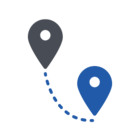Hi all, I’m at a bit of a stalemate trying to change some of the settings on my Webroot SecureAnywhere Endpoint. Any time I try to change anything, it tells me that “SecureAnywhere is currently being managed by the Web Console and all changes need to be applied centrally.”
So under My Account I click “Access Web Console.” This brings me to an account creation page, but the product keycode that is automatically entered is incorrect. When I try to copy the keycode from my account page, it tells me it can’t copy because it’s hidden.
I do see the option under my settings to uncheck the box that says “hide keycode” but of course, I need to do that from the web console, which I can’t get to without my correct keycode.
How do I break out of this?