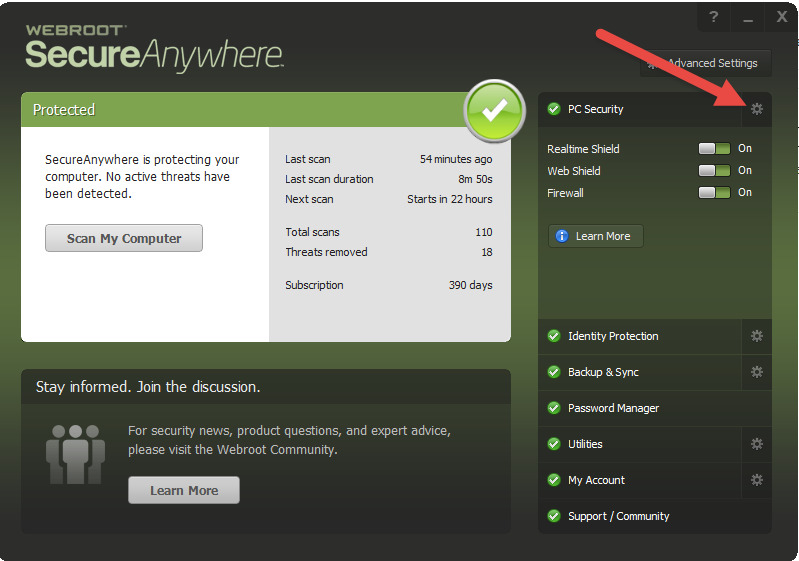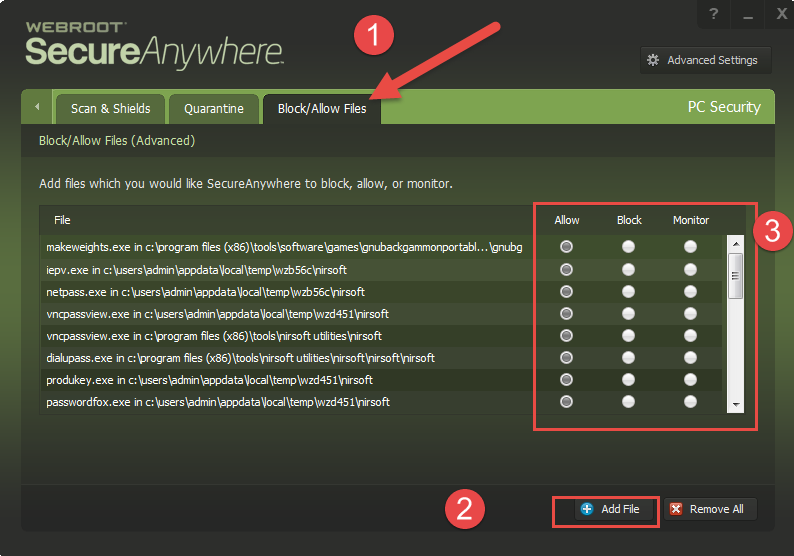I am using the program second life and was told that the locking up issues I am having may be because webroot needs to allow the program, how do I allow the program in webroot?
Page 1 / 1
HereHello JaggerRouge,:D@ wrote:
I am using the program second life and was told that the locking up issues I am having may be because webroot needs to allow the program, how do I allow the program in webroot?
Welcome to the Community Forum. Please look at this article Here
(1) Click on the block/Allow' tab, then (2) click on 'Add File' and browse to find the file you want to allow and select it
and finally look for the file just added in the list of files on the left and then (3) set the status of the file to the desired level; if yo are sure that the file is safe then set 'Allow', if not sure then set it to 'Monitor'...but hopefully you are being given good and trustful advice by JustCloud.
Hope that helps? If not then post back here and we will try to help you some more.
Salute'
Hi Sherry the link you posted was for the 2013 products here is the one for 2014 products: http://live.webrootanywhere.com/content/610/Managing-protected-applications
http://live.webrootanywhere.com/content/643/Controlling-active-processes
Daniel 😉
http://live.webrootanywhere.com/content/643/Controlling-active-processes
Daniel 😉
Thank you Daniel for the backup assistance. Much appreciated!;)@ wrote:
Hi Sherry the link you posted was for the 2013 products here is the one for 2014 products: http://live.webrootanywhere.com/content/610/Managing-protected-applications
http://live.webrootanywhere.com/content/643/Controlling-active-processes
Daniel ;)
Hey Sherry,
Someone in SL told me that and I checked it, everything is allowed so that isn't it 😕
Someone in SL told me that and I checked it, everything is allowed so that isn't it 😕
Sorry but maybe you could issue a Support Ticket and see if they can whilelist these files for you?@ wrote:
Hey Sherry,
Someone in SL told me that and I checked it, everything is allowed so that isn't it :/
Have you read this help site for SL just wondering..:8
Reply
Login to the community
No account yet? Create an account
Enter your E-mail address. We'll send you an e-mail with instructions to reset your password.