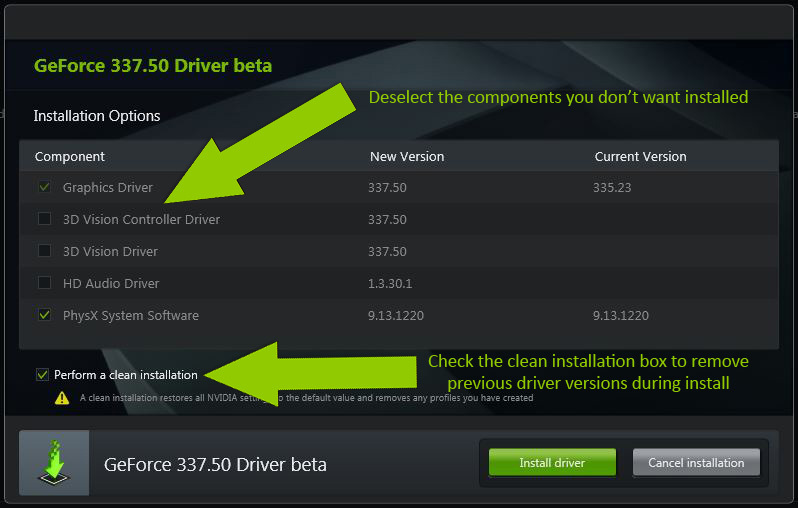nVIDIA GeForce Driver 375.86 WHQL
http://www.nvidia.co.uk/Download/index.aspx?lang=en-us
win 7-8.1
x86
http://us.download.nvidia.com/Windows/375.86/375.86-desktop-win8-win7-32bit-international-whql.exe
x64
http://us.download.nvidia.com/Windows/375.86/375.86-desktop-win8-win7-64bit-international-whql.exe
win 10
x86
http://us.download.nvidia.com/Windows/375.86/375.86-desktop-win10-32bit-international-whql.exe
x64
http://us.download.nvidia.com/Windows/375.86/375.86-desktop-win10-64bit-international-whql.exe
Page 1 / 1
Thanks Petr.
I am taking it that this update is for desktops only? 😉 I do have a desktop to update though.
I am taking it that this update is for desktops only? 😉 I do have a desktop to update though.
Thank you, Petr.
It seems that NVIDIA is having issues lately. One of their recent driver updates caused my Win7 Pro 64bit PC to experience random shutdowns. Thankfully a subsequent update resolved the issue. I'm hesitant to install this new update as my system is running smoothly now. I'm not a gamer so I only ever install the graphics driver, but thank you for alerting us to yet another update.;)
Cheers,
BD
It seems that NVIDIA is having issues lately. One of their recent driver updates caused my Win7 Pro 64bit PC to experience random shutdowns. Thankfully a subsequent update resolved the issue. I'm hesitant to install this new update as my system is running smoothly now. I'm not a gamer so I only ever install the graphics driver, but thank you for alerting us to yet another update.;)
Cheers,
BD
Doesn't NVIDA GeForce Driver automatically update?
@ wrote:
Doesn't NVIDA GeForce Driver automatically update?
Hi Julie,
If you have NVIDIA GeForce Experience installed and you are registered with NVIDIA (a recent requirement for updates through them) then you will be automatically alerted to an update in your system tray through GeForce Experience. I don't have GeForce experience installed so it's up to me to look for and install any updates.
Hope this info helps, ;)
BD
Hi BD,
I do have NVIDIA GeForce installed on my laptop and yes I am registered. Just the other day a desktop notification appeared but it did not install. I had to go hunting for the update but normally I don't have to.
Thanks for your feedback BD ;)
I do have NVIDIA GeForce installed on my laptop and yes I am registered. Just the other day a desktop notification appeared but it did not install. I had to go hunting for the update but normally I don't have to.
Thanks for your feedback BD ;)
Thank you Petr for the update.
Hi Julie,
You're very welcome. What has helped me in the past is selecting which updates you want and then checking the "Perform a clean installation" box when updating. This will remove old driver (usually the cause for failed updates) and installs the new one.
If you still have issues then there are some very helpful tips in this article.
But honestly, if you're not a gamer and things are working fine I would just leave things be and update the driver only if you experience issues.
Have a good one, :D
Jon
You're very welcome. What has helped me in the past is selecting which updates you want and then checking the "Perform a clean installation" box when updating. This will remove old driver (usually the cause for failed updates) and installs the new one.
If you still have issues then there are some very helpful tips in this article.
But honestly, if you're not a gamer and things are working fine I would just leave things be and update the driver only if you experience issues.
Have a good one, :D
Jon
Hi BD.......Thank you for your detailed information, I really appreciated it. ;)
You're welcome, Julie. Anytime.:)
Reply
Login to the community
No account yet? Create an account
Enter your E-mail address. We'll send you an e-mail with instructions to reset your password.