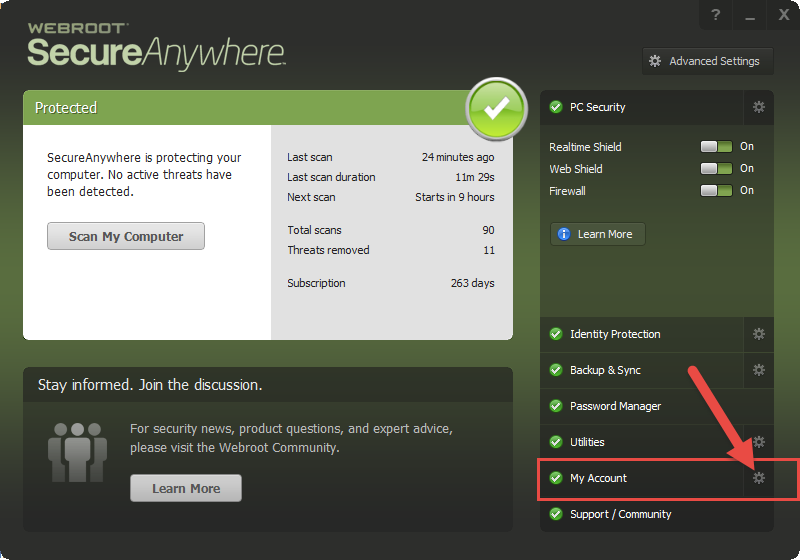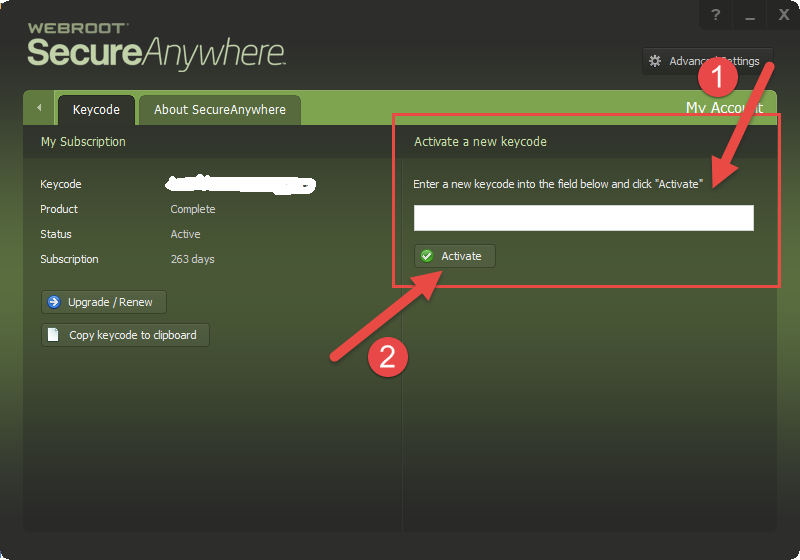I have two Windows laptops. One has a new Webroot subscription. The other Webroot subscription has expired. How do I add the subscription from the one computer to the computer with the expired subscription?
Page 1 / 1
Hi Jer4Pat
Welcome to the Community Forums.
Well, assuming that the subscription that has not expired is for more than one device all you need to do is the following using the keycode for the new WSA subscription, on the computer with the expired subscription:
and then:
But if you currently use (i) either Internet Security Plus, or Complete versions, and (ii) the Password Manager and or the Back up and Sync features, (and I believe that you do the latter as you have posted in the ISP forum) then moving to a new keycode will mean that you can no longer access your data stored against the old keycode.
So if this is the case you will need to Open a Support Ticket and ask the Support Team to transfer the data from current to new keycode, once you have activated the latter...you have about 30 days to do that before the data is deleted.
Hope that helps?
Regards, Baldrick
Welcome to the Community Forums.
Well, assuming that the subscription that has not expired is for more than one device all you need to do is the following using the keycode for the new WSA subscription, on the computer with the expired subscription:
and then:
But if you currently use (i) either Internet Security Plus, or Complete versions, and (ii) the Password Manager and or the Back up and Sync features, (and I believe that you do the latter as you have posted in the ISP forum) then moving to a new keycode will mean that you can no longer access your data stored against the old keycode.
So if this is the case you will need to Open a Support Ticket and ask the Support Team to transfer the data from current to new keycode, once you have activated the latter...you have about 30 days to do that before the data is deleted.
Hope that helps?
Regards, Baldrick
Reply
Login to the community
No account yet? Create an account
Enter your E-mail address. We'll send you an e-mail with instructions to reset your password.