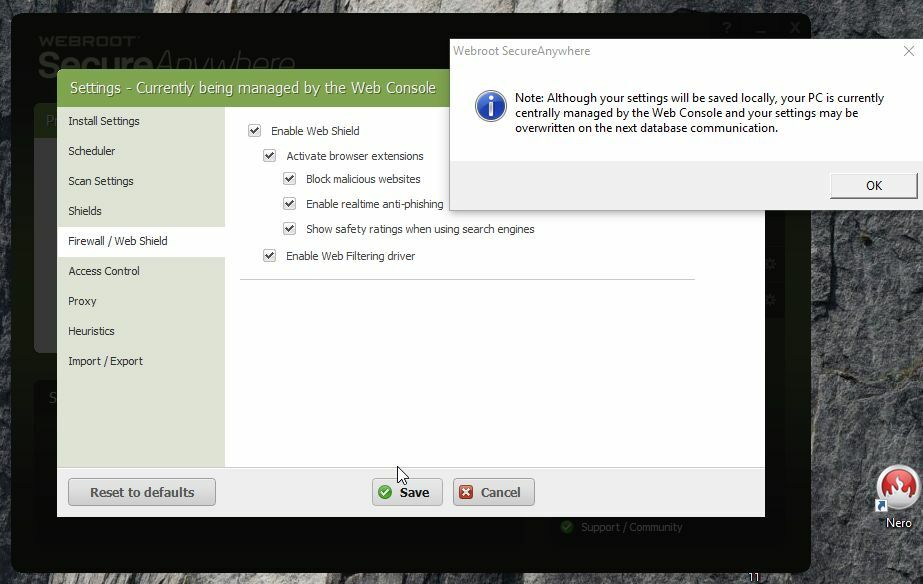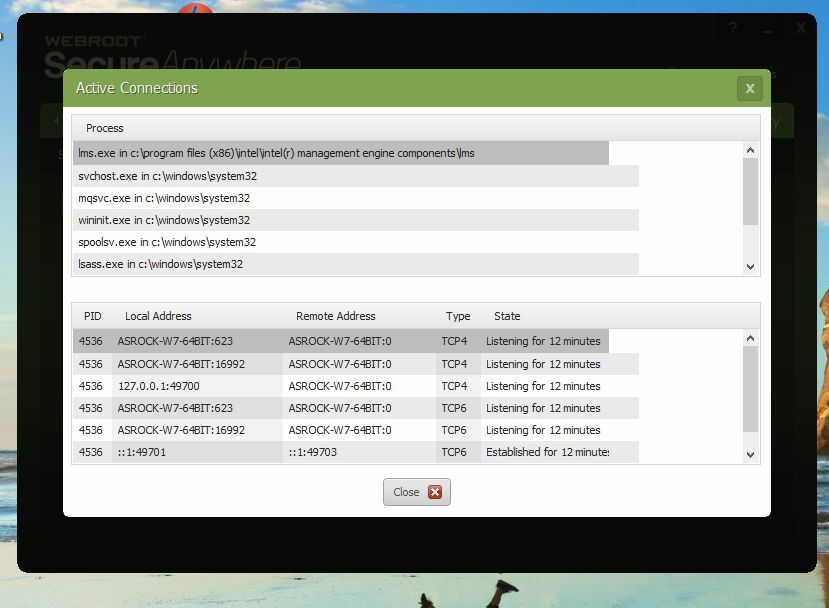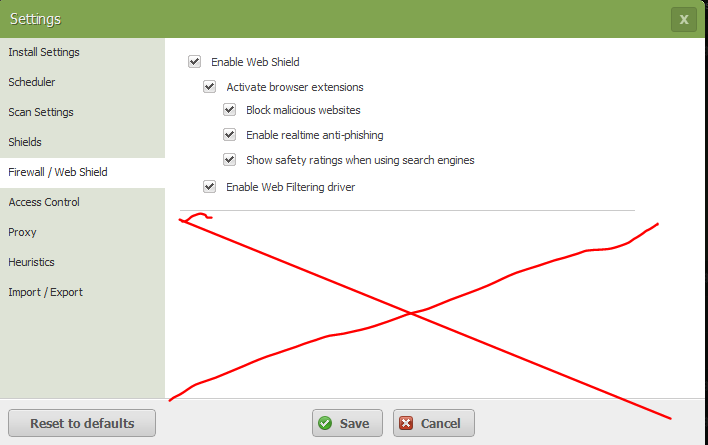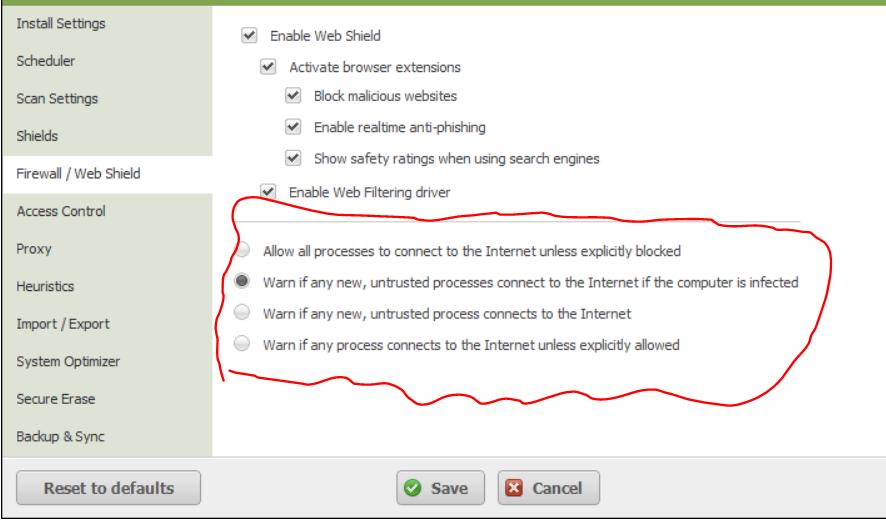I just recently upgraded from Windows7 to 10.
As you may notice in my image attached, there are no custom-configuration options in the bottom-pane of my 'advanced options for firewall' menu.
The pop-up in the right-top tells me I am managed automatically in my web console; but I have logged in to the web console and set it to allow user configure for my PC - I have done this several times over the past 2 days.
I can't custom configure my firewall like I have previously been able to do in Windows 7.
Anybody know what I may be doing wrong?
Page 1 / 1
Hello jgard63,
Welcome to the Webroot Community,
Please look here below on how to about Webroot Firewall settings.
http://live.webrootanywhere.com/content/600/Changing-Firewall-/-Web-Shield-Settings
http://live.webrootanywhere.com/content/601/Managing-Active-Connections
Hope this helps?
Welcome to the Webroot Community,
Please look here below on how to about Webroot Firewall settings.
http://live.webrootanywhere.com/content/600/Changing-Firewall-/-Web-Shield-Settings
http://live.webrootanywhere.com/content/601/Managing-Active-Connections
Hope this helps?
Hi jgard63
Welcome to the Community Forums.
If I may ads to the great information provide by Sherry...I am afraid that what you are seeing is a result of a change in the way, since the release of Windows 8, that Microsoft allow/require 3rd party security apps to interact with the built in Windows Firewall that WSA works with to provide protection for out bound connections.
The reasoning behin this is complicated but suffice to say that there is a Feature Request open to reintroduce granular control at this level in a future version, and we are hoping that it will be avaialble fairly quickly but at present we have no time line as to if & when this will appear.
So for the moment we are all stuck with the same situation...hoping that there will be a welcome change soon.
Regards, Baldrick
Welcome to the Community Forums.
If I may ads to the great information provide by Sherry...I am afraid that what you are seeing is a result of a change in the way, since the release of Windows 8, that Microsoft allow/require 3rd party security apps to interact with the built in Windows Firewall that WSA works with to provide protection for out bound connections.
The reasoning behin this is complicated but suffice to say that there is a Feature Request open to reintroduce granular control at this level in a future version, and we are hoping that it will be avaialble fairly quickly but at present we have no time line as to if & when this will appear.
So for the moment we are all stuck with the same situation...hoping that there will be a welcome change soon.
Regards, Baldrick
I notice there are no radio-buttons to the right of processes in active connections; is there any way to get these buttons back any time soon, or is this also associated with the granular thing you spoke of above?
If not, then the way I see it, WSA doesn't really give me any firewall control; it just shows me what the Windows 10 firewall is doing.
I hope you people strive to re-gain granular control to firewall procces/active connections issue as soon as possible; it's one of the things I liked about Webroot.
Adobe running Willy-Nelly on my active connections is annoying and distressing, for instance.
If not, then the way I see it, WSA doesn't really give me any firewall control; it just shows me what the Windows 10 firewall is doing.
I hope you people strive to re-gain granular control to firewall procces/active connections issue as soon as possible; it's one of the things I liked about Webroot.
Adobe running Willy-Nelly on my active connections is annoying and distressing, for instance.
Hi jgard63
This is precisely the 'granular thing' that I mentioned in my post. This is what has been removed when running under Windows OSes above Win 7, for the reasons I also precised before.
And, No, there is no way to get these buttons back until such time as the Development Team 'makes the feature available' agains, as we have asked for in this Feature Request. Why not add your comments to the request and even kudo it to let the Development Team know what users feel about this feature, etc.
Regards, Baldrick
This is precisely the 'granular thing' that I mentioned in my post. This is what has been removed when running under Windows OSes above Win 7, for the reasons I also precised before.
And, No, there is no way to get these buttons back until such time as the Development Team 'makes the feature available' agains, as we have asked for in this Feature Request. Why not add your comments to the request and even kudo it to let the Development Team know what users feel about this feature, etc.
Regards, Baldrick
Hi, about this topic i have a question too !
i cannot see that part of Firewall settings in this link: http://live.webrootanywhere.com/content/600/Changing-Firewall-/-Web-Shield-Settings
my firewall setting is this:
so where are these settings?
i cannot see that part of Firewall settings in this link: http://live.webrootanywhere.com/content/600/Changing-Firewall-/-Web-Shield-Settings
my firewall setting is this:
so where are these settings?
Hi Parham
The settings that you are asking about and that are missing for you are because you are most likely running WSA under Windows 8 or above. These settings, and the associated 'granular control' that I was discussing with the OP, where last avaialble in WSA when running it under Windows 7.
As I said previously, with the advent of Windows 8,a nd sicen then, the way that Microsoft allowa developers to interface with the built in Windows Firewall has changed, and with it how WSA works with the WIndows Firewall in terms of outbound connection protection.
A feature request has been submit to ask the Webroot Development to return the 'garnular control', i.e., those or similar seetings/options to WSA in a future release (if you read my previous post carefully there should be a link to the request if you want to support it), and we are now waiting to find out if they will do so or not.
To get these options back, at the moment, can only be done by running or returning to running WIndows 7.
I hope that clairifes things for you?
Regards, Baldrick
The settings that you are asking about and that are missing for you are because you are most likely running WSA under Windows 8 or above. These settings, and the associated 'granular control' that I was discussing with the OP, where last avaialble in WSA when running it under Windows 7.
As I said previously, with the advent of Windows 8,a nd sicen then, the way that Microsoft allowa developers to interface with the built in Windows Firewall has changed, and with it how WSA works with the WIndows Firewall in terms of outbound connection protection.
A feature request has been submit to ask the Webroot Development to return the 'garnular control', i.e., those or similar seetings/options to WSA in a future release (if you read my previous post carefully there should be a link to the request if you want to support it), and we are now waiting to find out if they will do so or not.
To get these options back, at the moment, can only be done by running or returning to running WIndows 7.
I hope that clairifes things for you?
Regards, Baldrick
It's coming but no timetable for it's release has been given. But be sure WSA's Firewall currently is still a very good Smart Firewall and will block Malware from calling out to it's control center and from stealing any private Data.
Thanks,
Daniel 😉
Thanks,
Daniel 😉
Reply
Login to the community
No account yet? Create an account
Enter your E-mail address. We'll send you an e-mail with instructions to reset your password.