can't activate software
Best answer by TripleHelix
Hello
There was no need to uninstall and all you needed to do was use the new Keycode and Activate then it would scan and become ISP.
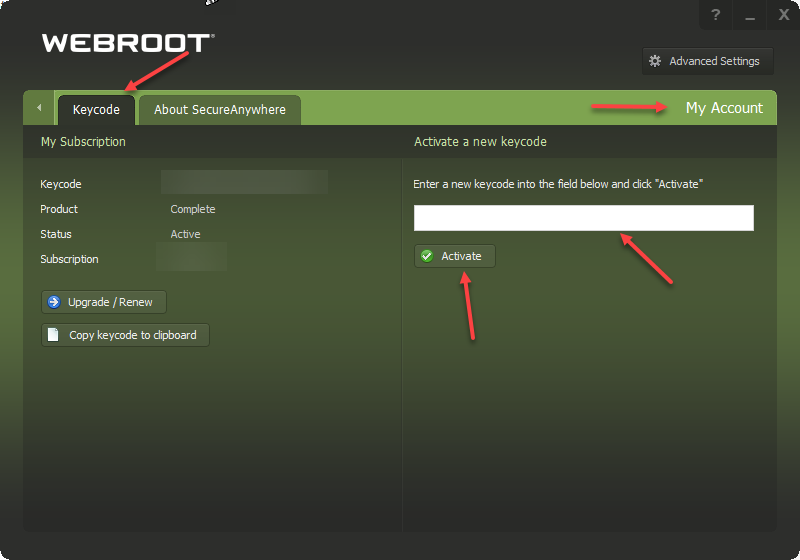
But with that being said now you have a problem and Support is the only one that can help you and they are very busy. So Submit a Support Ticket and they will help you but have some patience!
Note: When submitting a Support Ticket, Please wait for a response from Support. Putting in another Support Ticket on this problem before Support responses will put your first Support Ticket at the end of the queue, it should be 24 to 48 hours but could take a little longer because of COVID 19 and the labour day long weekend.
Thanks,
Login to the community
No account yet? Create an account
Enter your E-mail address. We'll send you an e-mail with instructions to reset your password.





