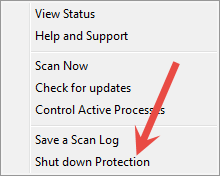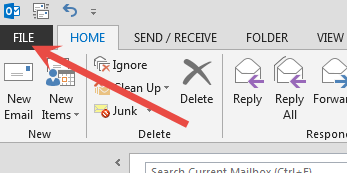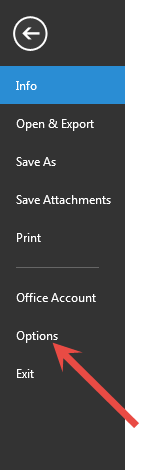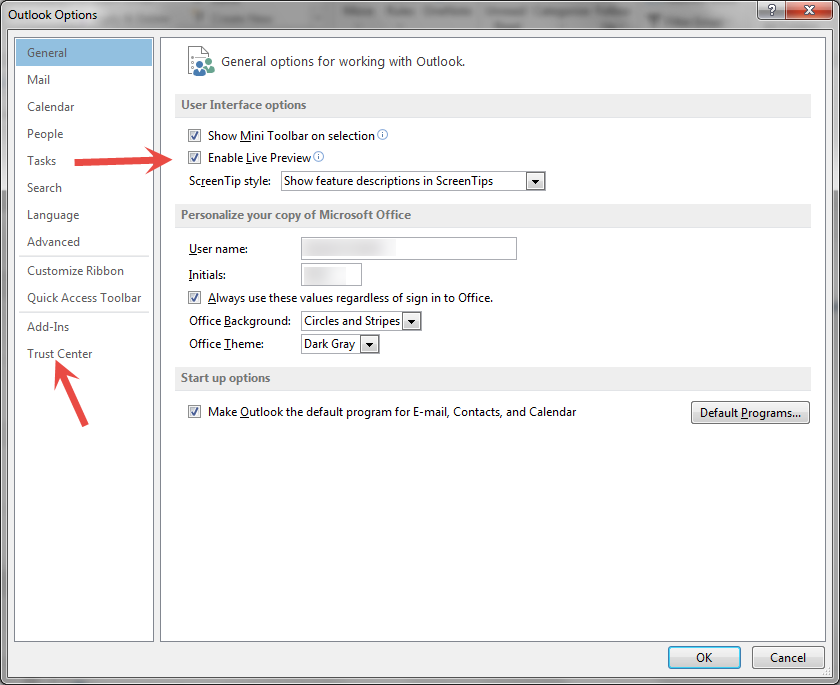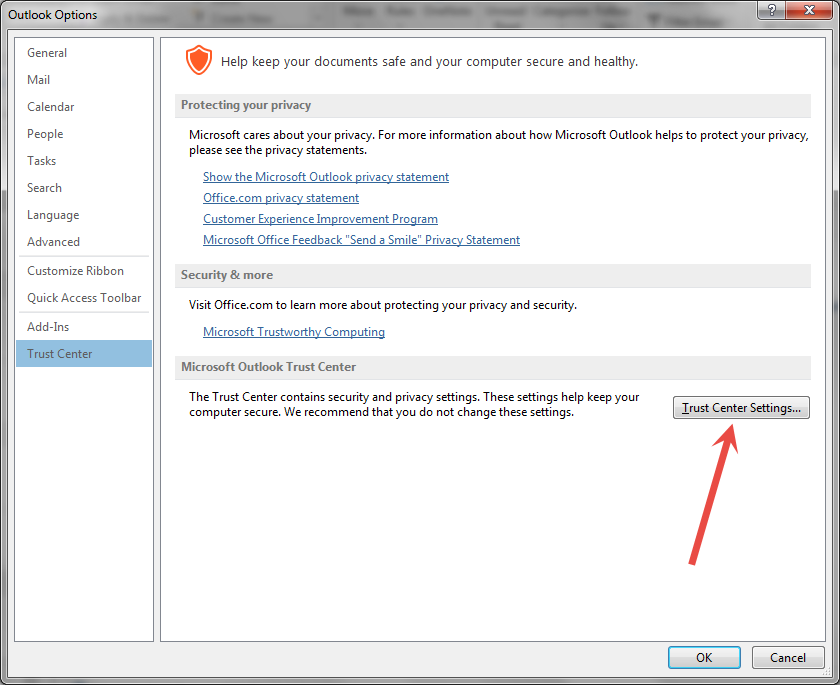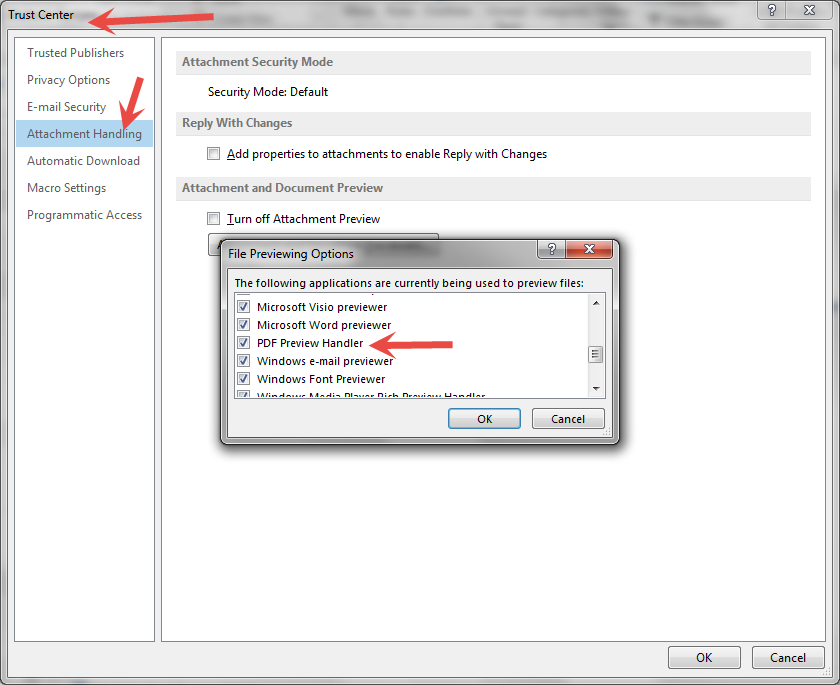After recently installing Webroot, I cannot now open a .pdf attachment in an email. Says my security level will not allow this? Is this something in Webroot causing this, and if so, where can I change this setting.
Cannot open a .pdf attachement.
Login to the community
No account yet? Create an account
Enter your E-mail address. We'll send you an e-mail with instructions to reset your password.