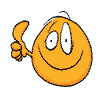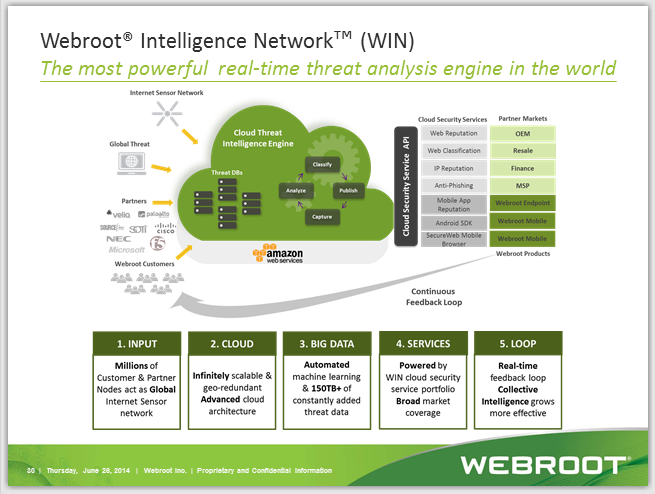I recently changed my password on the secureanywhere web interface and it works fine, but when I want to go into Password tab on the webroot site it shows " try again later or wait 5 minutes". Image of popup i.imgur.com/47ZbbX6.jpg
The other problem I'm having is the webroot password manage app for firefox wants me to use the old password to log on not the new password.
I have closed firefox cleared cache and cookies restarted the pc and still having the problem.
Thank you
P.S. This was post to support and they wrote back on how to change my primary email.
Page 3 / 3
Hi Triple Helix
I'm guessing that they don't. I believe that the Geek Squad and Webroot are two seperate entities. However on the bright side this issue has FINALLY and for good been resolved!!?! (At least I HOPE that problem has met up with a terminal end!!!) It's a bit of a long winded solution so I saved the steps involved in a document, only this time I created the document in Wordpad because I wanted to see if a link to a link to a file would work! lol here's the solution... Add User Uninstall Reinstall.txt
http://1drv.ms/VWVTH5
thanks EV1 that had a hand in this, including Webroot Support which provided some of the informations in that file! I really appreciate the involvement!!!
I'm guessing that they don't. I believe that the Geek Squad and Webroot are two seperate entities. However on the bright side this issue has FINALLY and for good been resolved!!?! (At least I HOPE that problem has met up with a terminal end!!!) It's a bit of a long winded solution so I saved the steps involved in a document, only this time I created the document in Wordpad because I wanted to see if a link to a link to a file would work! lol here's the solution... Add User Uninstall Reinstall.txt
http://1drv.ms/VWVTH5
thanks EV1 that had a hand in this, including Webroot Support which provided some of the informations in that file! I really appreciate the involvement!!!
Hi Albert,@ wrote:
Hi Triple Helix
I'm guessing that they don't. I believe that the Geek Squad and Webroot are two seperate entities. However on the bright side this issue has FINALLY and for good been resolved!!?! (At least I HOPE that problem has met up with a terminal end!!!) It's a bit of a long winded solution so I saved the steps involved in a document, only this time I created the document in Wordpad because I wanted to see if a link to a link to a file would work! lol here's the solution...
https://www.dropbox.com/s/heb79mpfiumamxw/Add%20User%20Uninstall%20Reinstall.rtf?dl=0
thanks EV1 that had a hand in this, including Webroot Support which provided some of the informations in that file! I really appreciate the involvement!!!
Awesome and great to hear just make sure you come back and visit as we are a fun bunch! The only thing I see wrong is that they gave you the wrong Download link for Best Buy Subscriptions: http://www.webroot.com/us/en/home/products/geeksquad-dl
Cheers,
Daniel ;)
Hi Dan
You betcha, Buddy!! I enjoy it here, it beats quite a few of the other "hang outs" and I feel I can actually accomplish something other than wasting time!!?! lol
You betcha, Buddy!! I enjoy it here, it beats quite a few of the other "hang outs" and I feel I can actually accomplish something other than wasting time!!?! lol
Hey Albert,
That's what we like to hear and the way we all like it, and most of us are Volunteers and we know that Webroot is the Future and it's here now we try our best and if we can't help someone then the Support Ticket System is the way to go! http://www.brightcloud.com/platform/webroot-intelligence-network.php
Daniel :D
That's what we like to hear and the way we all like it, and most of us are Volunteers and we know that Webroot is the Future and it's here now we try our best and if we can't help someone then the Support Ticket System is the way to go! http://www.brightcloud.com/platform/webroot-intelligence-network.php
Daniel :D
Hi Triple Helix
Ya, I noticed that as well! The file they linked was 37Kbs larger size so I went ahead and used it instead of the wabbs2 file! No matter, everything is working fine and it has to be that somehow??? MY password database got corrupted. I find there were tons of saved stuff under the Default folder quite a few of those had no password or no login user name, or both!!?! I'm working on correcting those I can an eliminating those I can't. Once that's done I plan on a fresh export of the data!!! THAT part was something that I had no idea about until I joined into this thread, so I learneded me sumtin!!! lol I also had no idea of that -uninstall switch on wrsa.exe. It sure made it easier cleaning up the registry this time around!
Ya, I noticed that as well! The file they linked was 37Kbs larger size so I went ahead and used it instead of the wabbs2 file! No matter, everything is working fine and it has to be that somehow??? MY password database got corrupted. I find there were tons of saved stuff under the Default folder quite a few of those had no password or no login user name, or both!!?! I'm working on correcting those I can an eliminating those I can't. Once that's done I plan on a fresh export of the data!!! THAT part was something that I had no idea about until I joined into this thread, so I learneded me sumtin!!! lol I also had no idea of that -uninstall switch on wrsa.exe. It sure made it easier cleaning up the registry this time around!
Hi Triple Helix
Wow! You can rest assured that THAT link just made it into my bookmarks!!! lol
Wow! You can rest assured that THAT link just made it into my bookmarks!!! lol
I didn't know a Best Buy Sub keycode would work with the standard download I always thought the BBY Sub always needed there own installer, see I learn something today as well! ;)
Daniel
Daniel
Hi Triple Helix
Ain't learnin fun!!! :)
Ain't learnin fun!!! :)
Always! 😃
Reply
Login to the community
No account yet? Create an account
Enter your E-mail address. We'll send you an e-mail with instructions to reset your password.