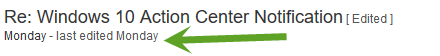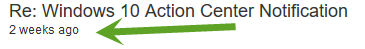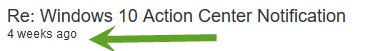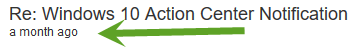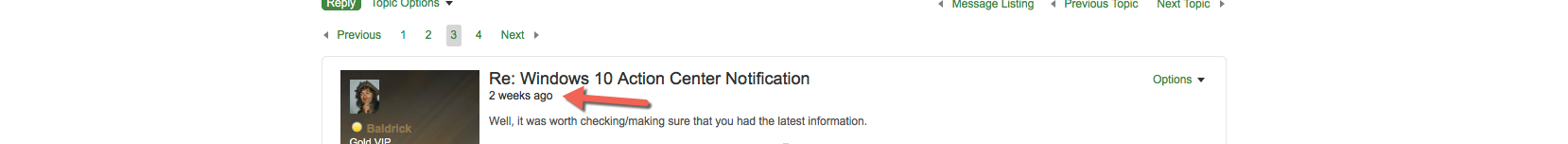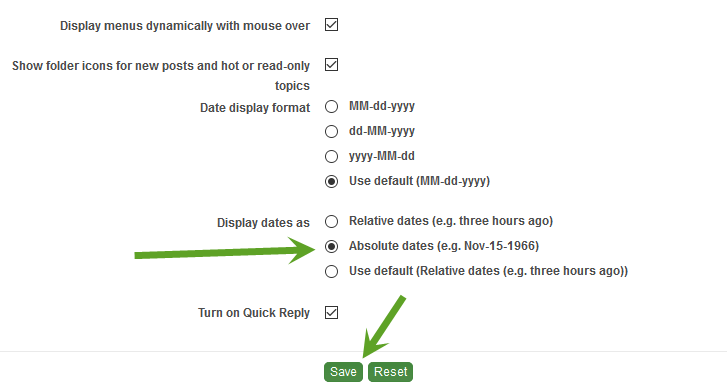I keep getting the above message several times, every hour, the the Notification area on Windows 10. Webroot and Windows Firewall are both turned on and Defender is turned off, yet still the messages keep arrivung.
I restarted Windows Management Instrumention (which did clear this fault a few weeks ago) but that made no difference.
Any ideas please?
Hello ?
Welcome to the Webroot Community,
Sorry this a known issue but be assured that WSA is still protecting you see here for more info: Windows 10 Action Center Notification
Welcome to the Webroot Community,
Sorry this a known issue but be assured that WSA is still protecting you see here for more info: Windows 10 Action Center Notification
Userlevel 1
Hello Sherry, thanks for the prompt response.
I've been reading up on this fault and now realise it affects other security programs as well, not just WSA, which is reassuring !
I also did a re-install about 20 mins ago and so far so good.
Another thing that is bugging me is that I cannot see any dates appended to posts, other than saying '4 weeks ago' or something like that. My sight is poor anyway but it looks as though there are no dates attached to each post. Why is that, if I'm right?
Thank s.
I've been reading up on this fault and now realise it affects other security programs as well, not just WSA, which is reassuring !
I also did a re-install about 20 mins ago and so far so good.
Another thing that is bugging me is that I cannot see any dates appended to posts, other than saying '4 weeks ago' or something like that. My sight is poor anyway but it looks as though there are no dates attached to each post. Why is that, if I'm right?
Thank s.
Hi bertie11,
Yes there are not any dates to these posts. Here is a post from yesterday. https://community.webroot.com/t5/Webroot-SecureAnywhere-Antivirus/Windows-10-Action-Center-Notification/td-p/242510/page/4
Mainly what I am having you look at this thread is for you to know that is is happening to others and that by looking at this thread/or posts you will be able to get updates to how this issue is progressing. I am seeing this thread was started March 4th 2016 to now. And then the posts will say 4 weeks ..2 weeks..etc.
We aplogize for any inconviences and please have some more patience as I am sure this issue will be resolved soon.
Sorry I didn't explain myself better to you.:@
Yes there are not any dates to these posts. Here is a post from yesterday. https://community.webroot.com/t5/Webroot-SecureAnywhere-Antivirus/Windows-10-Action-Center-Notification/td-p/242510/page/4
Mainly what I am having you look at this thread is for you to know that is is happening to others and that by looking at this thread/or posts you will be able to get updates to how this issue is progressing. I am seeing this thread was started March 4th 2016 to now. And then the posts will say 4 weeks ..2 weeks..etc.
We aplogize for any inconviences and please have some more patience as I am sure this issue will be resolved soon.
Sorry I didn't explain myself better to you.:@
Userlevel 1
Thanks for the explanation Sherry, I do think (for me, anyway) that it would be so much better to have the actual date showing when a post was written, like, for example TenForums (a brilliant forum, by the way).
That would satisfy my 'pedantic' mode!
Regards.
That would satisfy my 'pedantic' mode!
Regards.
Hello bertie11
Well I can understand that and I would advise you to put this idea in the Feature Request and then others can kudo your idea and see where it goes from there.
And you are most welcome!;)
Well I can understand that and I would advise you to put this idea in the Feature Request and then others can kudo your idea and see where it goes from there.
And you are most welcome!;)
Could be do to the Forum software lets see what ? has to say about this as I was wondering as well.
Thanks,
Daniel 😉
Thanks,
Daniel 😉
The date of the post should show right under the title. Is that not showing up for you guys?
Showing up nice and dandy here...Nic. ;)@ wrote:
The date of the post should show right under the title. Is that not showing up for you guys?
Userlevel 1
All I'm getting is 'n minutes ago'.
Looks like this is a preference setting:
https://community.webroot.com/t5/user/myprofilepage/tab/user-preferences%3Adisplay
If you change that to Absolute Dates then you should be good to go. Let me know if that works!
https://community.webroot.com/t5/user/myprofilepage/tab/user-preferences%3Adisplay
If you change that to Absolute Dates then you should be good to go. Let me know if that works!
There is no setting to add the exact time. Like for me it's 12:48 PM EDT@ wrote:
Looks like this is a preference setting:
https://community.webroot.com/t5/user/myprofilepage/tab/user-preferences%3Adisplay
If you change that to Absolute Dates then you should be good to go. Let me know if that works!
Ok it;s working now! Thankj you NIc! That was simple. Thank you@ wrote:
Looks like this is a preference setting:
https://community.webroot.com/t5/user/myprofilepage/tab/user-preferences%3Adisplay
If you change that to Absolute Dates then you should be good to go. Let me know if that works!
Okay got it now and it works nicely!@ wrote:
Looks like this is a preference setting:
https://community.webroot.com/t5/user/myprofilepage/tab/user-preferences%3Adisplay
If you change that to Absolute Dates then you should be good to go. Let me know if that works!
Thanks to all, I now have the time and date instead of the #of hours ago something was added/posted. I got a long way to go to understand everything about my protection but by dropping in every other day or so to see whats new, Im learning.
Reply
Login to the community
No account yet? Create an account
Enter your E-mail address. We'll send you an e-mail with instructions to reset your password.