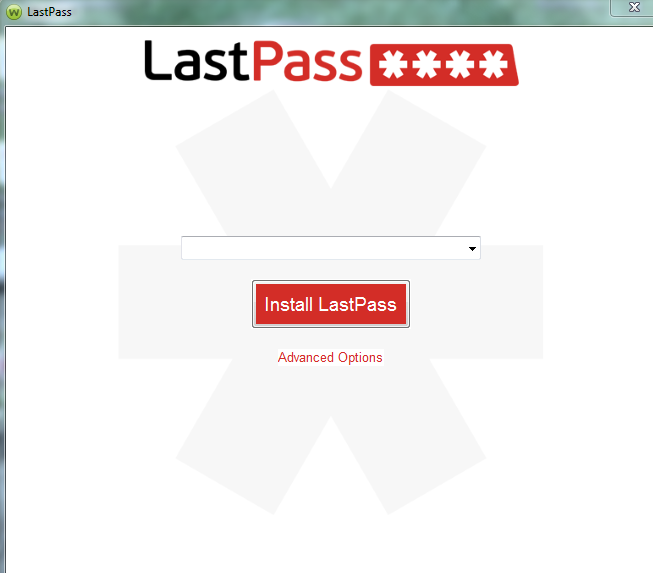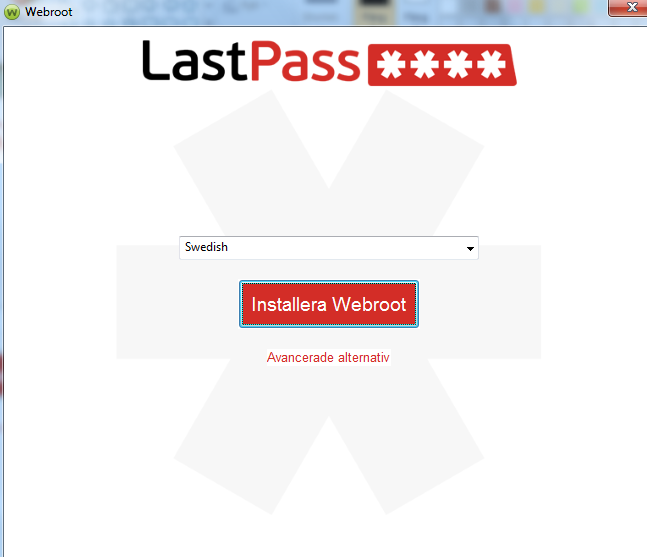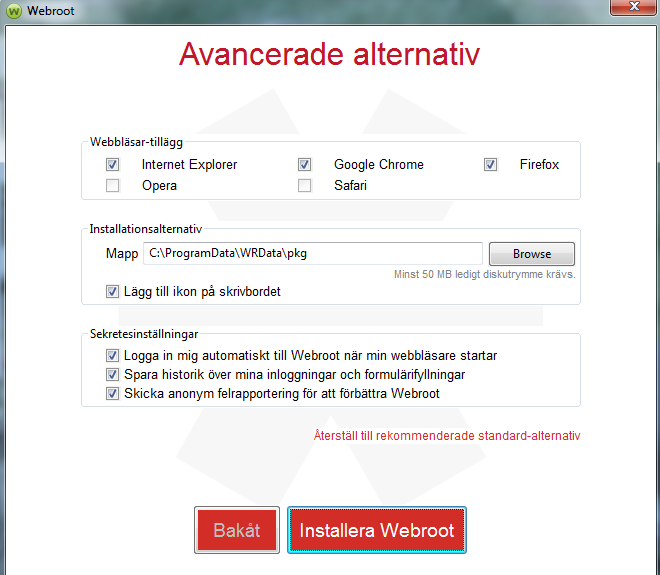Does the Webroot Password Manager take the place of LastPass?
Page 1 / 1
Hello ?
Welcome to the Webroot Community,
Please havee a look at this thread here https://community.webroot.com/t5/Webroot-SecureAnywhere-Complete/New-user-Questions-about-LastPass-vs-WR-password-manager/td-p/78495
And here is the KB Article as well..https://community.webroot.com/t5/Webroot-SecureAnywhere-Internet/Transferring-LastPass-passwords-to-the-Webroot-password-manager/ta-p/37694
Please have a look at the Password Manager User Guide.
And here:http://live.webrootanywhere.com/content/699/Getting-started-with-Passwords
? can you add to this?
https:///t5/Webroot-SecureAnywhere-Internet/Does-Webroot-Password-Manager-take-the-place-of-LastPass/m-p/232220
Welcome to the Webroot Community,
Please havee a look at this thread here https://community.webroot.com/t5/Webroot-SecureAnywhere-Complete/New-user-Questions-about-LastPass-vs-WR-password-manager/td-p/78495
And here is the KB Article as well..https://community.webroot.com/t5/Webroot-SecureAnywhere-Internet/Transferring-LastPass-passwords-to-the-Webroot-password-manager/ta-p/37694
Please have a look at the Password Manager User Guide.
And here:http://live.webrootanywhere.com/content/699/Getting-started-with-Passwords
? can you add to this?
https:///t5/Webroot-SecureAnywhere-Internet/Does-Webroot-Password-Manager-take-the-place-of-LastPass/m-p/232220
Thanks. I will try Webroot Password Manager. Did try it on one account but when I came back into my system the next morning (computer goes to sleep mode overnight) the password was not in the PW block so had to sign in the usual way. Have to try again and see what I missed in setting it up. As long as I was in active session Webroot did put the password in the block.
Hi Leod,
I am sorry I did edit my post for more information about PW Manager.
Just give us a holler if yu need more help!
I am sorry I did edit my post for more information about PW Manager.
Just give us a holler if yu need more help!
Hi Leod
Welcome to the Community Forums.
If I may add to what Sherry has advised...if you decide to move from LastPass to the Webroot Password Manager then you need to be careful about which browser one uses when following the 'To import password by using Webroot drop-down menu' as in some of the common browsers there 'import from' options are limited.
One of the worst for this is Chrome; many users' favourite browser, which only appears to allow the user the option of importing from the Google Chrome Password Manager, and one must click on the innocuous 'Other' option to get a list of other potential sources to chose from...only to find that Last Pass is not among them.
Not sure why that is but perhaps because the Webroot Password Manager is a licensed version of LastPass. So to transfer LastPass data from there to the Webroot Password Manager please pay very special attention to the congtents of the KB Artcile that Sherry has highlighted (this KB Article) which deals with this special case...I cannot stress this enough.
Regards, Baldrick
Welcome to the Community Forums.
If I may add to what Sherry has advised...if you decide to move from LastPass to the Webroot Password Manager then you need to be careful about which browser one uses when following the 'To import password by using Webroot drop-down menu' as in some of the common browsers there 'import from' options are limited.
One of the worst for this is Chrome; many users' favourite browser, which only appears to allow the user the option of importing from the Google Chrome Password Manager, and one must click on the innocuous 'Other' option to get a list of other potential sources to chose from...only to find that Last Pass is not among them.
Not sure why that is but perhaps because the Webroot Password Manager is a licensed version of LastPass. So to transfer LastPass data from there to the Webroot Password Manager please pay very special attention to the congtents of the KB Artcile that Sherry has highlighted (this KB Article) which deals with this special case...I cannot stress this enough.
Regards, Baldrick
When I log in to the computer it suggest me to install both LastPass (in English) and Webroot (in Swedish).
I suggest that the windows should contain more information for the user.
I think the plugin to Google Chrome has been removed bo Malwarebytes Anti-Malware
<url snipped as contrary to Community Guidelines>
I suggest that the windows should contain more information for the user.
I think the plugin to Google Chrome has been removed bo Malwarebytes Anti-Malware
<url snipped as contrary to Community Guidelines>
BengtDNilsson
I believe that this is normal behaviour but please take a look at this previous thread on the subject.
Regards, Baldrick
I believe that this is normal behaviour but please take a look at this previous thread on the subject.
Regards, Baldrick
Reply
Login to the community
No account yet? Create an account
Enter your E-mail address. We'll send you an e-mail with instructions to reset your password.