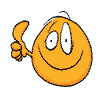The Firewall Advanced Settings do not show the options for the various outbound choices shown in User Manual.
Win 10 64 bit.
Is this a bug or a limitation of the Trial?
Firewall does not show the options to "Warn if any new, untrusted process connects to the Internet."
Login to the community
No account yet? Create an account
Enter your E-mail address. We'll send you an e-mail with instructions to reset your password.