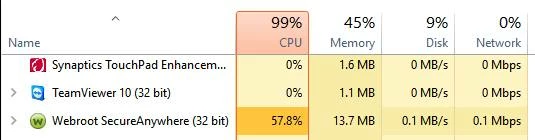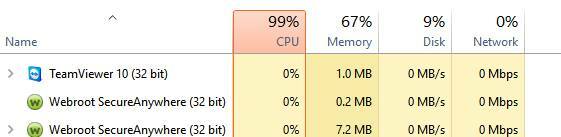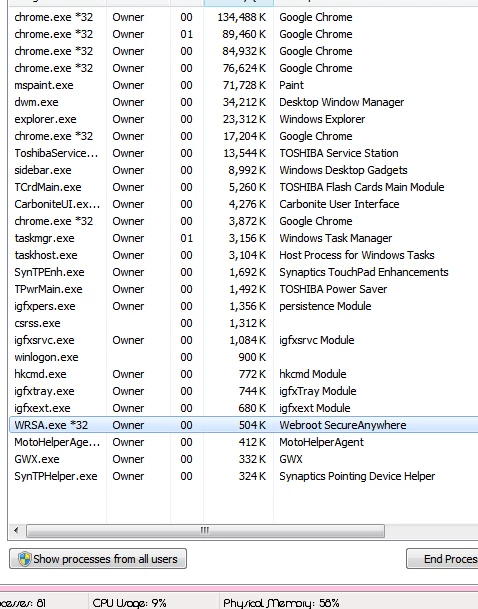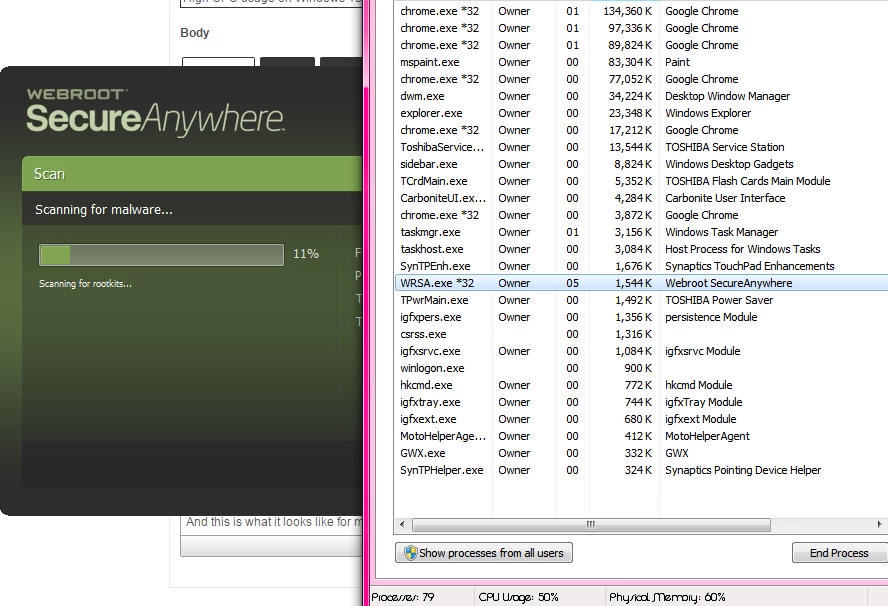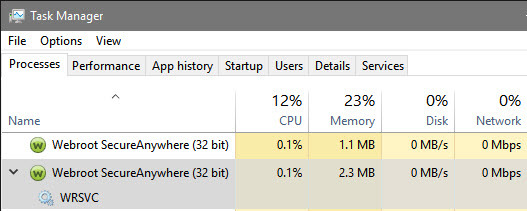My boyfriend is having issues with Webroot taking up too much CPU usage while running a scan.
Hes had problems ever since he upgraded to Windows 10 from 7 on his HP laptop. This screenshot is him running a scan. Hes been complaining of poor computer preformance and notes that it only happens when he has webroot running and it happens a lot while webroot is idle and not scanning.
This what it looks like after he stopped a scan. He has to stop webroot from running at all to get any kind of computer preformance back.
Now me on the other hand, I still have not upgraded and I am using Windows 7 with no issues.
This is what Webroot looks for me while idle, always one the least amount of resources used out of all my programs
(I'm looking at you memory hog Chrome. I'm always at like 92% usage when I have more than 2 tabs open or if I have Facebook open.)
And this is what it looks like for me while I'm scanning.
Is Webroot not optimized for Windows 10 quite yet or is it some new setting in OS causing this?
I convinced him to install Webroot because it uses so little resources and I've never had a problem with it.
Any help on this?
Page 1 / 1
Hi TiffanyMires
WSA has been beta tested under Windows 10 long before Window 10 and is fully compatible/compliant with OS. In these circumstances I would recommend an unistall/clean install and to do so he should follow the steps below closely!
Regards, Baldrick
WSA has been beta tested under Windows 10 long before Window 10 and is fully compatible/compliant with OS. In these circumstances I would recommend an unistall/clean install and to do so he should follow the steps below closely!
- Make sure you have a copy of your 20 Character Alphanumeric Keycode! Example:SA69-AAAA-A783-DE78-XXXX
- KEEP the computer online for Uninstall and Reinstall to make sure it works correctly
- Download a Copy Here(Best Buy Subscription PC users click HERE)
- Uninstall WSA and Reboot
- Install with the new installer, enter your Keycode and do NOT import any settings if offered by the installer; to as you can set it up as you like once it's done
- Let it finish it's install scan
- Reboot once again
Regards, Baldrick
? do what Baldrick suggest. I guess my machine is the living proof Secure Anywhere pulls no resources almost because otherwise it wouldn't work ( i'm soo lowspecd and my machine runs circles around more powerful ones thanks to Secure Anywhere and its light footprint )
Hello,
After a clean reinstall and if it continues please Submit a Support Ticket as WSA could be monitoring many unknown files or there could be another reason but they will find out why as it should not be like this!
Thanks,
Daniel ;)
Here is my system and very normal!
After a clean reinstall and if it continues please Submit a Support Ticket as WSA could be monitoring many unknown files or there could be another reason but they will find out why as it should not be like this!
Thanks,
Daniel ;)
Here is my system and very normal!
Reply
Login to the community
No account yet? Create an account
Enter your E-mail address. We'll send you an e-mail with instructions to reset your password.