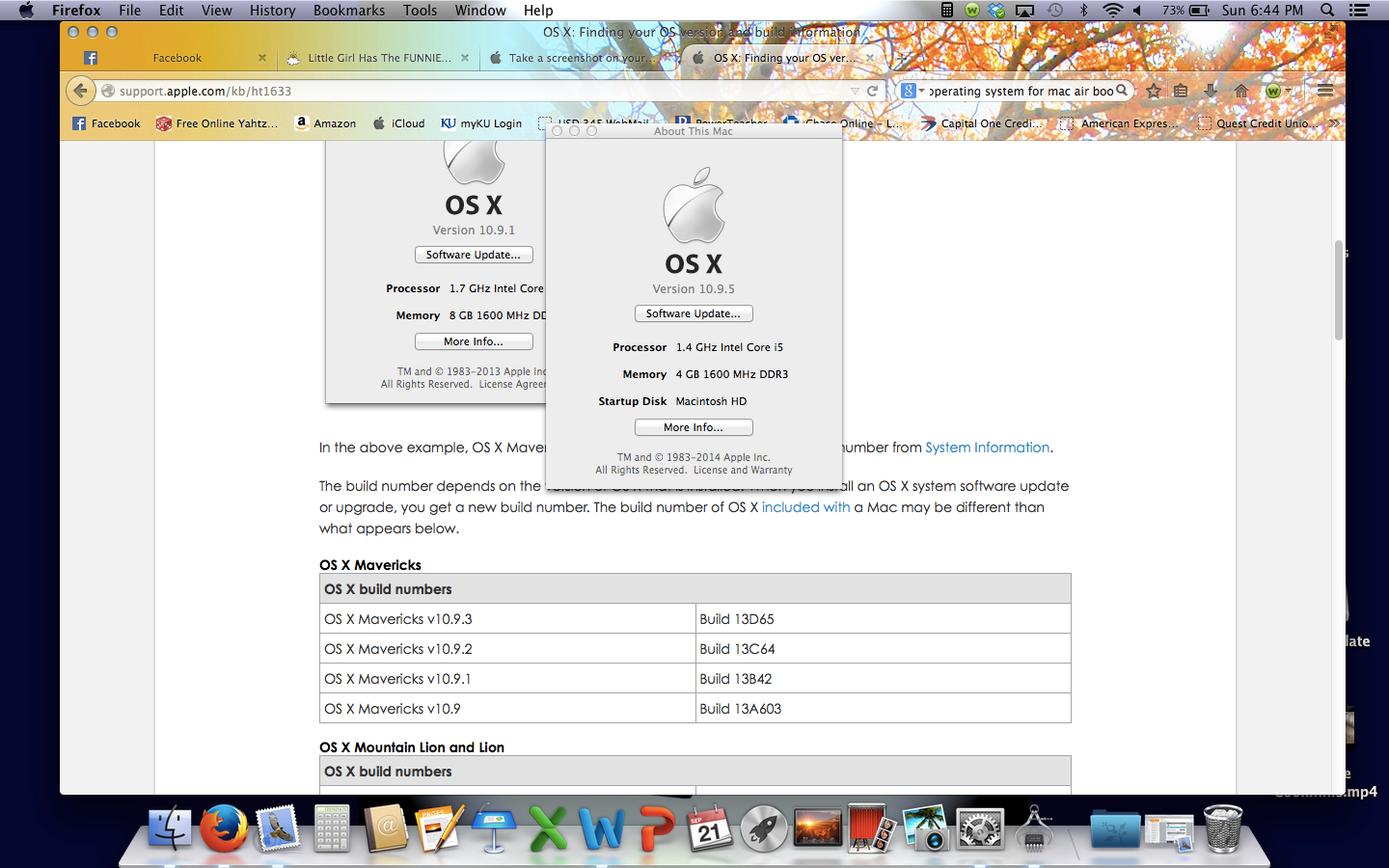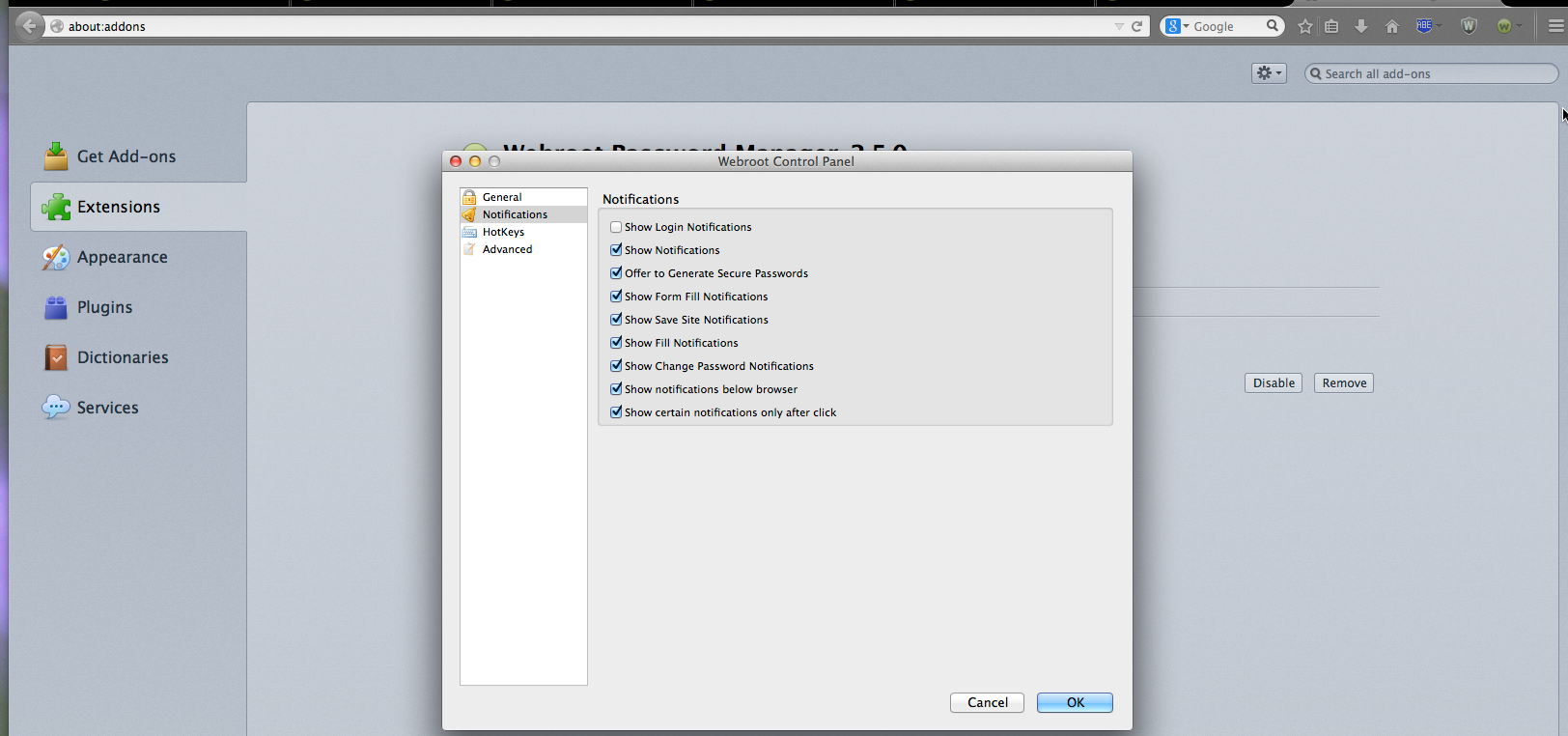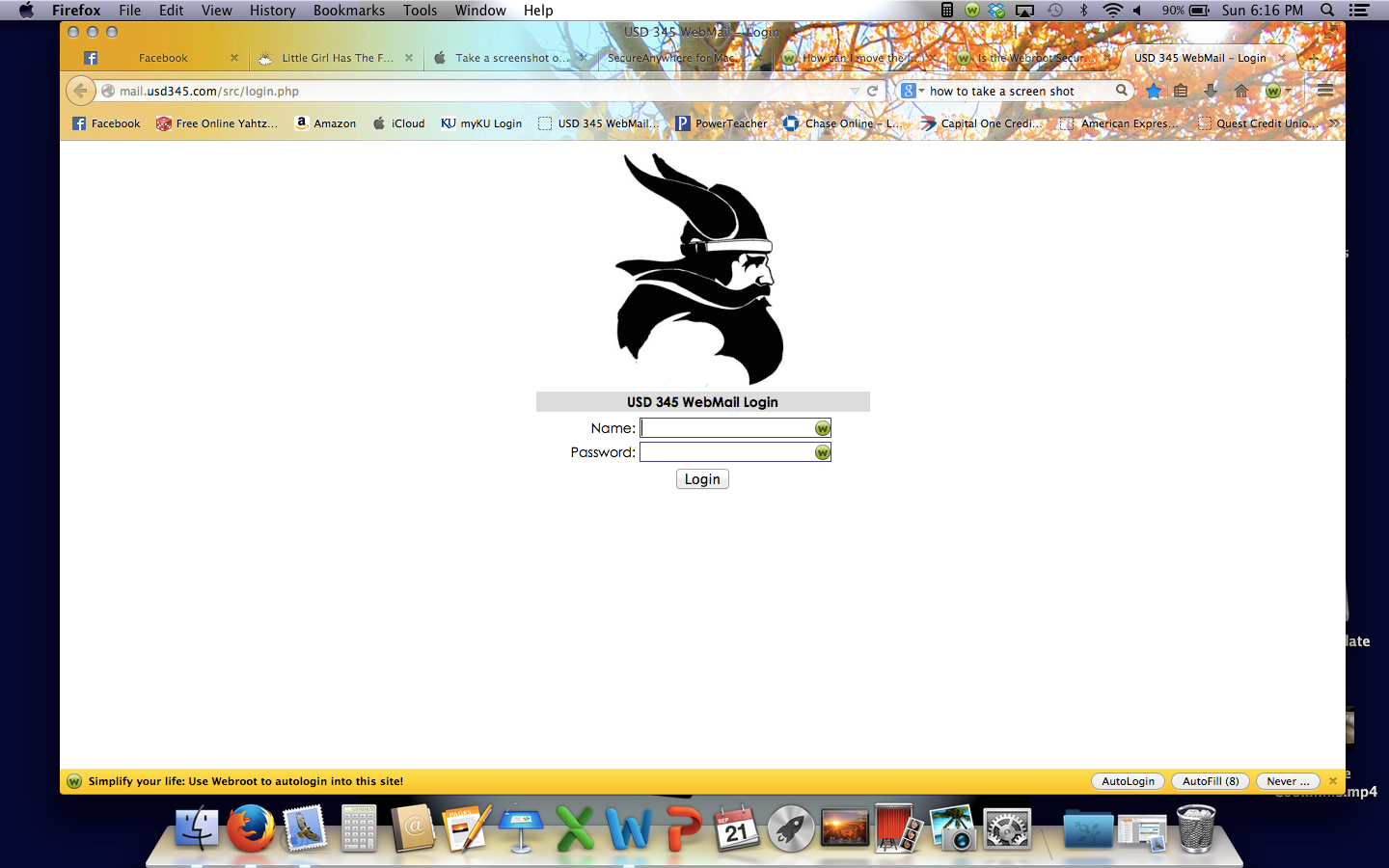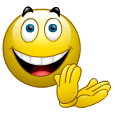Geek squad fixed my lost web icon today but now my fill form, log in, drop down bar is located on the bottom of the web page instead of the top. How can I move it back to the top?
Solved
How can I move the log in, fill form bar back to the top of my webpage?
Best answer by Ssherjj
Hello llewis,@ wrote:
I use firefox on my macbook air. Here is a screenshot of the info I found.
I'm not an expert but have you gone into Prefences to see if you have these checked? I'm not sure if this helps out or not...But you really should call Geek Squad and I'm sure it wouldn't take long to fix and it's there warranty on the product anyways! Right?
Login to the community
No account yet? Create an account
Enter your E-mail address. We'll send you an e-mail with instructions to reset your password.