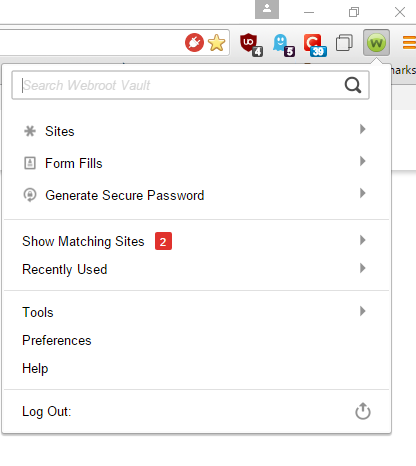Hi.
I have made use of Webroot's Passwords storage service. But the "copy and paste" feature does not work. It is a total pain in the arse to have to laboriously type out my passwords each time I log onto my financial accounts. Is there a way to engage "copy and paste" so that I don't have to waste so much time looking at my passwords and typing them out?
Page 1 / 1
Hi MerlintheMad
Welcome to the Community Forums.
There should be no need to copy & paste the Password Manager information for a site if the Auto Fill function is enabled...that should automactically fill in the require credentials when the login web page is accessed.
You can edit the settings for a site by clicking on the Password Manage icon in the toolbar, then clicking on 'Sites' and then clciking on 'Favorites' or 'None' depending under which list the particular site yo are looking to edit is held. Once you find the site right click on the entry and select 'Edit' to access the stored details.
The click on 'Advanced Settings' in the bottom left had corner of the edit dialog to reveal the 'Require Passowrd Reprompt', 'Auto Login' & 'Disable AutoFill' settings.
Hope that helps?
Regards, Baldrick
Welcome to the Community Forums.
There should be no need to copy & paste the Password Manager information for a site if the Auto Fill function is enabled...that should automactically fill in the require credentials when the login web page is accessed.
You can edit the settings for a site by clicking on the Password Manage icon in the toolbar, then clicking on 'Sites' and then clciking on 'Favorites' or 'None' depending under which list the particular site yo are looking to edit is held. Once you find the site right click on the entry and select 'Edit' to access the stored details.
The click on 'Advanced Settings' in the bottom left had corner of the edit dialog to reveal the 'Require Passowrd Reprompt', 'Auto Login' & 'Disable AutoFill' settings.
Hope that helps?
Regards, Baldrick
Hi Baldrick.
I haven't listed any of my 29 sites as "Favorites". I have them organized by categories that I created.
I have to wonder if I am even looking at the same version of the management page!? I don't get anything when I "right click" on a site. The "Edit" button is already shown to the left of the "Delete" button at the far right. I can open by clicking "Edit".
I see no "Advanced Settings" anywhere.
Therefore I see nothing remotely like "Require Password Reprompt". I do see four check boxes: one of them is "Reprompt for Password". But if I check that, all I've done is create one more obstacle for myself in being able to edit the site!? It makes me type my master password in order to access "Edit".
Please show me how to even see what you are talking about!?
I haven't listed any of my 29 sites as "Favorites". I have them organized by categories that I created.
I have to wonder if I am even looking at the same version of the management page!? I don't get anything when I "right click" on a site. The "Edit" button is already shown to the left of the "Delete" button at the far right. I can open by clicking "Edit".
I see no "Advanced Settings" anywhere.
Therefore I see nothing remotely like "Require Password Reprompt". I do see four check boxes: one of them is "Reprompt for Password". But if I check that, all I've done is create one more obstacle for myself in being able to edit the site!? It makes me type my master password in order to access "Edit".
Please show me how to even see what you are talking about!?
Are you accessing your password data via the Password Manager icon in the browser toolbar or are you trying to do this from the online console?
I've tried both. The online console at least lets me see my site names. If I use the Password Manager icon and log in from there, the names are missing!?
Belay that last: the next two times I tried to access "Password Manager" from my computer browser icon, I see NOTHING after clicking on "Passwords" Nothing opens.
So you do not see something like ths when you clcik on the toolbar icon?
If that is the case then I suspect that you have a faulty installation and most likely need to Open a Support Ticket to get the Support Team to investigate because what yo are describing is not normal behaviour.
Regards, Baldrick
If that is the case then I suspect that you have a faulty installation and most likely need to Open a Support Ticket to get the Support Team to investigate because what yo are describing is not normal behaviour.
Regards, Baldrick
"Faulty installation"?? What the heck?
I don't even see that much.
I don't even see that much.
Hi MerlintheMad
OK, would you be able to take a screen shot, of exactly what you are seeing when you click on the green tool bar icon, and post it in this thread so we can see what you are seeing?
Thanks, Baldrick
OK, would you be able to take a screen shot, of exactly what you are seeing when you click on the green tool bar icon, and post it in this thread so we can see what you are seeing?
Thanks, Baldrick
OK, thanks...so now click on 'Ediit' for one site and see if you can set the 'AutoFill' to 'Yes'/ticked...as per what I advised in the other thread that we have going on this, and then try accessing the site as per those instructions.
Regards, Baldrick
Regards, Baldrick
All fixed up. 🙂 "Brendan G" manually installed the Webroot extension by inking to my machine. Everything seems to be working fine now. It took "The Webroot Escalation Team" to fix the problem. :)
My problems are almost never simple ones....
Sorry for the redundant thread.
My problems are almost never simple ones....
Sorry for the redundant thread.
Glad to hear that you are sorted...that is good news.
Thanks for letting us know.
Regards, Baldrick
Thanks for letting us know.
Regards, Baldrick
Man! Just had the dickens of a time getting to log onto the community forum. Probably it had something to do with "my" techie" needing to call me back and remote to my computer again, to make sure that when I log out of Chrome, that I am not locked out of my Password Manager. He did a bunch of fiddling around that took c. twice as long as the original fix. But that required him deleting cookies and the rest of the temporary lot. So when I clicked on the link in your email and came to this thread and hit "reply" it sent me to a log in page. But it would not take my password(?). I tried several ways. Then I used the same password to log into Webroot, and it worked just fine. No problem, I thought, I'll just go to "community" from here, and I did so. But when I navigated to this thread and hit "reply" it kicked me back out to "sign in", and would not let me sign in with my very same master password that I had just used to sign into Webroot. WTH? So! I hit "forgot my password" and got the email and reset my password with my very same master password, and it logged me in, and here I am.
What just Happened?
What just Happened?
Personally I am starting to think that you may have some 'gremlins' lurking...in all the time that i have been a member of this Community I have never come across anyone who has had the troubles or issues that you have reported. :(
You are getting close. I have known for years that my electronic Juju is very bad and very powerful. It taxes my patience greatly. I warned the techie from Support that "my Juju is more powerful than your Juju". He did not respond, not even when he had to "Escalate" my case. But I was silently saying, "See? SEE? I told you!"
But at least, just now, all I had to do was sign in again in order to "reply". I didn't have to reset my master password.
But at least, just now, all I had to do was sign in again in order to "reply". I didn't have to reset my master password.
Reply
Login to the community
No account yet? Create an account
Enter your E-mail address. We'll send you an e-mail with instructions to reset your password.