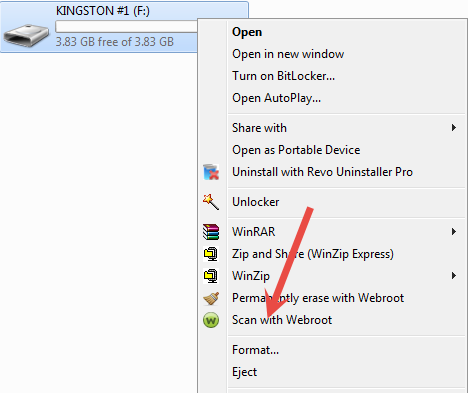How do I use Secure anywhere Internet Security plus to scan jump drives?I have surches aroundand can't locate it.
Thanks!
How do I use Secure anywhere Internet Security plus to scan jump drives?
Login to the community
No account yet? Create an account
Enter your E-mail address. We'll send you an e-mail with instructions to reset your password.