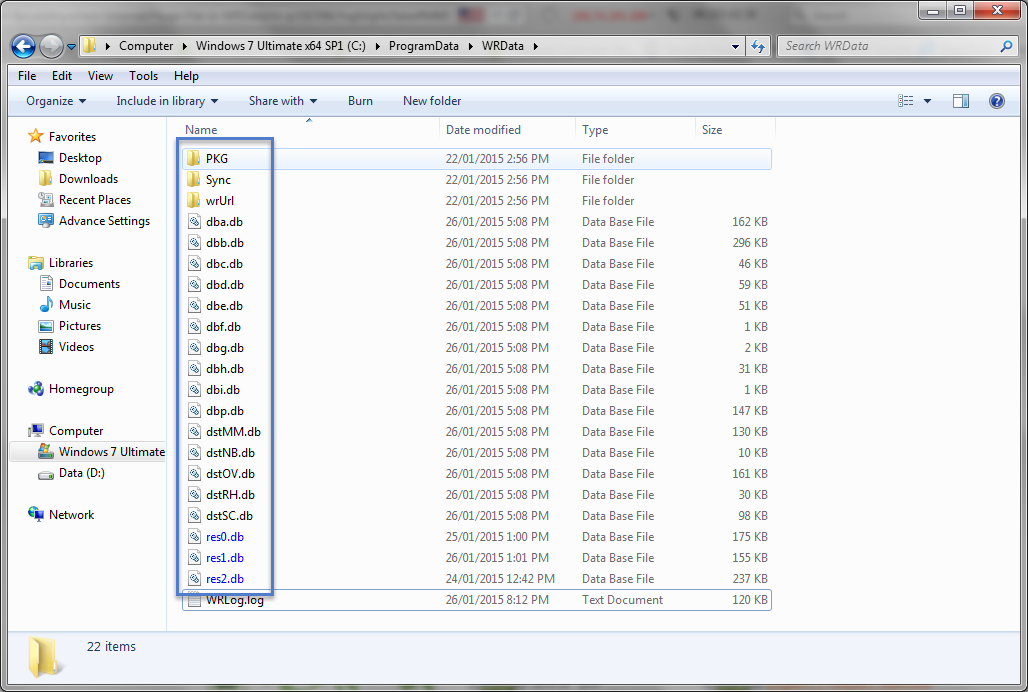I have Internet Security Plus, current version - V8.0.6.44
Having looked at my solid state disk for the biggest files, the winner is C:Program dataWRDatadB4312.dB at 2 GB !
What is the latest thinking in getting this file reduced to a sensible size ?
Huge File in WRData
Login to the community
No account yet? Create an account
Enter your E-mail address. We'll send you an e-mail with instructions to reset your password.