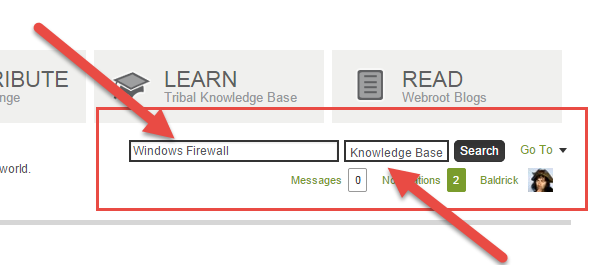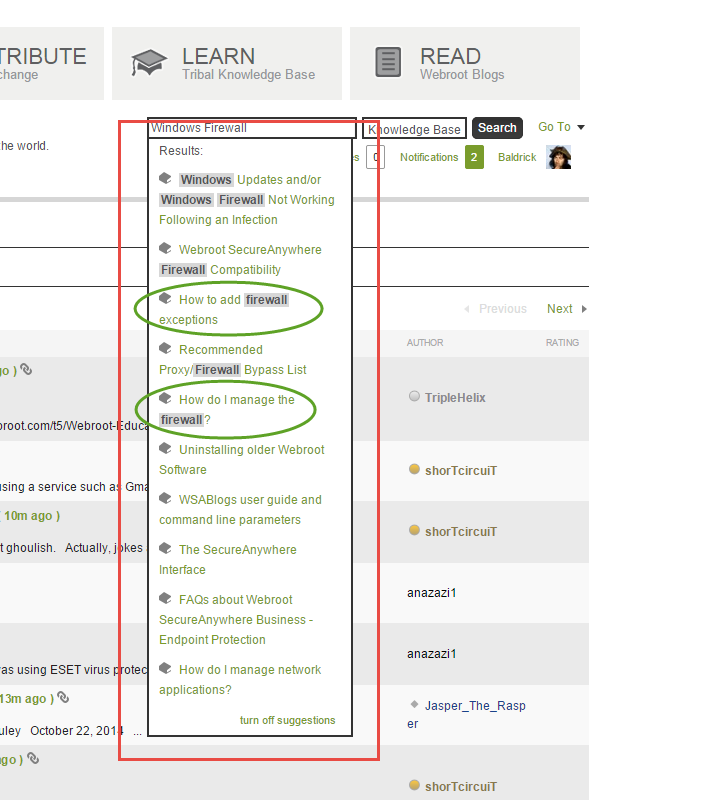I just installed my own modem. Is there something that I need to do to make it more secure?
Do I need to do more to make my system more secure since the network is now public?
Login to the community
No account yet? Create an account
Enter your E-mail address. We'll send you an e-mail with instructions to reset your password.