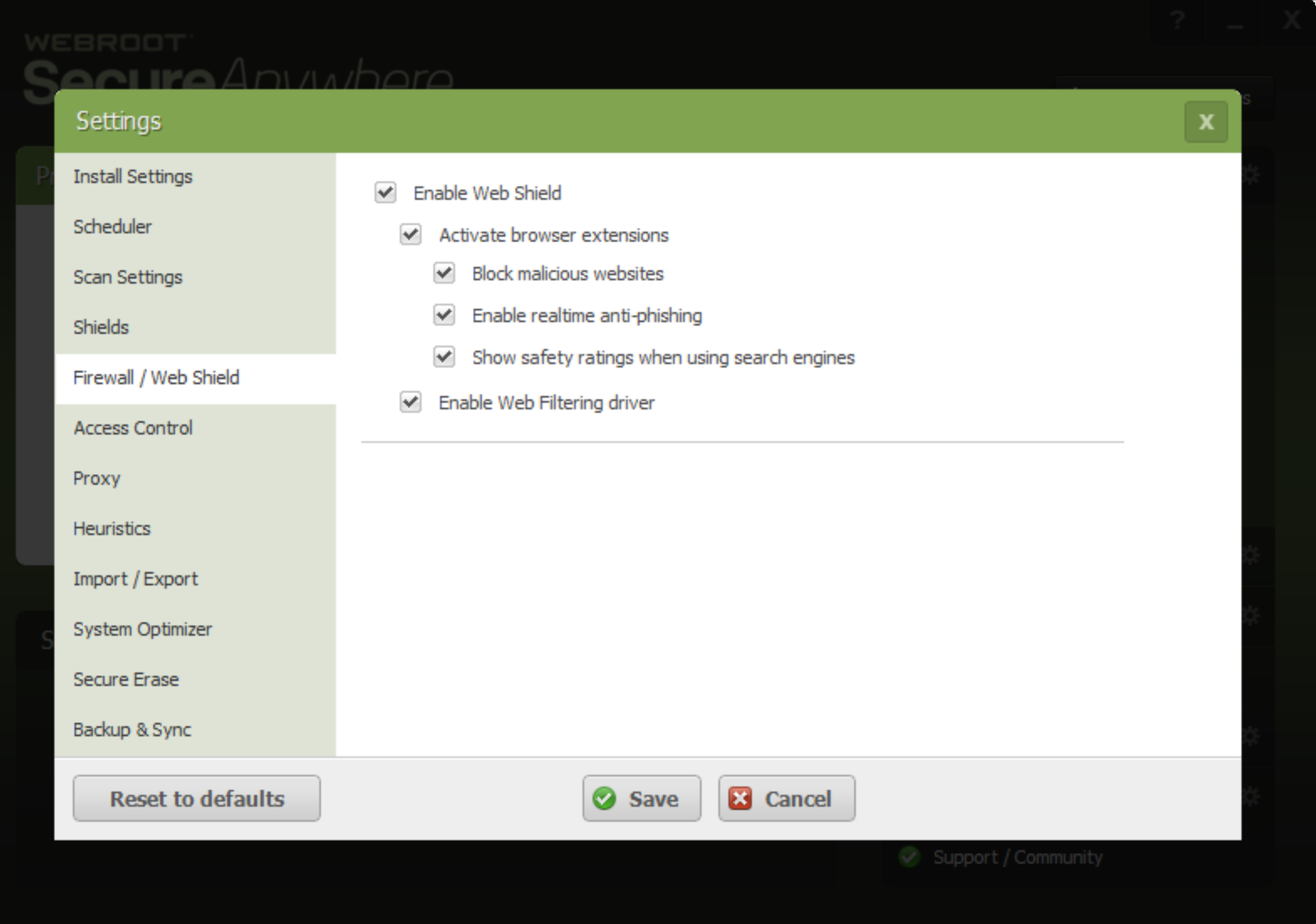While searching on Firefox, I receiving the message that "Rating is temporarily unavailable and we are working to restore service".
This has been happening for some time and appears not to be temporary. Any reasons why this is happening?
Thanks
Page 1 / 1
Hello Aprildp,
Welcome to the Webroot Community,
Sorry to hear you are having problems. Would you refresh your browser and if that doesn't help then reboot your system?
You might want to try to clear out your cookies and history in FF?
Does this happen in any other browsers?
Also you can Submit a Support Ticket free of charge with a Webroot subscription and they can take a look.
Welcome to the Webroot Community,
Sorry to hear you are having problems. Would you refresh your browser and if that doesn't help then reboot your system?
You might want to try to clear out your cookies and history in FF?
Does this happen in any other browsers?
Also you can Submit a Support Ticket free of charge with a Webroot subscription and they can take a look.
Thank you
I will try and if it I am still having problems, I'll submit a support ticket.
Thanks again
Donna
I will try and if it I am still having problems, I'll submit a support ticket.
Thanks again
Donna
I am having this same issue but only on one computer (Win 8.1) at my home, however makes no difference which browser I use, Firefox, IE, Chrome, all have the same message. Another Windows 7 computer running Firefox is having no issues. I restarted the offensive computer. Updated Firefox. Cleared the cache. I have run all sorts of diagnostics on that machine to no avail. It has been more than a week but still reports "Rating temporarily unavailable" in all browsers. We also have Webroot for business on four computers at my office, one Windows 7, one Windows 8.1 and two Windows 10. None of those are experiencing this phenomenon!!! So strange. Anything else I can try?
Hi jls1960,
Welcome to the Webroot Community,
Not sure if a uninstall/clean install of Webroot will fix this issue. You might want to try that. It only takes around 5 minutes to do.
Please follow the steps closely!
Hope this helps?
Welcome to the Webroot Community,
Not sure if a uninstall/clean install of Webroot will fix this issue. You might want to try that. It only takes around 5 minutes to do.
Please follow the steps closely!
- Make sure you have a copy of your 20 Character Alphanumeric Keycode! Example: SA69-AAAA-A783-DE78-XXXX
- KEEP the computer online for Uninstall and Reinstall to make sure it works correctly
- Download a Copy Here (Best Buy Subscription PC users click HERE) Let us know if it is the Mac version you need.
- Uninstall WSA and Reboot
- Install with the new installer, enter your Keycode and don't import any settings if asked to as you can set it up as you like once it's done
- Let it finish it's install scan
- Reboot once again
Hope this helps?
Hello again ?,
Please have a look at this KB article https://community.webroot.com/t5/Webroot-SecureAnywhere-Internet/How-Do-I-Disable-or-Enable-Web-Filter-Extensions-in-WSA-Home/ta-p/216875
See if that helps?
Please have a look at this KB article https://community.webroot.com/t5/Webroot-SecureAnywhere-Internet/How-Do-I-Disable-or-Enable-Web-Filter-Extensions-in-WSA-Home/ta-p/216875
See if that helps?
I did as the KB article suggested the notifications are gone. The extension remains present in Firefox (and I assume IE, I don't use it very often); however, I do have a concern about my protection since it now shown as "Shields Disabled" in the Webroot task tray. Should this concern me? [Big sigh.]
Hello ?
Yes can you check your browsers and enable the Webshields or open Webroot in the taskbar/View Staus/ and see if the Webshields are turned on and if not please turn then back on?
Also check here in Advanced Settings
Yes can you check your browsers and enable the Webshields or open Webroot in the taskbar/View Staus/ and see if the Webshields are turned on and if not please turn then back on?
Also check here in Advanced Settings
When I turn it back on, the message returns. I guess a re-installation is in the cards for me. Later this evening when I return from work.
Thank you so much for your input. I really appreciate it!
Thank you so much for your input. I really appreciate it!
Hi jls1960,
Yes let me know how the reinstall goes! Your so very welcome..
Yes let me know how the reinstall goes! Your so very welcome..
I logged into my home computer remotely from my office so I could compare my Webroot installation and settings at home with how I set it up at the office. Everything was identical. Reconciled myself to the fact that I would install this evening. Opened Firefox to check extensions one more time to "be sure" and eveything is working normally! Go figure. Glitch? Something to do with being connected remotely? Will keep my fingers crossed that all is well when I get home. If not, I will reinstall and report back.
It could well be as you say...due to being connected remotely, or something similar. At least the issue has gone away.
If it returns I would contact Support and see if then can find out what the issue is for you.
Regards, Baldrick
If it returns I would contact Support and see if then can find out what the issue is for you.
Regards, Baldrick
Arrived home. Everything working fine. Do not know how the problem was resolved, which is disconcerting, but I'm pleased I didn't have to go through the process of reinstallation. IE browser is resolved as well! Go figure. Thanks to everyone for input!
Hi jls1960
Thanks for letting us know and you are most welcome.
Happy to hear everything is working correctly!:D
Thanks for letting us know and you are most welcome.
Happy to hear everything is working correctly!:D
Hi jls1960
Thanks for letting us know about this...yes, go figure...that is PCs for you...sometimes there is a glitch that causes headaches until it is no longer present...as would seem to be the case for you. ;)
Go to know.
Regards, Baldrick
Thanks for letting us know about this...yes, go figure...that is PCs for you...sometimes there is a glitch that causes headaches until it is no longer present...as would seem to be the case for you. ;)
Go to know.
Regards, Baldrick
Hi
I actually tried uninstalling and reinstalling Webroot and it to have worked. I give it some time and see if I receive the message again. I'm hoping that was the fix!!. So far - good.
Thanks
I actually tried uninstalling and reinstalling Webroot and it to have worked. I give it some time and see if I receive the message again. I'm hoping that was the fix!!. So far - good.
Thanks
Thanks for letting us know! 😉
Hi Aprildp
Thanks for letting us know...and hear is hoping that this has more success on your system than it has on that of other members who have tried this...as apparently the issue reappears after a few reboots...:(
Thanks for letting us know...and hear is hoping that this has more success on your system than it has on that of other members who have tried this...as apparently the issue reappears after a few reboots...:(
Hi everyone,
I spoke too soon about the problem being corrected regarding the rating. I logged on this morning and still get the message. Not sure what I'm going to do. So the reinstallation didn't correct the problem.
Aprildp
I spoke too soon about the problem being corrected regarding the rating. I logged on this morning and still get the message. Not sure what I'm going to do. So the reinstallation didn't correct the problem.
Aprildp
Hello ?,
Sorry to hear you are still having this issue. Would you Submit a Support Ticket which is a free service with a Webroot subscription.
https://www.webrootanywhere.com/servicewelcome.asp
Let me ping ? and see if he has any advice here as well.
Sorry to hear you are still having this issue. Would you Submit a Support Ticket which is a free service with a Webroot subscription.
https://www.webrootanywhere.com/servicewelcome.asp
Let me ping ? and see if he has any advice here as well.
Hi Aprildp
I do hate it when, in these circumstances, I am proved correct...:(...I sincerely hope that the SUpport Team manage to get to the bottom of this for all our affected members.
In the meantime please do remember that you are still being protected by WSA despite what is being reported by the Security Centre.
Regards, Baldrick
I do hate it when, in these circumstances, I am proved correct...:(...I sincerely hope that the SUpport Team manage to get to the bottom of this for all our affected members.
In the meantime please do remember that you are still being protected by WSA despite what is being reported by the Security Centre.
Regards, Baldrick
Reply
Login to the community
No account yet? Create an account
Enter your E-mail address. We'll send you an e-mail with instructions to reset your password.