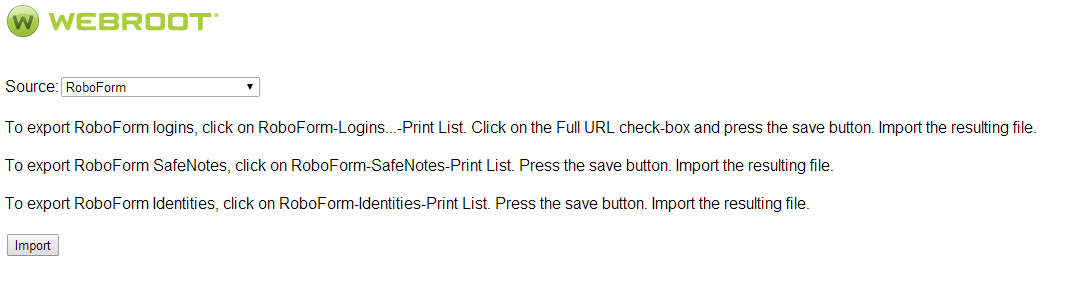Importing passwords from Roboform
I have the latest Roboform and your instructions for exporting passwords from Roboform seem all wrong. Roboform now seems to produce an html file with no options and which your import process fails to read. Is there a new method?
Login to the community
No account yet? Create an account
Enter your E-mail address. We'll send you an e-mail with instructions to reset your password.