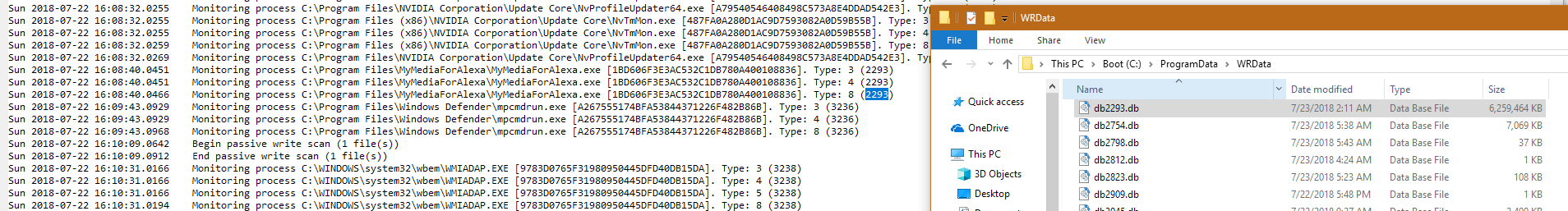Why oh why is this still an issue.
Can I get mymediaforalexa scanned and cleared please, my poor SSD is getting filled up by this nonsense, please let us move these huge files to the cheap seats and onto spinning disk, I hate to waste my SSD on this junk.
Page 1 / 1
By the way I added this to the ignore list, but no help at all went from shy of a gig to almost 6 GB overnight
At this rate of growth my drive will be full in 10 or 12 days, please check fast.
At this rate of growth my drive will be full in 10 or 12 days, please check fast.
Some more info for you, the software is a media server for music to stream through Amazon Echo, it basically scans media folders and serves media to the Echo, what is with the massive undo log. It makes no sense
Also entered a support ticket, not sure if you need the log file or not and not sure how to get it to you, saw no upload file option in the support page
wow pretty quick... support reviewed logs and whitelisted my app... I guess I do not need to upload the log, anyway, I will post in another 24 hours if the log size does not keep on accelerating... sooner if it does. I did run a pair of scans to hopefully get WRSA to realize the white list change.
Thanks WR Team!
Thanks WR Team!
Now that Support has White-listed your files to delete those db.numbers.db files just turn off (Shut Down Protection) WSA then just delete the db.numbers.db files only then restart WSA!@ wrote:
wow pretty quick... support reviewed logs and whitelisted my app... I guess I do not need to upload the log, anyway, I will post in another 24 hours if the log size does not keep on accelerating... sooner if it does. I did run a pair of scans to hopefully get WRSA to realize the white list change.
Thanks WR Team!
HTH,
Thanks for the info, I just checked still not growing in size... so if it stays static until tomorrow morning I will delete the db file for that app.
Instructions appreciated.
Instructions appreciated.
By the way, all good, no more 3 GB a day or so of undo log.
Thanks analysis team for checking that file in near real time for me and white listing it.
Thanks analysis team for checking that file in near real time for me and white listing it.
Awesome! If you have anymore [u] files in a scan log and if your WRData Folder is getting large again just submit a support ticket and they will white-list your unknown files once again! 😉@ wrote:
By the way, all good, no more 3 GB a day or so of undo log.
Thanks analysis team for checking that file in near real time for me and white listing it.
Reply
Login to the community
No account yet? Create an account
Enter your E-mail address. We'll send you an e-mail with instructions to reset your password.