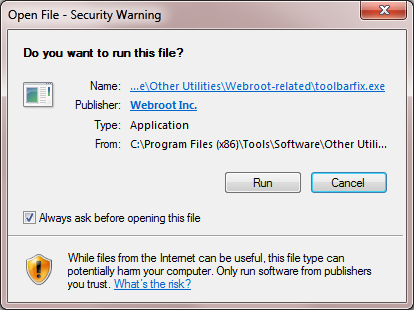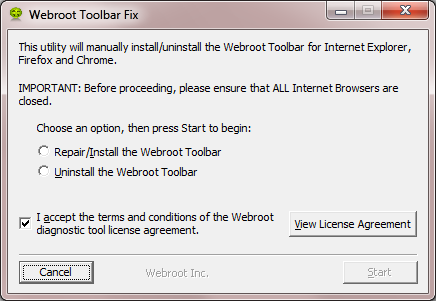Hi
is there any settings so i can change them for this problem ? :
when i search for example Gigahax in google.com i see Webroot say this site ( gigahax.com ) is not TRUSTWORTHY and it is MODERATE RISK
can i change something to find this result ? : i want just sites with This rate ( TRUSTWORTHY ) open for me :-?
webroot dont block these rate for me : SUSPICIOUS - MODERATE RISK ( if there is more , i dont see them so far ... )
Best Regrads,
Parham.
Page 1 / 1
Hi MrParham
I am afraid that WSA itself does not have any settings that control the Webroot Filtering Extension (WFE) to that degree. One can turn it on or off in the Advanced Settings > Firewall / Web Shield, but as such the WFE will not block sites...just warn younof their reputation and give you the option to not proceed to the site or to go to the site whilst whitelisting it on your local machine so that if ypu visit it again you will no longer be warned, etc.
Not sure if that is what you were looking for but if not then please provide further explanation of what you are looking to achieve.
Regards, Baldrick
I am afraid that WSA itself does not have any settings that control the Webroot Filtering Extension (WFE) to that degree. One can turn it on or off in the Advanced Settings > Firewall / Web Shield, but as such the WFE will not block sites...just warn younof their reputation and give you the option to not proceed to the site or to go to the site whilst whitelisting it on your local machine so that if ypu visit it again you will no longer be warned, etc.
Not sure if that is what you were looking for but if not then please provide further explanation of what you are looking to achieve.
Regards, Baldrick
Thank You for the answer
and one more thing , we just can see sites rate when we search the name of that site in search engines ... like google ...
yes? webroot have not for example a toolbar ? when i setup webroot in my browser just get these extensions: WFE - WPM
and one more thing , we just can see sites rate when we search the name of that site in search engines ... like google ...
yes? webroot have not for example a toolbar ? when i setup webroot in my browser just get these extensions: WFE - WPM
No worries...you are most welcome.
You should see the Webroot ratings when using the major search engines like Google, Bing, etc., accessed via the main browsers such as IE, Firefox, Chrome, etc., but NOT all of the Mozilla or Chrome derivative browsers such as Palemoon, Waterfox, CyberFox, Iron Browser, Opera, etc.
WSA does have a toolbar but ONLY related to the Password Manager NOT relatd to the Filtering Extension.
Let me know if you need more information.
Regards, Baldrick
You should see the Webroot ratings when using the major search engines like Google, Bing, etc., accessed via the main browsers such as IE, Firefox, Chrome, etc., but NOT all of the Mozilla or Chrome derivative browsers such as Palemoon, Waterfox, CyberFox, Iron Browser, Opera, etc.
WSA does have a toolbar but ONLY related to the Password Manager NOT relatd to the Filtering Extension.
Let me know if you need more information.
Regards, Baldrick
Thank You for the answer . i see.
so i think my problem( missing toolbar ) is from my Webroot Password Manager
because i create an account with my Trial keycode, but when i want login that the red alert show an say : unknown email address !
so problem is Webroot password manager i guess :-?
well can you help me with this error ?
Kind Regards,
Parham.
so i think my problem( missing toolbar ) is from my Webroot Password Manager
because i create an account with my Trial keycode, but when i want login that the red alert show an say : unknown email address !
so problem is Webroot password manager i guess :-?
well can you help me with this error ?
Kind Regards,
Parham.
Where are you trying to login from? As you say that the toolbar is missing it must be via the online console?
If the toolbar icon (grey circle with a 'W' in it which will go green once you have clicked on it and signed in) is missing then to try to resolve it you can try running the Toolbarfix tool. You can download it for HERE.
Once downloaded launch it by clicking on the executable, and you should see the following, if then that is fine and you should click on 'Run':
which should then take you to the following dialog:
on which you should choose/check the option 'Repair/Install the Webroot Toolbar' and then press 'Start'.
That should initiate the fix process and you just have to wait for it to finish, close the dialog and then check in your browser to see if the Password Manager Toolbar icon is now visible. If the fix has been successful you should see the following greyed out icon in a toolbar at the top of the IE browser page:
One then double clicks on that so that the login dialog is presented, etc.
Please check the above out and come back if anything is not clear or if it does not help/respond to your query.
Note:
1. Whilst the above shows IE it is just for illustration and should deal with the issue for Firefox & Chrome also.
2. This will not work in Microsoft Edge. Webroot is currently awaiting that MS allow addons/extensions to be used with Edge. Please see HERE for a KB Article on the subject.
Regards, Baldrick
If the toolbar icon (grey circle with a 'W' in it which will go green once you have clicked on it and signed in) is missing then to try to resolve it you can try running the Toolbarfix tool. You can download it for HERE.
Once downloaded launch it by clicking on the executable, and you should see the following, if then that is fine and you should click on 'Run':
which should then take you to the following dialog:
on which you should choose/check the option 'Repair/Install the Webroot Toolbar' and then press 'Start'.
That should initiate the fix process and you just have to wait for it to finish, close the dialog and then check in your browser to see if the Password Manager Toolbar icon is now visible. If the fix has been successful you should see the following greyed out icon in a toolbar at the top of the IE browser page:
One then double clicks on that so that the login dialog is presented, etc.
Please check the above out and come back if anything is not clear or if it does not help/respond to your query.
Note:
1. Whilst the above shows IE it is just for illustration and should deal with the issue for Firefox & Chrome also.
2. This will not work in Microsoft Edge. Webroot is currently awaiting that MS allow addons/extensions to be used with Edge. Please see HERE for a KB Article on the subject.
Regards, Baldrick
Thank You for the answer
i think it is misunderestanding
i can see WPM button ( W ) on my browser as a extension , but toolbar ( webroot toolbar which show sites rate for example trustworthy or .. ) is missing and you said this is related to WPM
so i shoul login in WPM then i can see that toolbar yes? but i cant login in WPM , its say Unknown email address when i try login in that extension ...
i think it is misunderestanding
i can see WPM button ( W ) on my browser as a extension , but toolbar ( webroot toolbar which show sites rate for example trustworthy or .. ) is missing and you said this is related to WPM
so i shoul login in WPM then i can see that toolbar yes? but i cant login in WPM , its say Unknown email address when i try login in that extension ...
sorry i login in WPM , its Ok
but still i cant see Webroot toolbar on my browser ( that one shows rate sites.. )
but still i cant see Webroot toolbar on my browser ( that one shows rate sites.. )
No, the 'toolbar' as you call it does not show the site ratings (those are shown by the coloured indicator to the left of each search result returned by the search engine, in the browser page).
The toolbar, as far as it goes, just displays the grey icon with a 'W' in it that you click on to login to the Password Manager (and it turns green when successfully logged on).
Please see this page from the online help text re. this feature.
Hope that clarifies?
Regards, Baldrick
The toolbar, as far as it goes, just displays the grey icon with a 'W' in it that you click on to login to the Password Manager (and it turns green when successfully logged on).
Please see this page from the online help text re. this feature.
Hope that clarifies?
Regards, Baldrick
Aha find it , this is what i mean :
https://chrome.google.com/webstore/detail/webroot-reputation-toolba/baooellfmhpciobbdniihmgjdpcllnma?hl=en
this toolbar should not setup in my browser while i was setup WSA on my system ?
i cant see that now ...
https://chrome.google.com/webstore/detail/webroot-reputation-toolba/baooellfmhpciobbdniihmgjdpcllnma?hl=en
this toolbar should not setup in my browser while i was setup WSA on my system ?
i cant see that now ...
Ah, OK...I understand.
That extension is no longer used/supported by Webroot and so whilst you can download it it will not work/provide what you are looking for. That has been replaced by the Filtering Extension, which amongst other things provides the indicators to the left of the search results (as I explained previously).
If you check the online help you will find no reference to the Reputation Toolbar...sorry to disappoint you.
Regards, Baldrick
That extension is no longer used/supported by Webroot and so whilst you can download it it will not work/provide what you are looking for. That has been replaced by the Filtering Extension, which amongst other things provides the indicators to the left of the search results (as I explained previously).
If you check the online help you will find no reference to the Reputation Toolbar...sorry to disappoint you.
Regards, Baldrick
Reply
Login to the community
No account yet? Create an account
Enter your E-mail address. We'll send you an e-mail with instructions to reset your password.