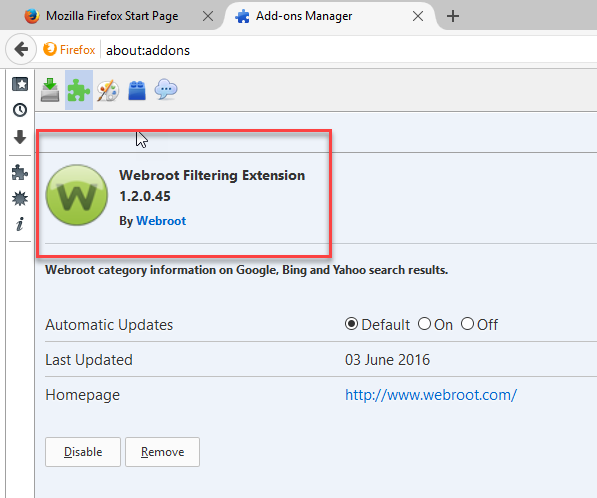Greetings, When I visit the Webroot Community, I sign in and am informed that " login information has been captured. Use Webroot to store it " I click on " save Passwords with Webroot " but it doesnt seem to stay put. Ive tried saving it each time I visit the community but to no avail, I have to enter it each time.
Same holds true for signing in to my email... I attempt to save it but again, its not saving the information and I have to sign in each time I want to check my email.
Under Firefox Extensions...it says " Webroot Filtering Extension could not be verified for use in Firefox and has been disabled " Is this a possible problem and if so is there a fix4it ?
Much obliged for the help,
Robert
Page 1 / 1
Hi ROBERT1725
What version of Firefox are you running? This was an issue in the past but we have not seen it for quite a while as far as I am aware. Most current version of Firefox is 47. Do you have that version?
If not then I suggest that you go to Settings > Help > About Firefox, and that should check your version, check for an update and if one is avaialble it should download it and install it for you.
If that happens allow the update, reboot & then check to see if the issue is resolve. Eitherway post back with your results.
Regards, Baldrick
What version of Firefox are you running? This was an issue in the past but we have not seen it for quite a while as far as I am aware. Most current version of Firefox is 47. Do you have that version?
If not then I suggest that you go to Settings > Help > About Firefox, and that should check your version, check for an update and if one is avaialble it should download it and install it for you.
If that happens allow the update, reboot & then check to see if the issue is resolve. Eitherway post back with your results.
Regards, Baldrick
Yes Baldrick, I do have version 47.01. Says up to date. Hmmmmm. Any ideas ? If in the future its necessary to do a reboot, its something I have not done.
What version of the Webroot Filtering Extension do you haev installed under Firefox? I have v2.0.1.45 and there is no warning about it as far as I can see.
Im still a bit gun shy navigating through this new HP computer running windows 10. Not sure how to answer your question about the Webroot Filtering Extension but if its any help I have Webroot version 9.0.10.17. Care to give me directions on determining what filtering extension I have, Im all ears eyes and fingers. Thanks baldrick.
Sure, Robert
If you open Firefox and look in the top right hand corner you should see the 'Settings' icon (it is 3 horizontal lines). If you click on that & select 'Addons', and then on the page displayed look down the list of addons/extension for the approrpriate Webroot one, and then click on the addon it self which should open up more detail together with a 'more' link. If you click on that you will have details displayed, including the version no.
Regards, Baldrick
If you open Firefox and look in the top right hand corner you should see the 'Settings' icon (it is 3 horizontal lines). If you click on that & select 'Addons', and then on the page displayed look down the list of addons/extension for the approrpriate Webroot one, and then click on the addon it self which should open up more detail together with a 'more' link. If you click on that you will have details displayed, including the version no.
Regards, Baldrick
If you look at my original post from 07-05-2016 the second question I had was about the the indication that read...." could not be verified for use in Fire Fox and has been disabled". Today when I checked on exactly what was being disabled it indicated it was 1.2.0.45 that was being disabled.
Well, I have v47.0.1 of Firefox running with v1.2.0.45 of the Webroot Filtering Extension running perfectly well together. So perhaps, as another tack it may make sense to consider uninstalling & then reinstalling Firefox? I can offer no explanation as to what you are running, which is the same as me, is not behaving well as it does on my system.
Regards, Baldrick
Regards, Baldrick
Hmmmmm, If I uninstall it and reinstall, will I loose everything I have already storred on it to begin with ?
According to Monzilla Firefox the Webroot Filtering EXTENSION is NOT AVAILABLE on Firefox 47.0 version. (???)
Most likely, but you can export credentials, i.e., passwords, etc., and also bookmarks, and then import them back in once you have reinstalled.
Maybe Webroot could contact Firefox and ask them what the issue might be. All I know is that searching the add ons list right at FireFox up pops the same thing I mentioned in my very first post........" Webroot filtering extension could not be verified for use in Firefox and has been disabled ".
Hi ROBERT1725
I would recommend, at this point, that you Open a Support Ticket, to let the Support Team of your issue somthat they can investigate further as to why this is happening in respect to ypur system. They should be able to clear this up for you.
Please let us know what they come back with on this, as this is somewhat strange.
Regards, Baldrick
I would recommend, at this point, that you Open a Support Ticket, to let the Support Team of your issue somthat they can investigate further as to why this is happening in respect to ypur system. They should be able to clear this up for you.
Please let us know what they come back with on this, as this is somewhat strange.
Regards, Baldrick
Greetings Baldrick and thank you for your recent reply. Yes, I totally agree with your suggestion to open a Support Ticket.
Using " Webroot Filtering Extension Firefox " as a Google search, I discovered that many others have had the same issues as I am having. It was on one of your postings from that Google search that was posted on 5/16/2016, that your suggestion then, as it is now is to open a support ticket. Thanks for your support....Robert.
Using " Webroot Filtering Extension Firefox " as a Google search, I discovered that many others have had the same issues as I am having. It was on one of your postings from that Google search that was posted on 5/16/2016, that your suggestion then, as it is now is to open a support ticket. Thanks for your support....Robert.
No worries, ROBERT1725
Please do keep us posted on how you get on with the Support Team...as I said before this was an issue a while back but seems to have, for the majority, been fixed so it will be interesting to find out what the cause of this is for a minority of which you unfortuantely appear to be a member of. :(
Regards, Baldrick
Please do keep us posted on how you get on with the Support Team...as I said before this was an issue a while back but seems to have, for the majority, been fixed so it will be interesting to find out what the cause of this is for a minority of which you unfortuantely appear to be a member of. :(
Regards, Baldrick
Thanks Baldrick, did do and awaiting response from " Support Team ".
Greetings Baldrick, is there a direct phone number to call " Support " ? I filled out the form and submitted it but as of yet I have not heard back from them. If you dont want to post it online just send it to me via an Email. Thank you.
Spoke with a Technician at Webroot..a Mr. Josh Petraglia and he was able to set me up with the Extension. All's good.
I am impressed with the kindness and thoughtfulness and patience of all of the Technicians who I have dealt with regarding any matter/ question I may have. My hats off to all of ya !!
I am impressed with the kindness and thoughtfulness and patience of all of the Technicians who I have dealt with regarding any matter/ question I may have. My hats off to all of ya !!
Hi ROBERT1725
Glad your are sorted. Yes, the Webroot Support Team are the best in the business, and that is official, based on customer survey results.
Regards, Baldrick
Glad your are sorted. Yes, the Webroot Support Team are the best in the business, and that is official, based on customer survey results.
Regards, Baldrick
Reply
Login to the community
No account yet? Create an account
Enter your E-mail address. We'll send you an e-mail with instructions to reset your password.