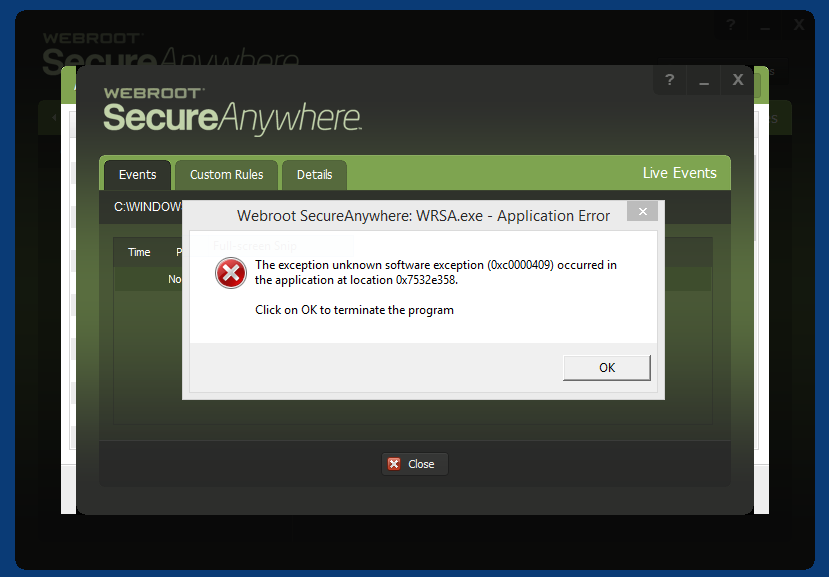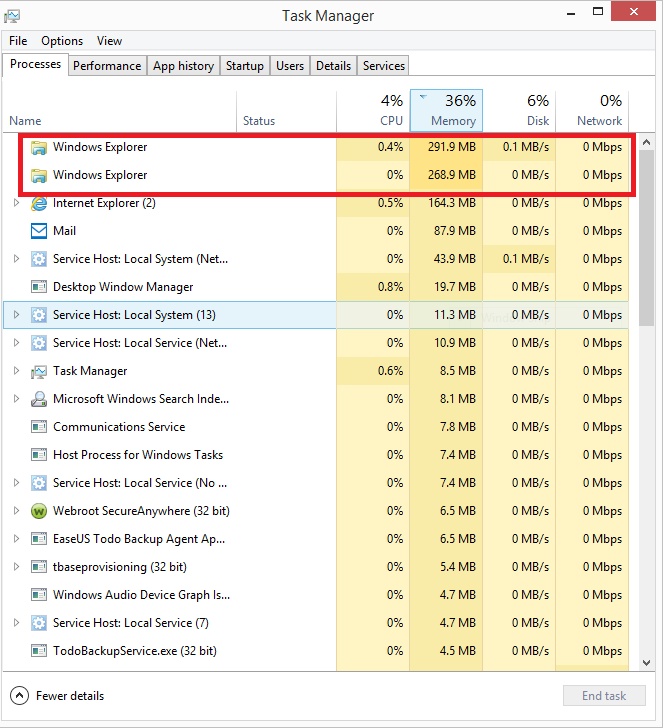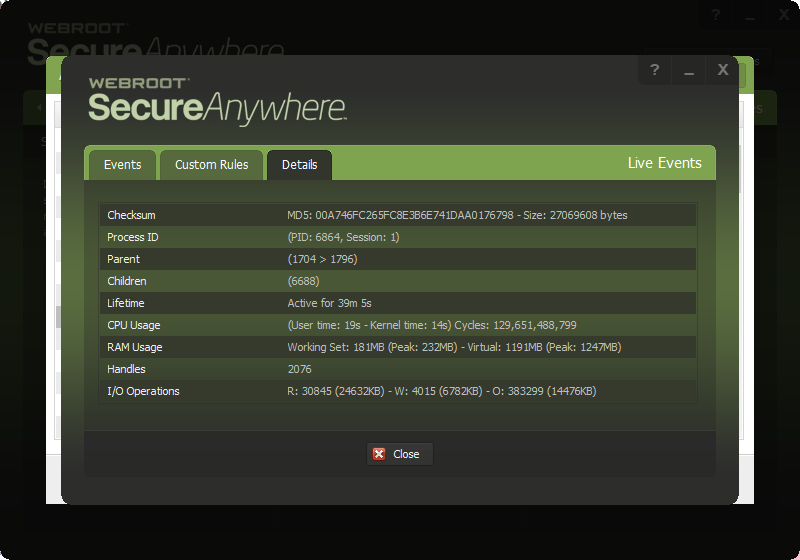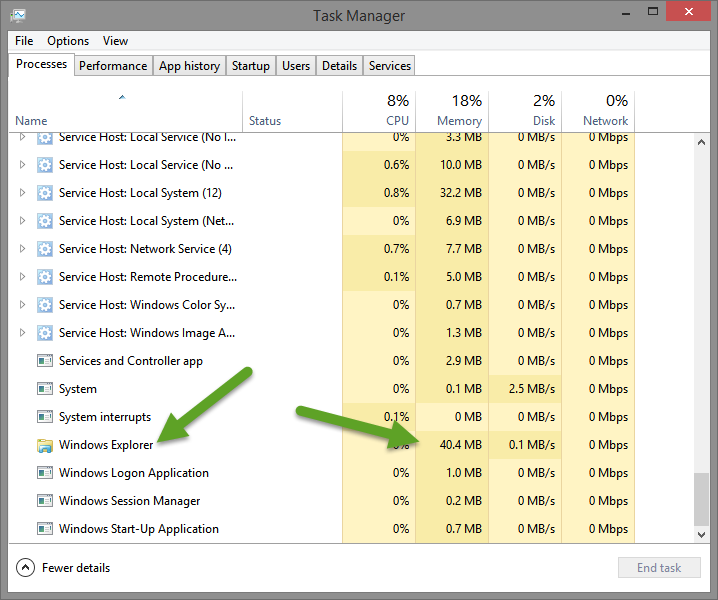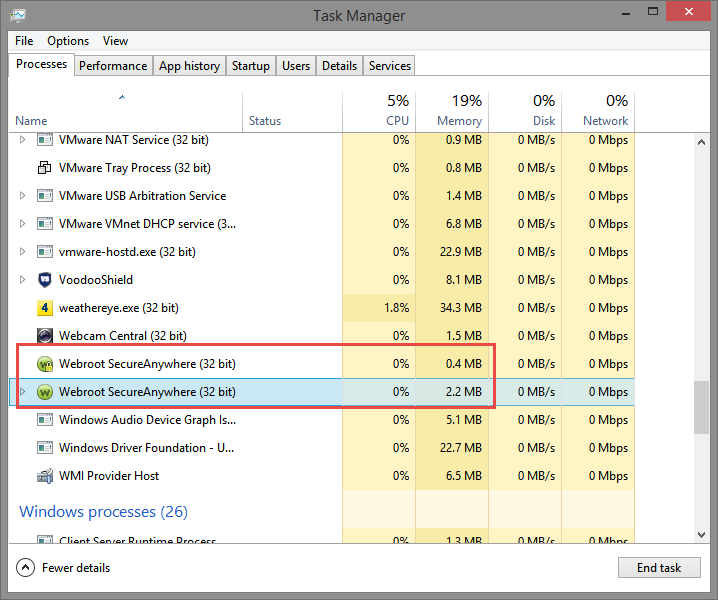Update for Windows 8.1 for x64-based Systems (KB3035583)
Update for Windows 8.1 for x64-based Systems (KB3000850)
Microsoft .NET Framework 4.5.2 for Windows 8.1 and Windows Server 2012 R2 for x64-based Systems (KB2934520)
Security Update for Microsoft Visual C++ 2008 Service Pack 1 Redistributable Package (KB2538243)
Security Update for Microsoft Visual C++ 2010 Service Pack 1 Redistributable Package (KB2565063)
Security Update for Microsoft Visual C++ 2005 Service Pack 1 Redistributable Package (KB2538242)
When user attempts to access "More Information" via System Control or Execution History, the following error message is displayed. Selecting "OK" causes GUI to terminate, but it re-launches.
NOTE: I do not need support; this post is only to report issue to Webroot.
System Control Malfunction after Recent Updates
Login to the community
No account yet? Create an account
Enter your E-mail address. We'll send you an e-mail with instructions to reset your password.