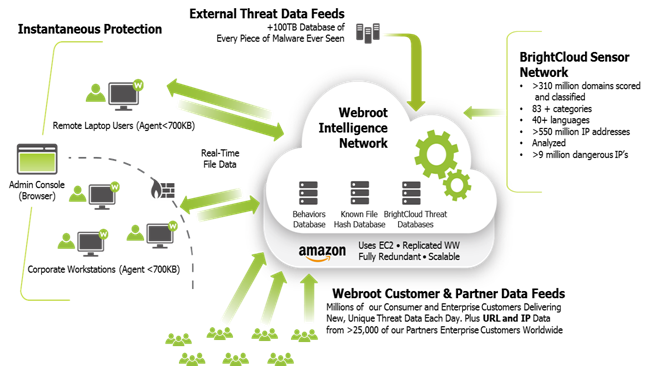How do I set for automatic updates? Or do I just do them manually? And if so how? I am computor illerite. And my spelling is not great either! LOL ;)
Page 1 / 1
Hi DRAGONSLADY777
Welcome to the Community Forums.
The answer is simple...you DO NOT.
In the case of virus definition or signature updates that traditional anti virus apps use then you have to download updates but in the case of WSA all the checking is done in the Cloud so nothing needs to be downloaded to keep you up to date...as you are always up to date. Please see the diagram below that explains this and how WSA protects you some more:
And in terms of program updates, i.e., updates to WSA itself, well those asre 'pushed' to the user silently, so silently in fact that often you have no idea that your version of WSA has been updated...great, isn't it? ;)
Hope that helps?
Regards, Baldrick
Welcome to the Community Forums.
The answer is simple...you DO NOT.
In the case of virus definition or signature updates that traditional anti virus apps use then you have to download updates but in the case of WSA all the checking is done in the Cloud so nothing needs to be downloaded to keep you up to date...as you are always up to date. Please see the diagram below that explains this and how WSA protects you some more:
And in terms of program updates, i.e., updates to WSA itself, well those asre 'pushed' to the user silently, so silently in fact that often you have no idea that your version of WSA has been updated...great, isn't it? ;)
Hope that helps?
Regards, Baldrick
Thanks so much for your speedy reply! I was asking because when I optimized it said I needed updates and service packs.
Hi DRAGONSLADY777
Ah, that will be the Optimizer lketting you know that you are not update to date in relation to your WIndows installation. I suspect that if you run Windows Update there wil be some updated to downlaod and install.
Regards, Baldrick
Ah, that will be the Optimizer lketting you know that you are not update to date in relation to your WIndows installation. I suspect that if you run Windows Update there wil be some updated to downlaod and install.
Regards, Baldrick
Reply
Login to the community
No account yet? Create an account
Enter your E-mail address. We'll send you an e-mail with instructions to reset your password.