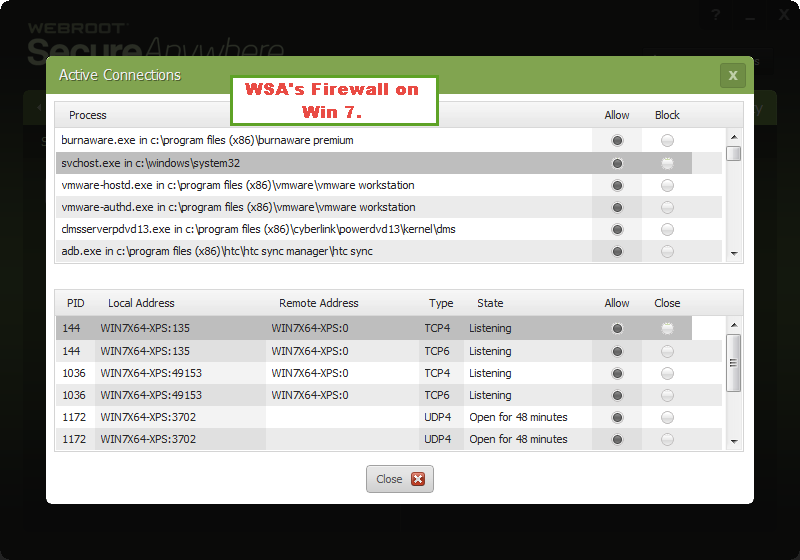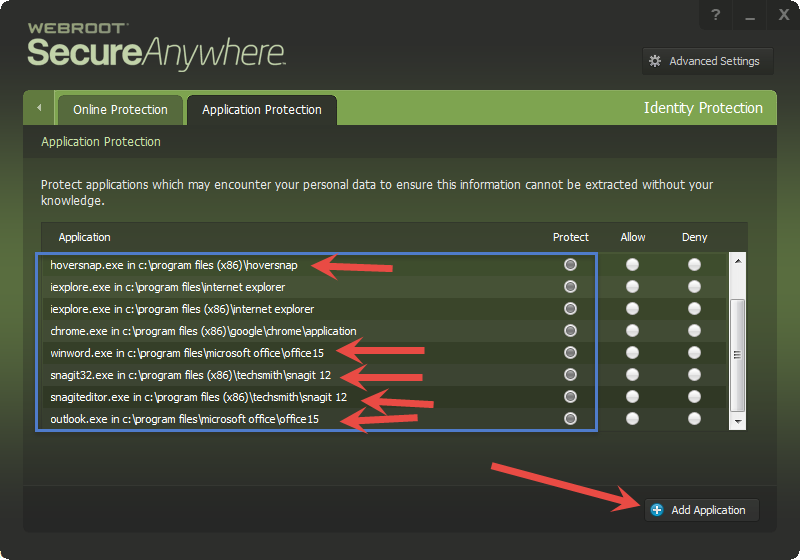Ok so I installed webroot yesterday.
I observed web browsing was pretty slow and then today big problems hit.
I opened a IE session which is about 60 tabs. Usually this would take a few seconds to load and settle down as is a lot of tabs. But bear in mind not all tabs get loaded, as many are left in background.
Anyway short story is windows completely became unresponsive, the spinning circle was barely moving, the mouse pointer could be moved but everything was effectively paused, clock stuck etc. So was forced to hard reboot.
So I turned off the webshield completely (disabled all 4 options in advanced settings, and the problem was gone.
So with IE already running I decided to try one option at a time, and I observed when "detect and block malicious websites" is ticked simply clicking next or back on a google search page causes IE to stop responding for 3-4 seconds, after about 10 clicks the entire windows OS again started becoming laggy, even tho cpu resources were not saturated, very weird, never seen this on my rig before. Luckily I could navigate the webroot UI and unticked the option, within 10 seconds it cleared itself up and IE was fast again, so now I have left it off.
My annoyance is tho the app is now displaying a warning triangle in the status page,
Also I have the following issues.
1 - webroot doesnt scan emails, how does it protect against email drive by viruses?
2 - webroot doesn't feel the need to scan emails yet wants a separate web scanner? is webroot good enough with this broken web shield disabled?
3 - how do I make webroot settings survive reboots? any changes I make in the settings are reset every reboot.
4 - in the active connections box, only lan addresses are shown, otherwise box is blank. this is normal?
5 - in the protection statistics box it is showing very high rates of activity, e.g. approx. 2000 registry events every second, seems crazy. is this normal for win7? trying to assess what these are, some are userassist registry entries but is others also, another is device/classes and it says its creating blank keys?
I left identity shield on.
In the UI it lists a lot of what identity protection does. Prevent MITM, man in browser attacks etc.
Are these still activated with the vague "detect and block malicious websites" disabled?
To be clear on this, we not talking about a small performance hit, that option caused my entire OS to effectively freeze up.
very bad web shield problems
Login to the community
No account yet? Create an account
Enter your E-mail address. We'll send you an e-mail with instructions to reset your password.