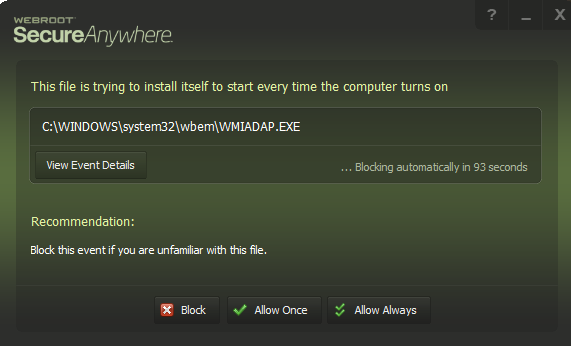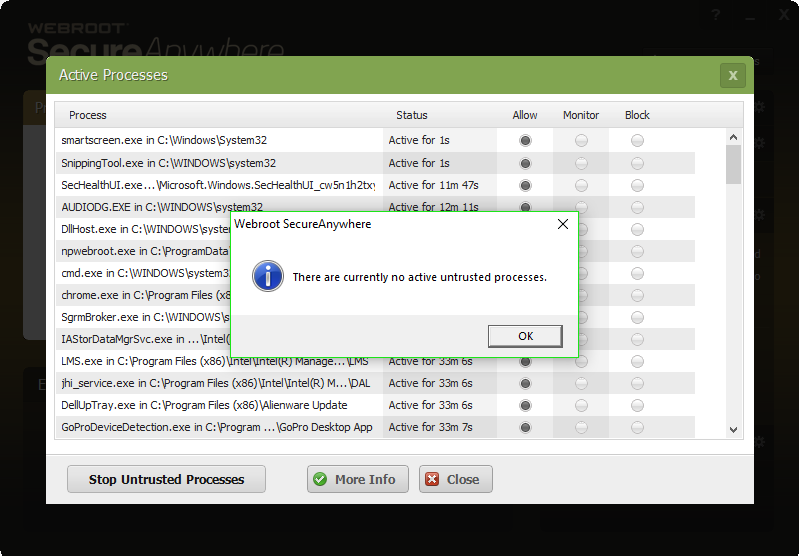Hi!
Today I noticed slower performance than normal and connection issues. I checked my router and other devices and they were all connected fine. I then checked Webroot's active process list to see that many system files were suddenly in the "monitored" section. Why is this happening? Is it a repeat of April 2017?
Page 1 / 1
Hi ALEEF02
Not sure what's going on with your system. I recommend that you submit a support ticket and let the experts at Webroot support take a look. If appropriate they can whitelist monitored files.;)
Cheers,
Not sure what's going on with your system. I recommend that you submit a support ticket and let the experts at Webroot support take a look. If appropriate they can whitelist monitored files.;)
Cheers,
about 2 minutes before your reply, webroot self-ran a non-scheduled scan. After the scan, none of the files were monitored. I believe there was a problem server side similar to April of 2017 and was just fixed. Should I still submit a ticket?
If you continue to experience performance issues or suspect any other problems, I would. Sounds like just a temporary hiccup but it wouldn't hurt to get an expert opinion from them if you suspect that you're still having issues. Support is free with your subscription, too. 😉@ wrote:
about 2 minutes before your reply, webroot self-ran a non-scheduled scan. After the scan, none of the files were monitored. I believe there was a problem server side similar to April of 2017 and was just fixed. Should I still submit a ticket?
I just checked my friend's computer (who lives 1000+ miles away) and his files have the same monitoring status. Although, as of 2 minutes ago, his haven't been fixed like mine
Uh, oh!. It's looking like I won't purchase after my trial is up. Still undecided though. I checked on mine and none of the system files are "monitored".
Reply
Login to the community
No account yet? Create an account
Enter your E-mail address. We'll send you an e-mail with instructions to reset your password.